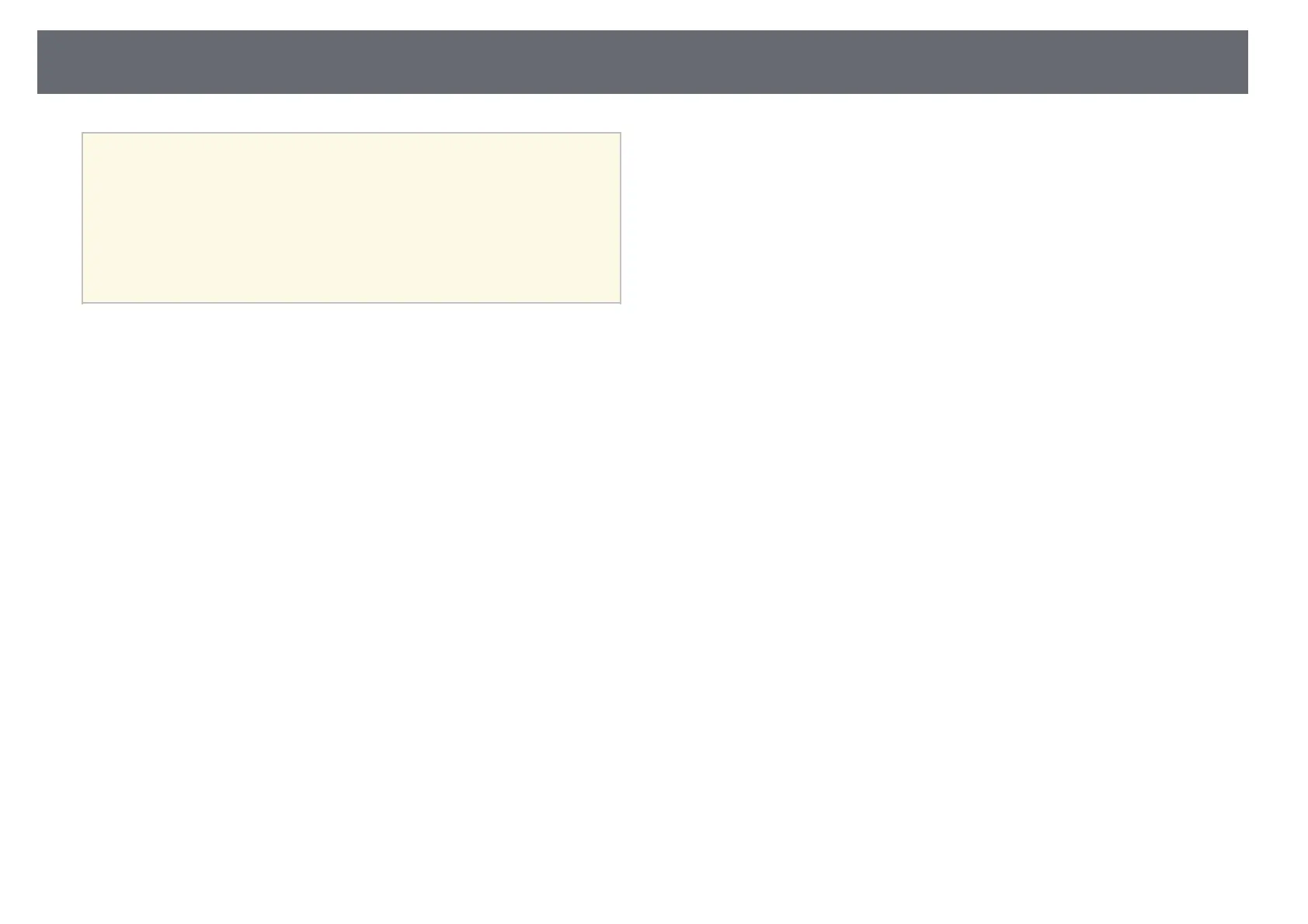Image Quality Settings - Image Menu
142
a
• The Brightness setting does not affect lamp brightness. To change
the lamp brightness mode, use the Power Consumption setting in
the projector's ECO menu.
• You cannot select the Noise Reduction setting when the following
are being input.
• The Deinterlacing setting is set to Off.
• A digital RGB signal is being input.
• An interlaced signal (480i/576i/1080i) is being input.
gg Related Links
• "Available Color Modes" p.60