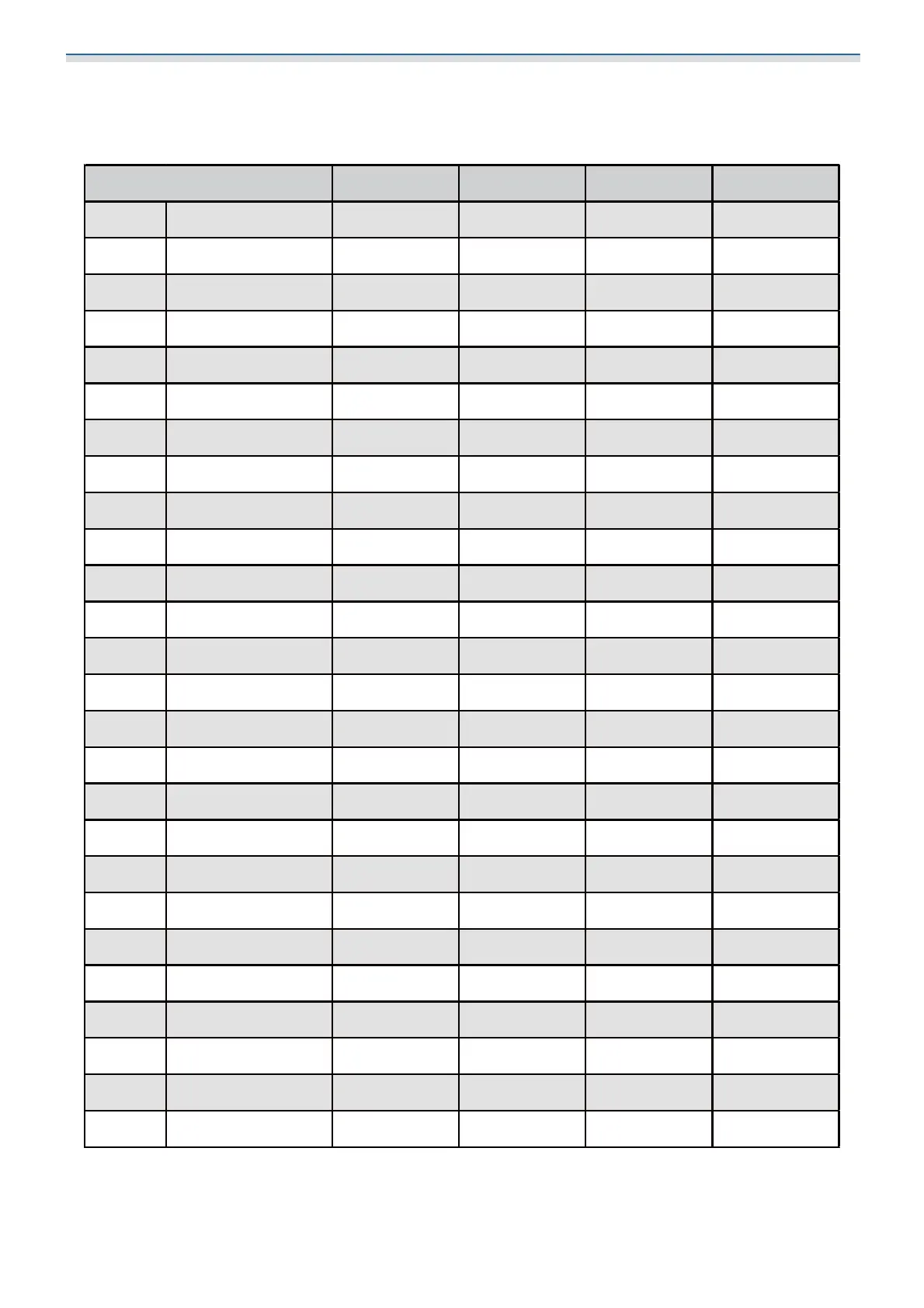abcd
64 " 1417 × 797 74 133 238 431
65 " 1439 × 809 80 139 242 434
66 " 1461 × 822 86 145 246 438
67 " 1483 × 834 93 152 249 441
68 " 1505 × 847 99 158 253 445
69 " 1528 × 859 105 164 256 448
70 " 1550 × 872 112 171 260 452
71 " 1572 × 884 118 177 263 456
72 " 1594 × 897 125 183 267 459
73 " 1616 × 909 131 190 271 463
74 " 1638 × 921 137 196 274 466
75 " 1660 × 934 144 202 278 470
76 " 1682 × 946 150 209 281 474
77 " 1705 × 959 156 215 285 477
78 " 1727 × 971 163 221 288 481
79 " 1749 × 984 169 228 292 484
80 " 1771 × 996 175 234 296 488
81 " 1793 × 1009 182 241 299 491
82 " 1815 × 1021 188 247 303 495
83 " 1837 × 1034 194 253 306 499
84 " 1860 × 1046 201 260 310 502
85 " 1882 × 1058 207 266 313 506
86 " 1904 × 1071 213 272 317 509
87 " 1926 × 1083 220 279 321 513
88 " 1948 × 1096 226 285 324 516
89 " 1970 × 1108 232 291 328 520