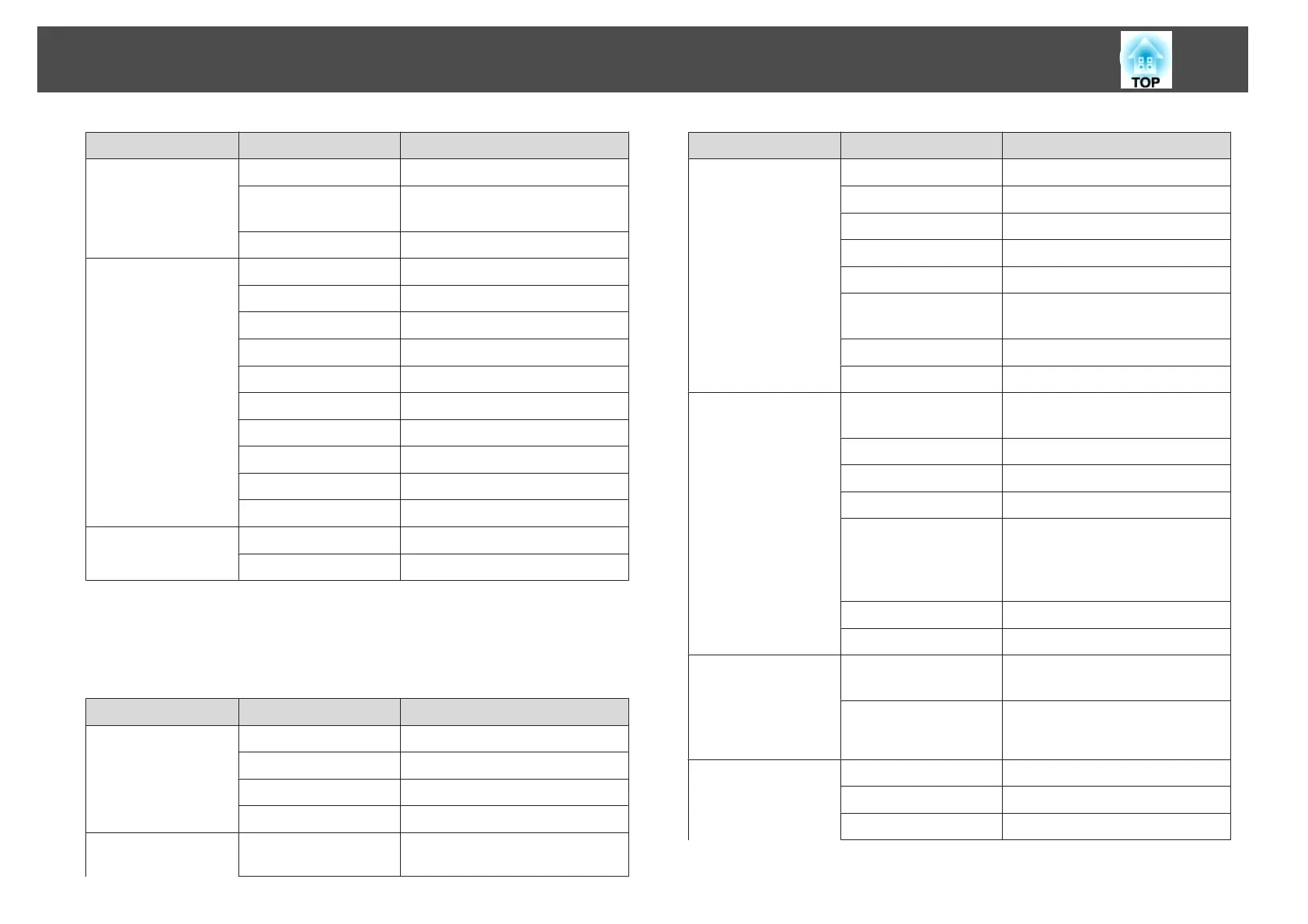Top Menu Name Submenu Name Items or Setting Values
Plug-in Power On and Off
USB Type B USB Display and Wireless
Mouse
Language 15 or 35 languages
*1
Info menu
s p.91
Lamp Hours -
Source -
Input Signal -
Resolution -
Video Signal -
Refresh Rate -
Sync Info -
Status -
Serial Number -
Event ID -
Reset menu
s p.92
Reset All -
Reset Lamp Hours -
*1 The number of supported languages differs depending on the region where the
projector is used.
Network menu
Top Menu Name Submenu Name Items or Setting Values
Basic menu
s p.85
Projector Name -
PJLink Password -
Web Control Password -
Projector Keyword On and Off
Wireless LAN menu
s p.85
Wireless LAN Power On and Off
Top Menu Name Submenu Name Items or Setting Values
Connection Mode Quick and Advanced
Channel 1ch, 6ch, and 11ch
Wireless LAN Sys. 802.11b/g and 802.11b/g/n
SSID Auto Setting On and Off
SSID -
IP Settings DHCP, IP Address, Subnet Mask,
and Gateway Address
SSID Display On and Off
IP Address Display On and Off
Security menu
s p.87
Security No, WEP, WPA-PSK, and WPA2-
PSK
WEP Encryption 128Bit and 64Bit
Format ASCII and HEX
Key ID 1, 2, 3, 4
Encryption Key 1, En‐
cryption Key 2, Encryp‐
tion Key 3, and Encryp‐
tion Key 4
-
Authentication Type Open and Shared
PSK -
Wired LAN menu
(EB-925/EB-915W/
EB-905/EB-96W/
EB-95 only)
s p.88
IP Settings DHCP, IP Address, Subnet Mask,
and Gateway Address
IP Address Display On and Off
Mail menu
s p.89
Mail Notification On and Off
SMTP Server -
Port Number -
List of Functions
76
