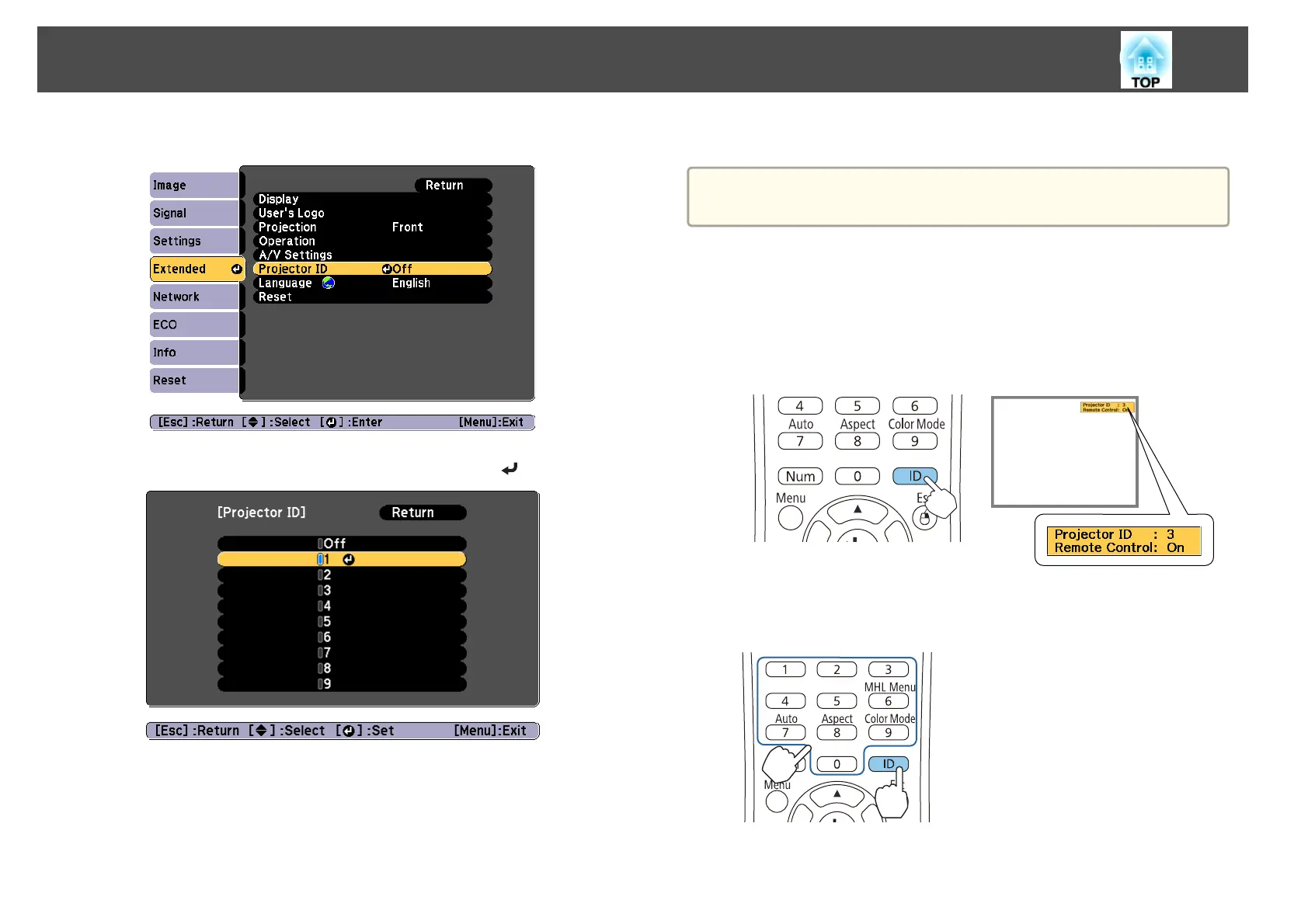b
Select Projector ID from Extended.
c
Choose the ID you want to set and press the [ ] button.
d
Press the [Menu] button to finish making settings.
Perform steps 1 to 4 for all projectors and set a unique ID for each
one.
Selecting the ID for the projector you want to operate using the remote control
a
Select the ID each time you turn on the projector. When the projector
is turned on, the ID set for the remote control is 0.
a
Point the remote control at the remote receiver of the target
projector and press the [ID] button on the remote control.
When you press the [ID] button, the current Projector ID is
displayed on the projection screen. It disappears in about three
seconds.
Remote control
b
While holding the [ID] button, press the number button that
matches the ID of the projector you want to operate.
Projection Functions
77
