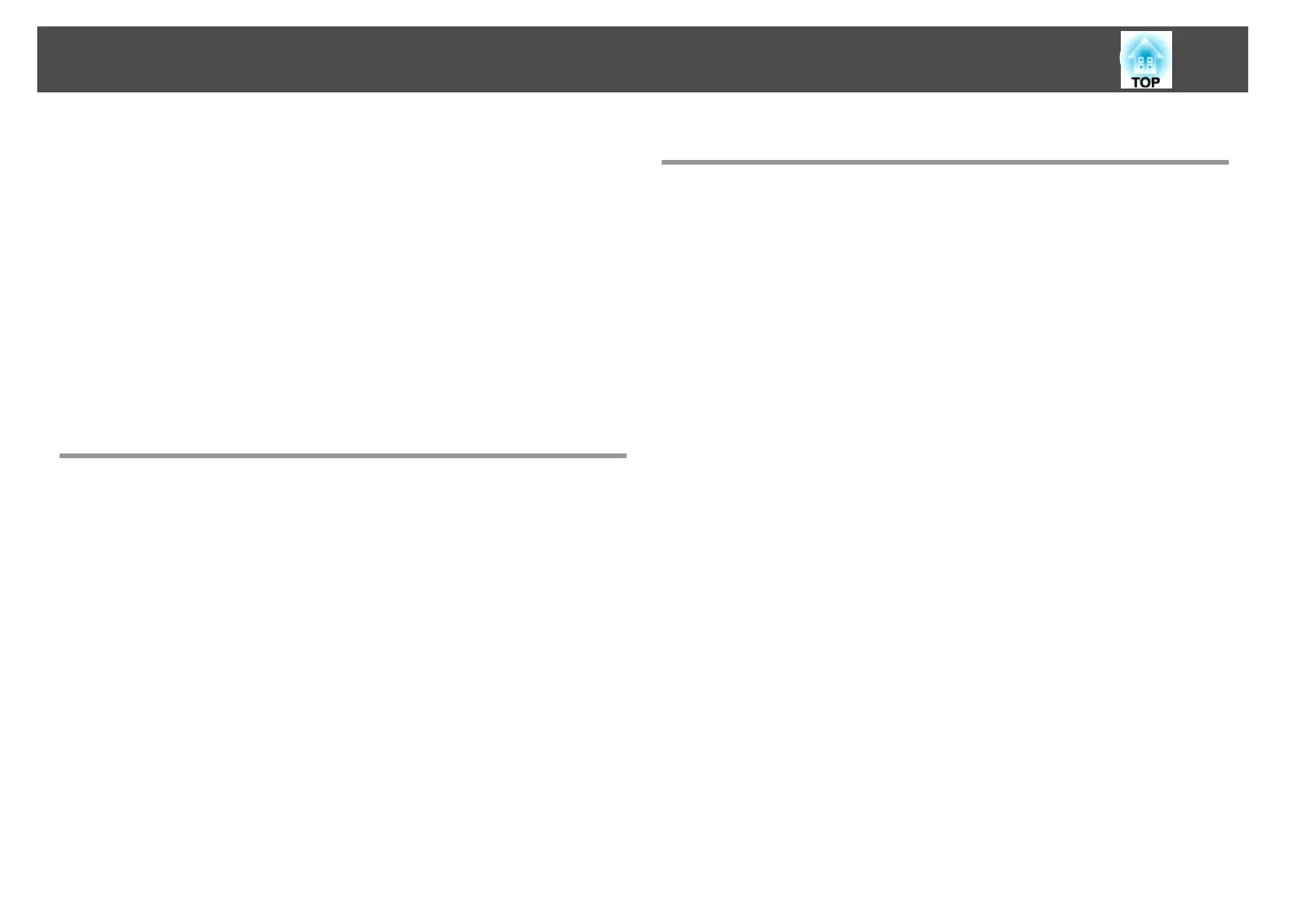The projector does not turn on................................. 201
Other Problems.............................................. 202
No sound can be heard or the sound is faint ........................ 202
The remote control does not work ............................... 203
Nothing appears on the external monitor.......................... 204
I want to change the language for messages and menus ................ 204
Email is not received even if a problem occurs in the projector ............ 204
The battery that saves your clock settings is running low. is displayed....... 205
The projector did not turn off correctly. An instantaneous voltage drop may have
occurred. is displayed ........................................ 205
Detailed logs and error message are not displayed .................... 205
Cannot change the settings using a Web browser .....................205
About Event ID ........................................... 206
Maintenance
Cleaning ................................................. 209
Cleaning the Projector's Surface ...................................209
Cleaning the Lens............................................ 209
Cleaning the Air Filter ..........................................209
Cleaning the air filter ........................................ 209
Replacing Consumables ................................... 212
Replacing the Air Filter......................................... 212
Air filter replacement period................................... 212
How to replace the air filter .................................... 212
Image Maintenance ....................................... 214
Color Calibration............................................. 214
Panel Alignment............................................. 215
Color Uniformity ............................................. 217
Appendix
Monitoring and Controlling ............................... 220
Epson Projector Management .................................... 220
Changing Settings Using a Web Browser (Epson Web Control).............. 220
Displaying the Epson Web Control Screen..........................220
Basic Control Screen.........................................222
OSD Control Pad Screen...................................... 222
Lens Control Screen......................................... 223
Status Information Screen .....................................225
Remote Camera Access screen ..................................226
Setting a certificate using a Web browser.......................... 228
Using the Mail Notification Function to Report Problems..................229
Reading error notification mail .................................. 229
Management Using SNMP ...................................... 230
ESC/VP21 Commands ..........................................230
Command list............................................. 230
Cable layouts............................................. 231
About PJLink................................................232
About Crestron RoomView
®
..................................... 232
Operating a projector from your computer......................... 233
Art-Net....................................................237
Channel definitions ......................................... 237
Optional Accessories and Consumables .................... 242
Optional Accessories.......................................... 242
Consumables............................................... 242
Screen Size and Projection Distance ........................ 243
Projection Distance for EB-L1755U/EB-L1750U/EB-L1505UH/EB-L1500UH/EB-
L1495U/EB-L1490U . . . . . . . . . . . . . . . . . . . . . . . . . . . . . . . . . . . . . . . . . . . 243
ELPLM15/ELPLM09/ELPLS04 ................................... 243
ELPLX02/ELPLX02W ......................................... 244
ELPLU03.................................................245
ELPLU04/ELPLU02.......................................... 246
ELPLW05................................................ 246
ELPLW06/ELPLW04......................................... 247
ELPLW08................................................ 248
Contents
13
