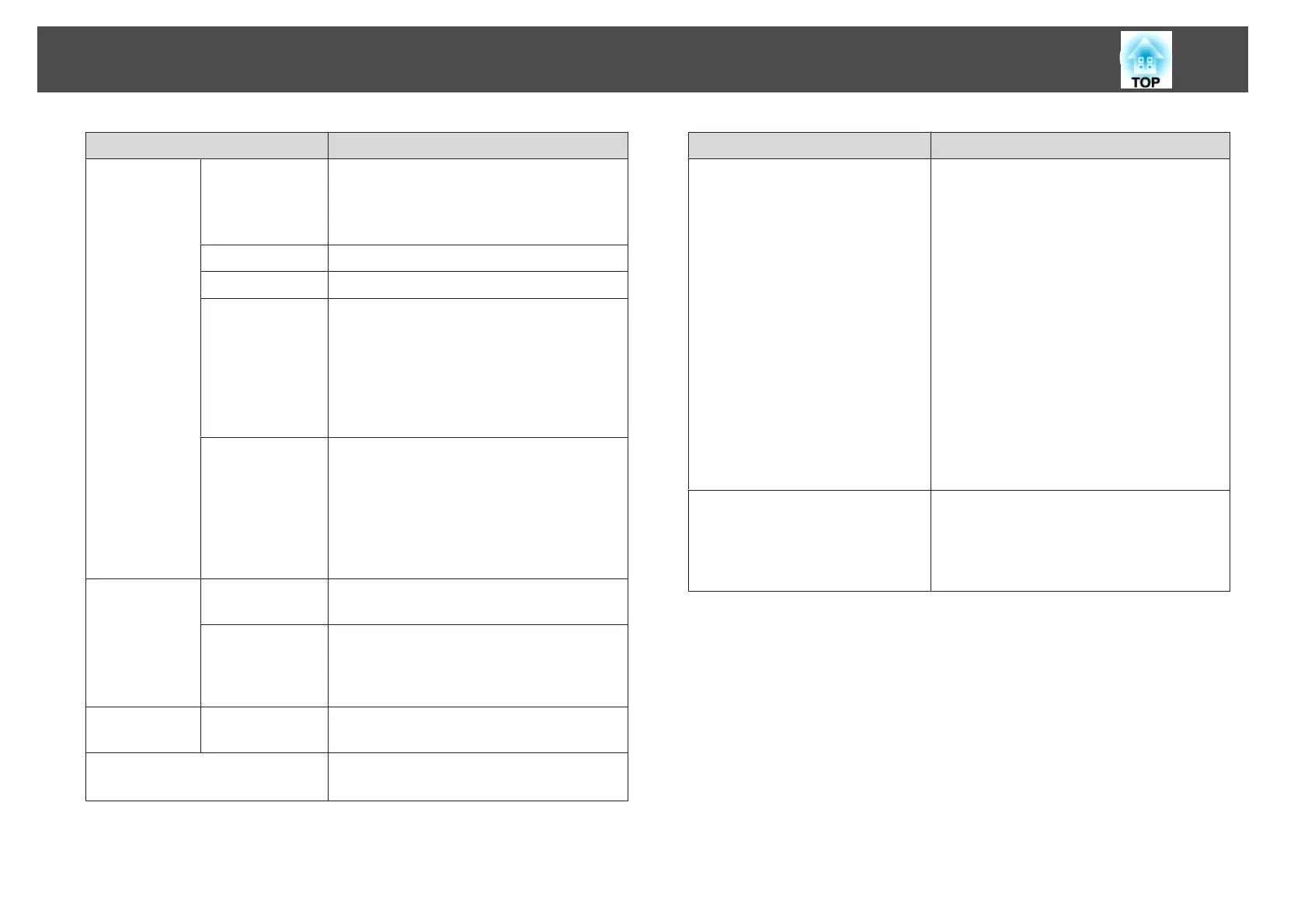Submenu Function
Status
This is information about errors that have
occurred on the projector.
This information may be needed if service
is required.
Serial Number
Displays the projector's serial number.
Lens Type
Displays the model number of your lens.
Event ID
When problems occur when the projector
and computer are connected through the
network, information on the problem is
displayed using an Event ID. See the
following page for information on
interpreting the Event ID.
s "About Event ID" p.206
HDBaseT Sig-
nal Level
Displays the level for the image signal being
input from the HDBaseT port. When this is
displayed in yellow, the strength of the
signal level is reduced. We recommend the
following signal levels.
• 1080p: 16dB or more
• 4K: 18dB or more
Light Source
Info
Light Source
Hours
Displays the operating time for the light
source according to the light source mode.
Estimated Re-
mains
When Constant Brightness is set to On,
this displays the amount of time for which
the brightness of the light source can be
maintained.
Version Main
Video2
Displays the projector's firmware version
information.
Status Information
Displays the projector's status.
s "Reading the Status Display" p.186
Submenu Function
Voltage Warning Info
Displays up to 10 instances of voltage
warnings. When you select Detail when a
Warning or Error is displayed, you can
check detailed logs for before and after the
error was detected. When a brief voltage
error is detected as in the following cases,
voltage warning information may not be
displayed correctly.
• Brief voltage drop
• Brief blackout
• When turning on immediately after
turning off
Wait for at least 10 seconds after turning
off the projector before turning it back on.
When the projector turns on, check the
status information.
s "Reading the Status Display" p.186
Temp Warning Info
Displays up to 7 instances of high
temperature warnings. When you select
Detail when a Warning or Error is
displayed, you can check detailed logs for
before and after the error was detected.
* The cumulative use time is displayed as "0H" for the first 10 hours. 10 hours
and above is displayed as "10H", "11H", and so on.
List of Functions
167
