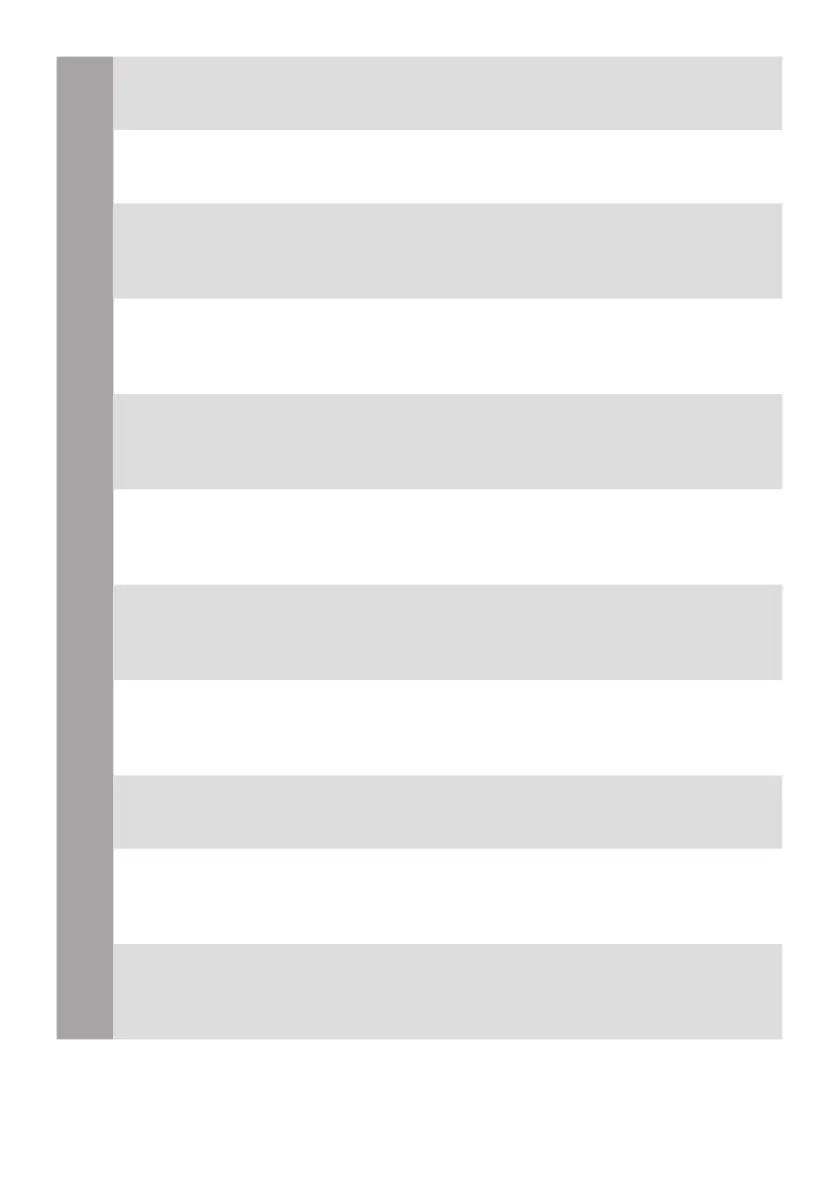7
FI
Kun kytket projektorin päälle ensimmäistä kertaa, ohjattu asetus tulee näkyviin. Tee
alkuasetukset näytön ohjeiden mukaisesti, kuten projisoinnin suunta ja kieli, käyttäen
ohjauspaneelin tai kaukosäätimen nuoli- ja
e
[Enter]-painikkeita.
NO
Første gang du slår på projektoren, vises oppsettsveiviseren. Følg instruksjonene på
skjermen for å stille inn de første innstillingene, som projiseringsretning og språk, med
pilen og
e
[Enter]-knappene på kontrollpanelet eller ernkontrollen.
SV
Den första gången du startar projektorn visas kongurationsguiden. Följ instruktionerna
på skärmen för att göra de initiala inställningarna, sådana som projiceringsriktning och
språk, genom att använda pilknapparna och
e
[Enter]-knappen på kontrollpanelen eller
ärrkontrollen.
CS
Při prvním zapnutí projektoru se zobrazí průvodce nastavením. Postupujte podle
zobrazených pokynů a proveďte úvodní nastavení, jako je směr promítání nebo jazyk,
pomocí tlačítek se šipkami a tlačítka
e
[Enter] na ovládacím panelu nebo dálkovém
ovladači.
HU
Amikor először kapcsolja be a kivetítőt, a beállítási varázsló jelenik meg. Kövesse
a képernyőn megjelenő utasításokat a kezdeti beállítások, például a vetítési irány
és a nyelv megadásához, a nyílgombok és az
e
[Enter] gombok használatával a
kezelőpanelen vagy a távvezérlőn.
PL
Po pierwszym włączeniu projektora, wyświetlany jest kreator ustawień. Wykonaj
instrukcje ekranowe w celu wykonania ustawień początkowych, takich jak kierunek
projekcji i język, używając strzałek i przycisku
e
[Enter] na panelu sterowania lub na
pilocie.
RO
La prima pornire a proiectorului, se așează expertul de congurare. Urmați
instrucțiunile de pe ecran pentru a realiza setările inițiale, cum ar direcția și limba
proiecției, cu ajutorul butoanelor cu săgeți și a butonului
e
[Enter] de pe panoul de
comandă sau de pe telecomandă.
EL
Την πρώτη φορά που θέτετε τον προβολέα σε λειτουργία εμφανίζεται ο οδηγός
εγκατάστασης. Ακολουθήστε τις οδηγίες στην οθόνη για να κάνετε τις αρχικές ρυθμίσεις,
όπως η κατεύθυνση προβολής και η γλώσσα, χρησιμοποιώντας τα βέλη και το κουμπί
e
[Enter] στον πίνακα ελέγχου ή το τηλεχειριστήριο.
TR
Projektörü ilk açtığınızda kurulum sihirbazı görüntülenir. Yansıtma yönü ve dili gibi ilk
ayarları yapmak için kontrol paneli veya uzaktan kumanda üzerindeki ok ve
e
[Enter]
düğmelerini kullanarak ekrandaki talimatları izleyin.
SL
Ob prvem vklopu projektorja se prikaže čarovnik za namestitev. Sledite navodilom
na zaslonu, da opravite začetne nastavitve, kot sta usmerjenost projekcije in jezik, pri
tem pa uporabite puščične gumbe in gumb
e
[Enter] na nadzorni plošči ali daljinskem
upravljalniku.
CA
La primera vegada que s’encen el projector, apareix l’assistent de conguració. Seguiu
les instruccions en pantalla per denir els paràmetres inicials, com ara la direcció
de projecció i l’idioma, amb les etxes i el botó
e
[Enter] del panell de control o del
comandament a distància.
