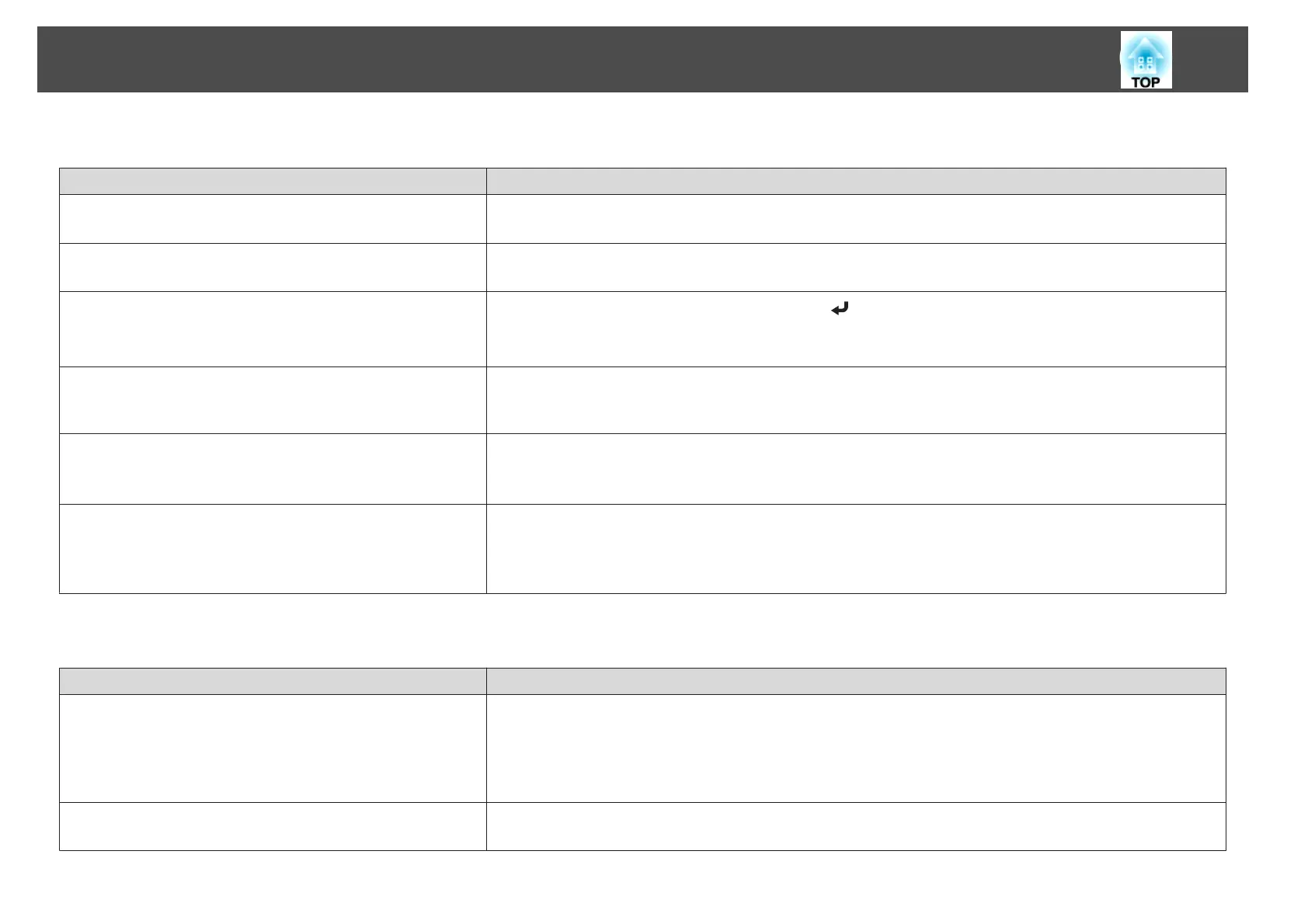The image is truncated (large) or small, the aspect is not suitable, or the image has been reversed
Check Remedy
Is a wide panel computer image being projected?
(Only when projecting computer images)
Change the setting according to the signal for the connected equipment.
s Signal - Resolution p.75
Is the image still being enlarged by E-Zoom? Press the [Esc] button on the remote control to cancel E-Zoom.
s "Enlarging Part of the Image (E-Zoom)" p.56
Is the image position adjusted correctly?
Press the [Auto] button on the remote control or the [
] button on the control panel to adjust the position.
You can only adjust the display position from the Configuration menu.
s Signal - Position p.75
Is the computer set for dual display?
(Only when projecting computer images)
If dual display is activated in the Display Properties of the computer's Control Panel, only about half of the image on the
computer screen is projected. To display the entire image on the computer screen, turn off the dual display setting.
s Computer video driver documentation
Is the correct resolution selected?
(Only when projecting computer images)
Set the computer so that the signals being output are compatible with the projector.
s "Supported Monitor Displays" p.121
s
Computer's documentation
Is the projection mode correct? Depending on how the projector is installed, set the projection mode from one of the following: Front, Front/Ceiling,
Rear, Rear/Ceiling.
s Extended - Projection p.78
s "Installation Methods" p.20
Image colors are not right
Check Remedy
Do the input signal settings match the signals from the connected
device?
Change the following settings according to the signal for the connected equipment.
• When the image is from a device connected to the Computer port
s Signal - Input Signal p.75
• When the image is from a device connected to the Video or S-Video port.
s Signal - Video Signal p.75
Is the image brightness adjusted correctly? Adjust the Brightness setting from the Configuration menu.
s Image - Brightness p.75
Problem Solving
100
