
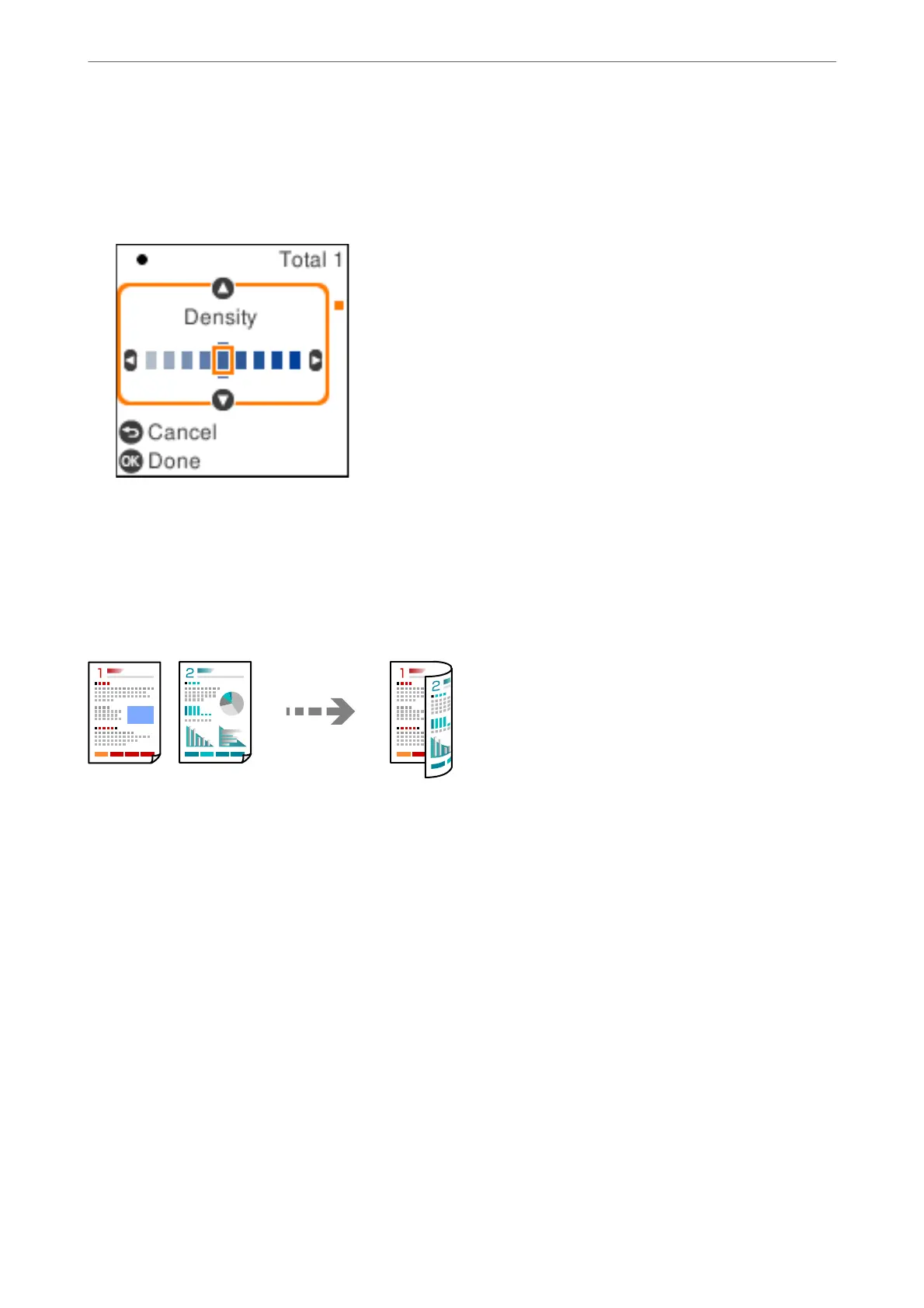 Loading...
Loading...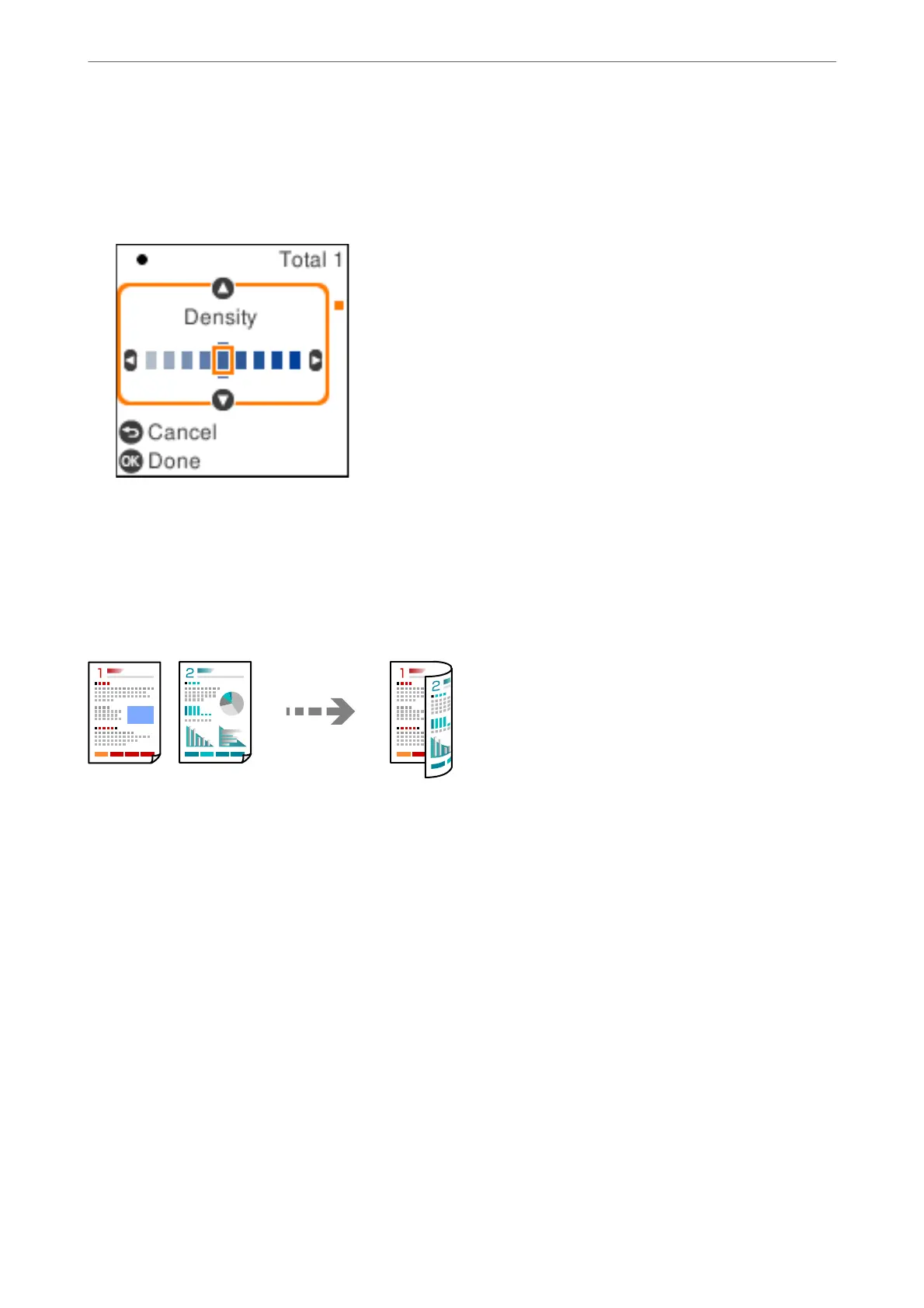
Do you have a question about the Epson EcoTank ET-2851 and is the answer not in the manual?
| Package depth | 445 mm |
|---|---|
| Package width | 415 mm |
| Package height | 275 mm |
| Package weight | 7747 g |
| Cables included | AC |
| Quantity per pack | 1 pc(s) |
| Display | LCD |
| Product color | Black |
| Built-in display | Yes |
| Display diagonal | 1.5 \ |
| Country of origin | Philippines |
| Market positioning | Home & office |
| AC input voltage | 220 - 240 V |
| AC input frequency | 50 - 60 Hz |
| Power consumption (off) | 0.2 W |
| Power consumption (ready) | 4.3 W |
| Power consumption (sleep) | 0.7 W |
| Power consumption (copying) | 12 W |
| Power consumption (average operating) | - W |
| Energy Star Typical Electricity Consumption (TEC) | 0.14 kWh/week |
| Included cartridge capacity (CMY) | 5200 pages |
| Included cartridge capacity (black) | 14000 pages |
| Duplex functions | |
| Maximum duty cycle | - pages per month |
| Number of print cartridges | 4 |
| Print technology | Inkjet |
| Maximum resolution | 5760 x 1440 DPI |
| Duplex printing mode | Auto |
| Print speed (ISO/IEC 24734) black | 10.5 ppm |
| Print speed (ISO/IEC 24734) colour | 5 ppm |
| Time to first page (black, normal) | 10 s |
| Time to first page (color, normal) | 16 s |
| Print speed (black, normal quality, A4/US Letter) | 33 ppm |
| Print speed (color, normal quality, A4/US Letter) | 15 ppm |
| Duplex print speed (black, normal quality, A4/US Letter) | 6 ppm |
| Duplex print speed (color, normal quality, A4/US Letter) | 4 ppm |
| Faxing | No |
| Scanner type | Flatbed scanner |
| Duplex scanning | - |
| Image formats supported | BMP, JPEG, PICT, TIFF, PNG |
| Document formats supported | |
| Optical scanning resolution | 1200 x 2400 DPI |
| Total input capacity | 100 sheets |
| Total output capacity | 30 sheets |
| Total number of input trays | 1 |
| Envelopes sizes | 10, C6, DL |
| Photo paper sizes | 9x13, 10x15, 13x18, 13x20, 20x25 cm |
| Paper tray media types | Plain paper |
| ISO A-series sizes (A0...A9) | A4, A5, A6 |
| ISO B-series sizes (B0...B9) | B5, B6 |
| Borderless printing media sizes | 10x15, 13x18, 20x25 |
| Maximum ISO A-series paper size | A4 |
| Number of users | 2 user(s) |
| Printing method | Epson Micro Piezo |
| Print head nozzles | 180 nozzles black, 59 nozzles per colour |
| Mac operating systems supported | Mac OS X 10.10 Yosemite, Mac OS X 10.11 El Capitan, Mac OS X 10.12 Sierra, Mac OS X 10.13 High Sierra, Mac OS X 10.14 Mojave, Mac OS X 10.15 Catalina, Mac OS X 10.15.3 Catalina, Mac OS X 10.6 Snow Leopard, Mac OS X 10.7 Lion, Mac OS X 10.8 Mountain Lion, Mac OS X 10.9 Mavericks |
| Server operating systems supported | Windows Server 2003 R2, Windows Server 2008 R2, Windows Server 2012 R2, Windows Server 2016 |
| Windows operating systems supported | Windows 10, Windows 7, Windows 8, Windows Vista, Windows XP, Windows XP Professional |
| Security algorithms | 64-bit WEP, 128-bit WEP, WPA-PSK, WPA-TKIP, WPA2-PSK, WPA2-AES |
| Mobile printing technologies | Apple AirPrint |
| Maximum copy resolution | - DPI |
| Pallet weight | 0 g |
| Quantity per pallet | 30 pc(s) |
| Quantity per pallet (UK) | 40 pc(s) |
| Harmonized System (HS) code | 84433100 |
| Depth | 347 mm |
|---|---|
| Width | 375 mm |
| Height | 187 mm |











