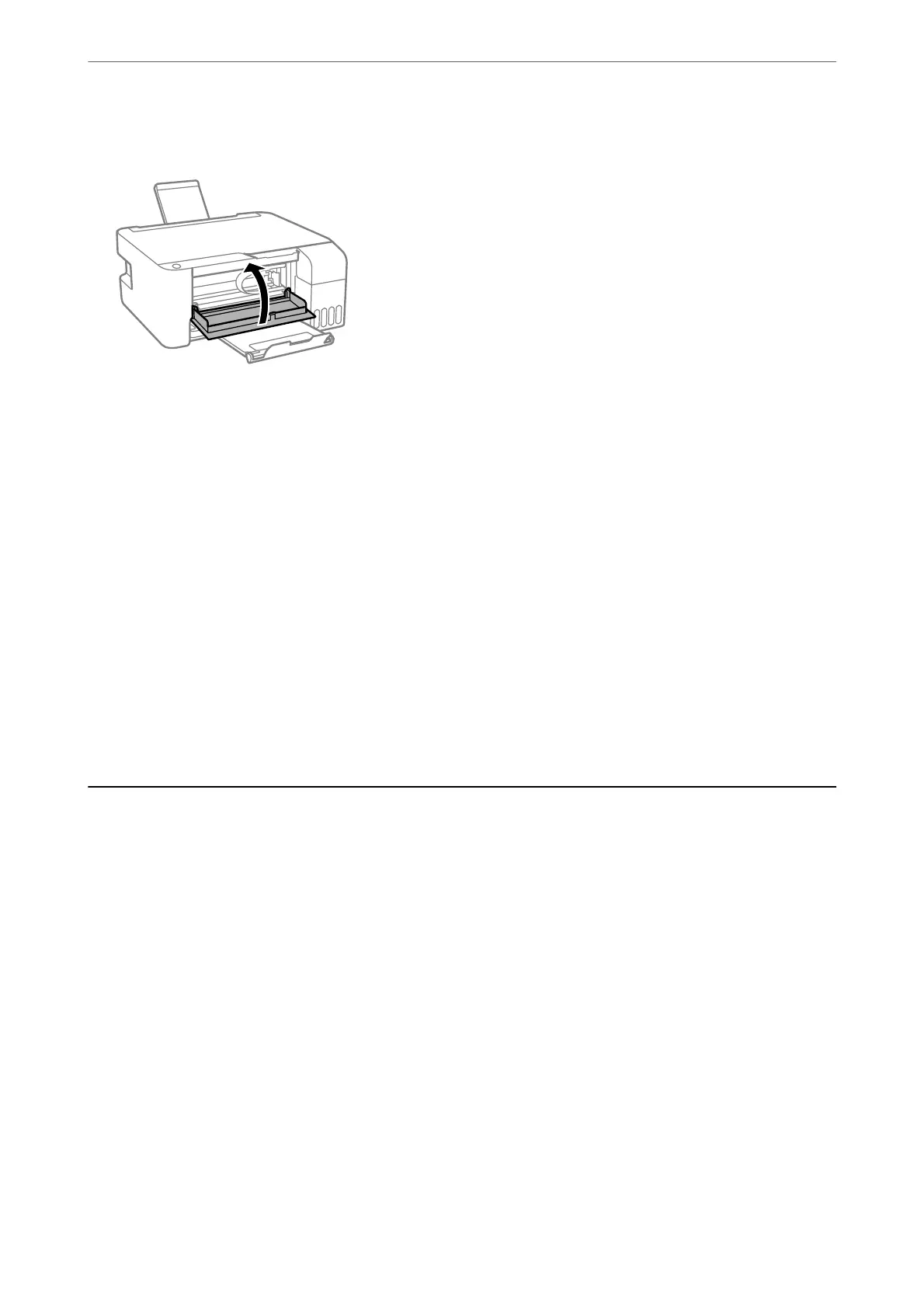6.
Close the front cover.
Preventing Paper Jams
Check the following if paper jams occur frequently.
❏ Place the printer on a at surface and operate in the recommended environmental conditions.
“Environmental Specications” on page 133
❏ Use the paper supported by this printer.
“Available Paper and Capacities” on page 122
❏ Follow paper handling precautions.
“Paper Handling Precautions” on page 21
❏ Load paper in the correct direction, and slide the edge guide against the edge of the paper.
“Loading Paper in the Rear Paper Feeder” on page 22
❏ Do not load more than the maximum number of sheets specied for paper.
❏ Load one sheet of paper at a time if you have loaded several sheets of paper.
It is Time to Rell the Ink
Ink Bottle Handling Precautions
Read the following instructions before relling ink.
Storing precautions for ink
❏ Keep the ink bottles out of direct sunlight.
❏ Do not store the ink bottles in high or freezing temperatures.
❏ Epson recommends using the ink bottle before the date printed on the package.
❏ When storing or transporting an ink bottle, do not tilt the bottle and do not subject it to impacts or temperature
changes. Otherwise, ink may leak even if the cap on the ink bottle is tightened securely. Be sure to keep the ink
bottle upright when tightening the cap, and take precautions to prevent ink from leaking when transporting the
bottle, for example, putting the bottle in a bag.
❏ Aer bringing an ink bottle inside from a cold storage site, allow it to warm up at room temperature for at least
three hours before using it.
Solving Problems
>
It is Time to Rell the Ink
>
Ink Bottle Handling Precautions
99
