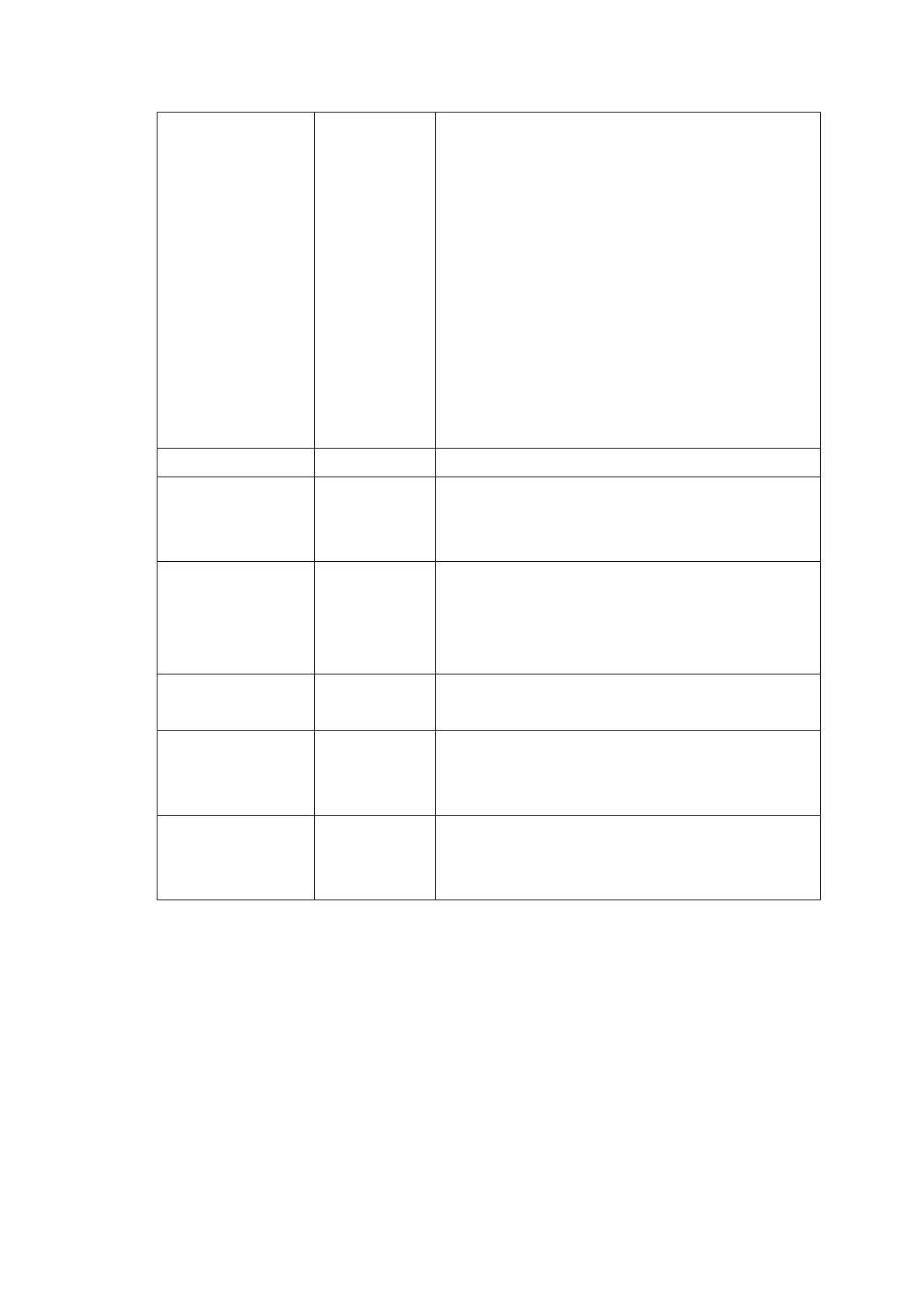Saturation
Tint
Sharpness
Contrast: Adjusts the difference between light and
dark areas of the image.
Saturation: Adjusts the intensity of the image
colors.
Tint: Adjusts the balance of green to magenta
tones in the image.
Sharpness: Adjusts the sharpness or softness of
image details.
Adjusts the focus of the projected image manually.
Selects the way the projector faces the screen so
the image is oriented correctly.
Reduces flickering in analog images.
Creates a more emphatic texture and material feel
of the image.
Sets the aspect ratio (width-to-height ratio) for the
input source.
Sets the video range to match the setting of the
device connected to the HDMI port.
