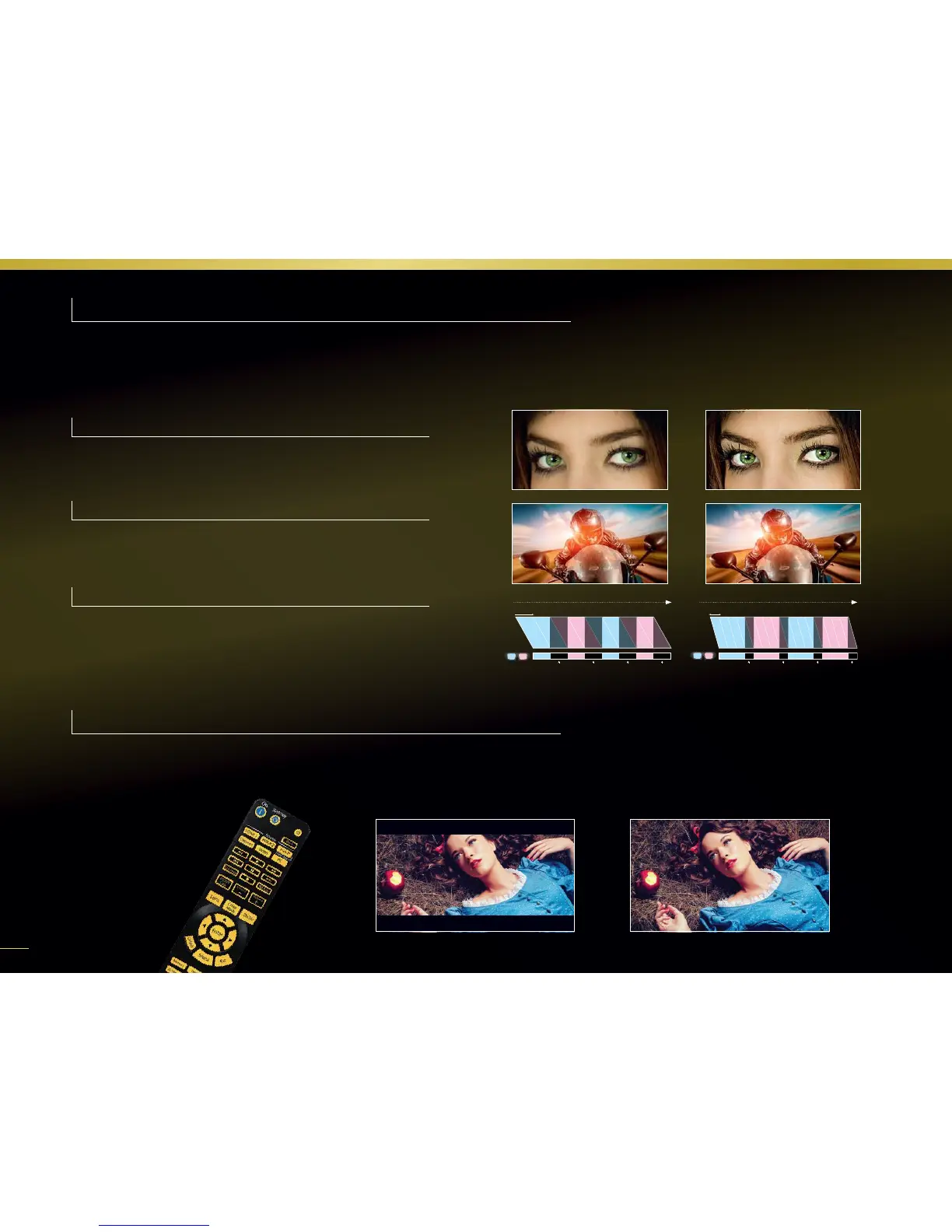PICTURE-PERFECT, PROVEN 2D & 3D TECHNOLOGIES
Whether you’re watching a cinema classic or the latest 3D blockbuster, the advanced projection features on the LS10000 deliver standout
performances. These innovations include Epson’s unique Super-resolution with Detail Enhancement Technology, exceptional frame interpolation
capabilities, as well as powerful Bright 3D Drive projection. Experience a new standard in home entertainment.
TOTAL RECALL: POWERED LENS POSITION MEMORY
Fast, quiet and precise, the LS10000 allows you to preset up to 10 positions for zoom, focus and lens shift for both standard projection and wide
cinema ratios. Project 2.40, 2.35, 1.85 and 1.78 aspect ratios on the same screen without an anamorphic lens — and no downtime when switching
between ratios. Watch movies on a grander scale at the touch of a button, without any disruptive black bars.
SUPER-RESOLUTION WITH DETAIL ENHANCEMENT
1 Right
1 Right
1 Right
1 Right
1 Right
1 Right
1 Right
1 Right
1 Left
1 Left
1 Left
1 Left
1 Left
1 Left
1 Left
1 Left
blackout blackout blackout blackout
1 Left
1 Righ
t
1 Righ
t
1 Righ
t
1 Righ
t
1 Left
1 Left
1 Left
blackout bla ckout blacko ut blackout
Super-resolution defines edges for standard and HD content, while Detail
Enhancement refines surface detail for true-to-life images.
FRAME INTERPOLATION
Frame interpolation technology inserts multiple new frames between the
original ones, so motion appears smoother, sharper and more realistic.
BRIGHT 3D DRIVE
Bright 3D Drive Technology doubles the image refresh rate from 240 Hz to
480 Hz and reduces the blackout time of 3D glasses to provide greater
brightness when viewing 3D content.
2.40:1 movie on a 16:9 screen
16:9
2.40:1
2.40:1 movie on a 2.40:1 screen
7
Both lenses are closed at the
same time, lowering 3D luminance.
480 Hz drive shortens the time both lenses
are closed, leading to brighter 3D images.
1/240 sec 240 Hz Drive 1/480 sec 480 Hz Drive
TIME TIME
PICTURE-PERFECT, PROVEN 2D & 3D TECHNOLOGIES
Whether you’re watching a cinema classic or the latest 3D blockbuster, the advanced projection features on the LS10000 deliver standout
performances. These innovations include Epson’s unique Super-resolution with Detail Enhancement Technology, exceptional frame interpolation
capabilities, as well as powerful Bright 3D Drive projection. Experience a new standard in home entertainment.
TOTAL RECALL: POWERED LENS POSITION MEMORY
Fast, quiet and precise, the LS10000 allows you to preset up to 10 positions for zoom, focus and lens shift for both standard projection and wide
cinema ratios. Project 2.40, 2.35, 1.85 and 1.78 aspect ratios on the same screen without an anamorphic lens — and no downtime when switching
between ratios. Watch movies on a grander scale at the touch of a button, without any disruptive black bars.
SUPER-RESOLUTION WITH DETAIL ENHANCEMENT
1 Right
1 Right
1 Left
1 Left
1 Left
1 Left
blackout
1 Left
1 Righ
t
1 Righ
t
1 Righ
t
1 Righ
t
1 Left
1 Left
1 Left
blacko ut blacko ut blackout blackout
Super-resolution defines edges for standard and HD content, while Detail
Enhancement refines surface detail for true-to-life images.
FRAME INTERPOLATION
Frame interpolation technology inserts multiple new frames between the
original ones, so motion appears smoother, sharper and more realistic.
BRIGHT 3D DRIVE
Bright 3D Drive Technology doubles the image refresh rate from 240 Hz to
480 Hz and reduces the blackout time of 3D glasses to provide greater
brightness when viewing 3D content.
2.40:1 movie on a 16:9 screen
16:9
2.40:1 movie on a 2.40:1 screen
7
Both lenses are closed at the
same time, lowering 3D luminance.
480 Hz drive shortens the time both lenses
are closed, leading to brighter 3D images.
1/240 sec 240 Hz Drive 1/480 sec 480 Hz Drive
TIME
