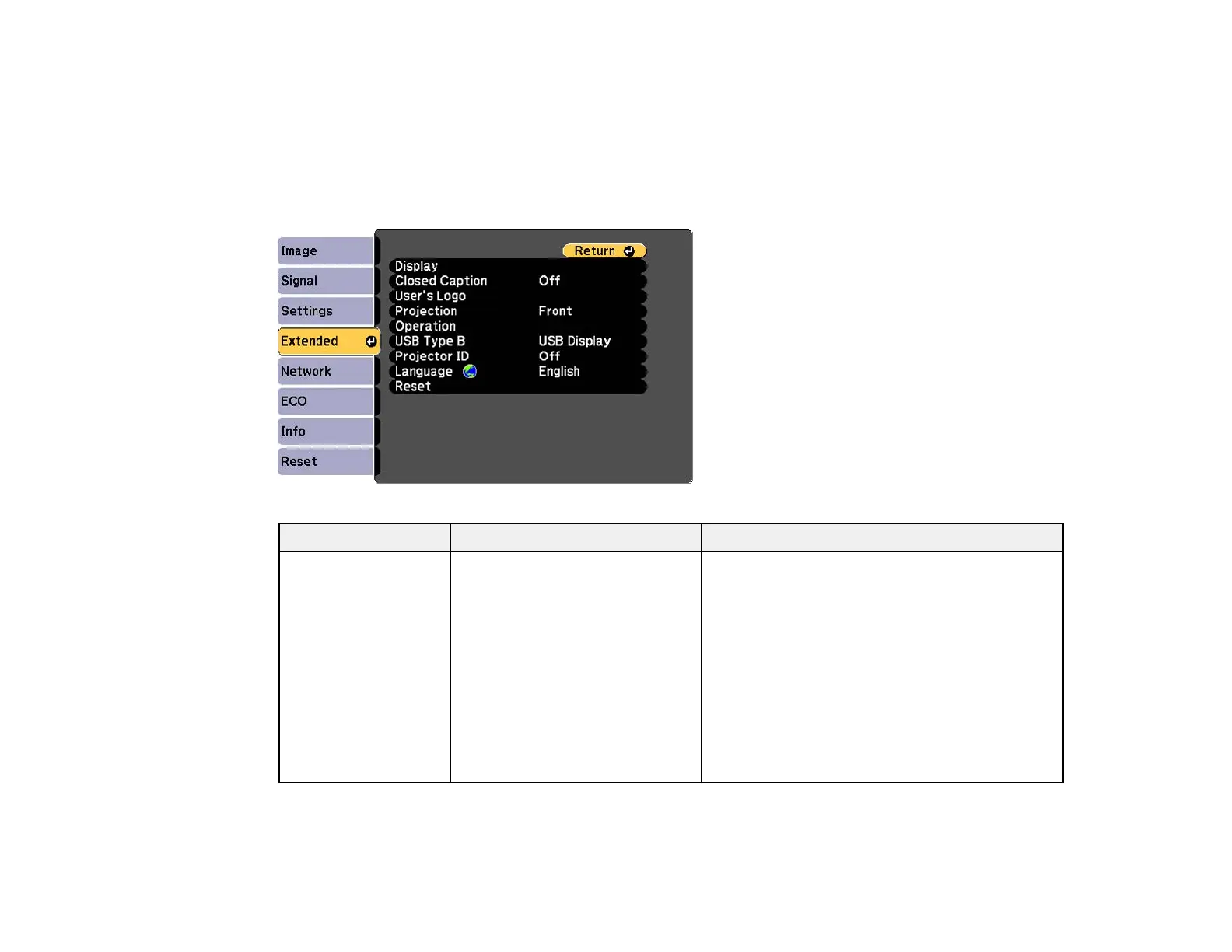Correcting Image Shape with the Keystone Buttons
Correcting Image Shape with Quick Corner
Projector Setup Settings - Extended Menu
Settings on the Extended menu let you customize various projector setup features that control its
operation.
Setting Options Description
Display Messages Selects various display options
Display Background Messages: controls whether messages are
displayed on the screen
Startup Screen
Display Background: selects the screen
A/V Mute
color or logo to display when no signal is
received
Startup Screen: controls whether a special
screen appears when the projector starts up
A/V Mute: selects the screen color or logo to
display when A/V Mute is turned on
124
