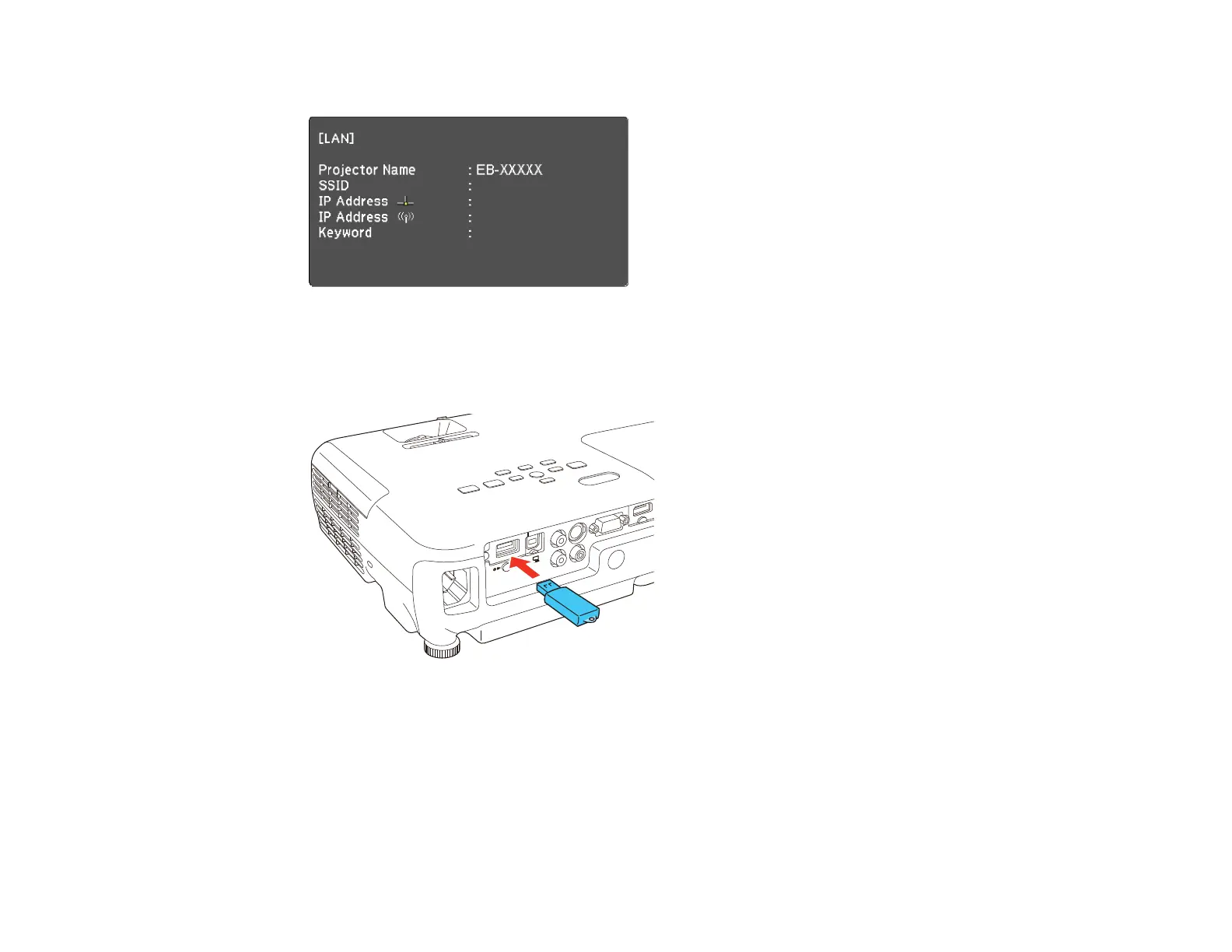You see a screen like this:
3. Verify that an SSID and IP address are displayed, then remove the wireless LAN module from the
projector.
4. Insert the Quick Wireless Connection USB key into the same port used for the wireless LAN module.
You see a projected message that the network information update is complete.
5. Remove the USB key.
6. Reinsert the wireless LAN module into the projector.
45