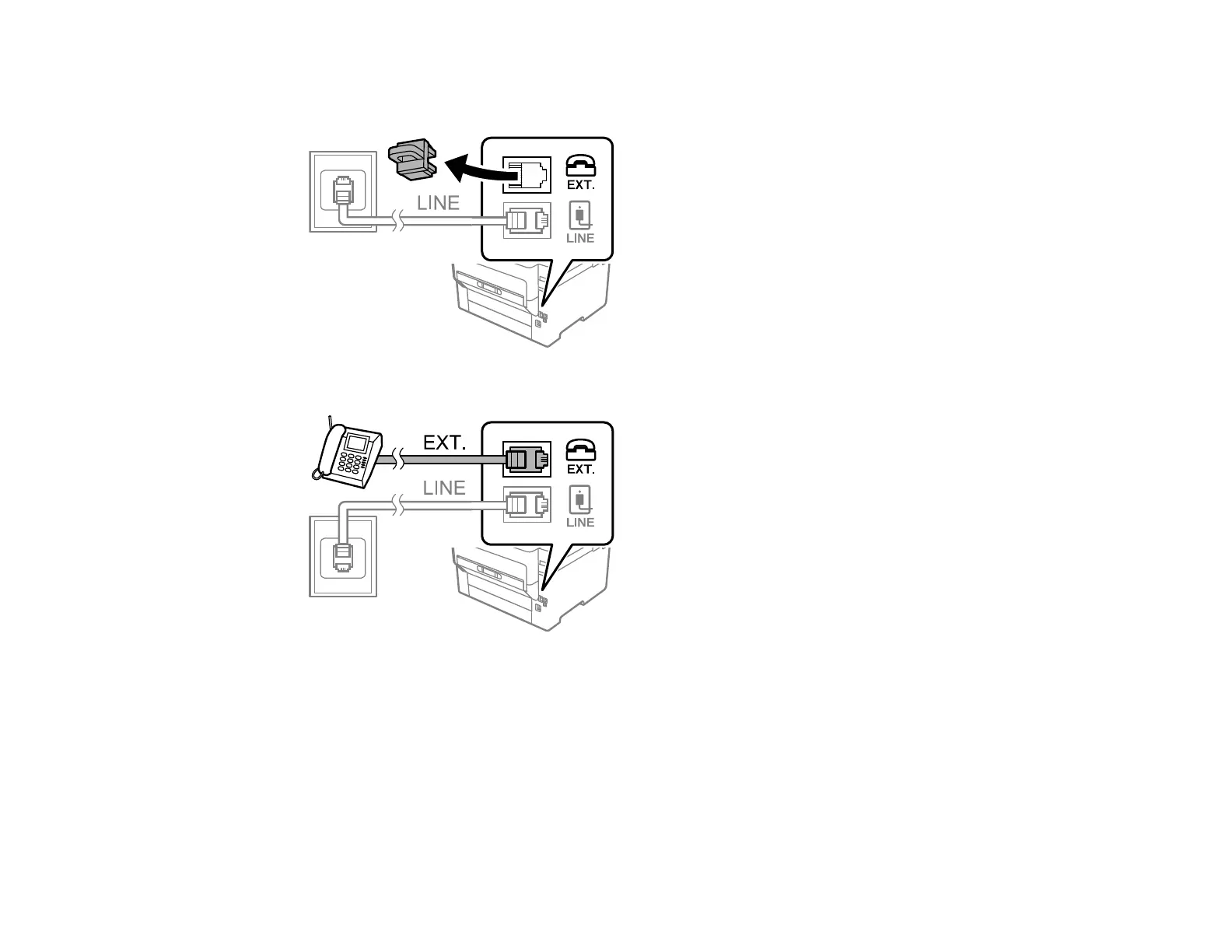193
2. If you are connecting a telephone or answering machine to your product using a second phone
cable, remove the cap from the EXT port on your product.
3. Connect a second phone cable to your telephone or answering machine and to the EXT port on your
product.
Note: If you connect an answering machine and Receive Mode is set to Auto, set the number of
rings before your product answers a call to a number that is higher than your answering machine's
setting for the number of rings.
Parent topic: Faxing
Related references
Cannot Receive Faxes with a Telephone Connected to Your Product
