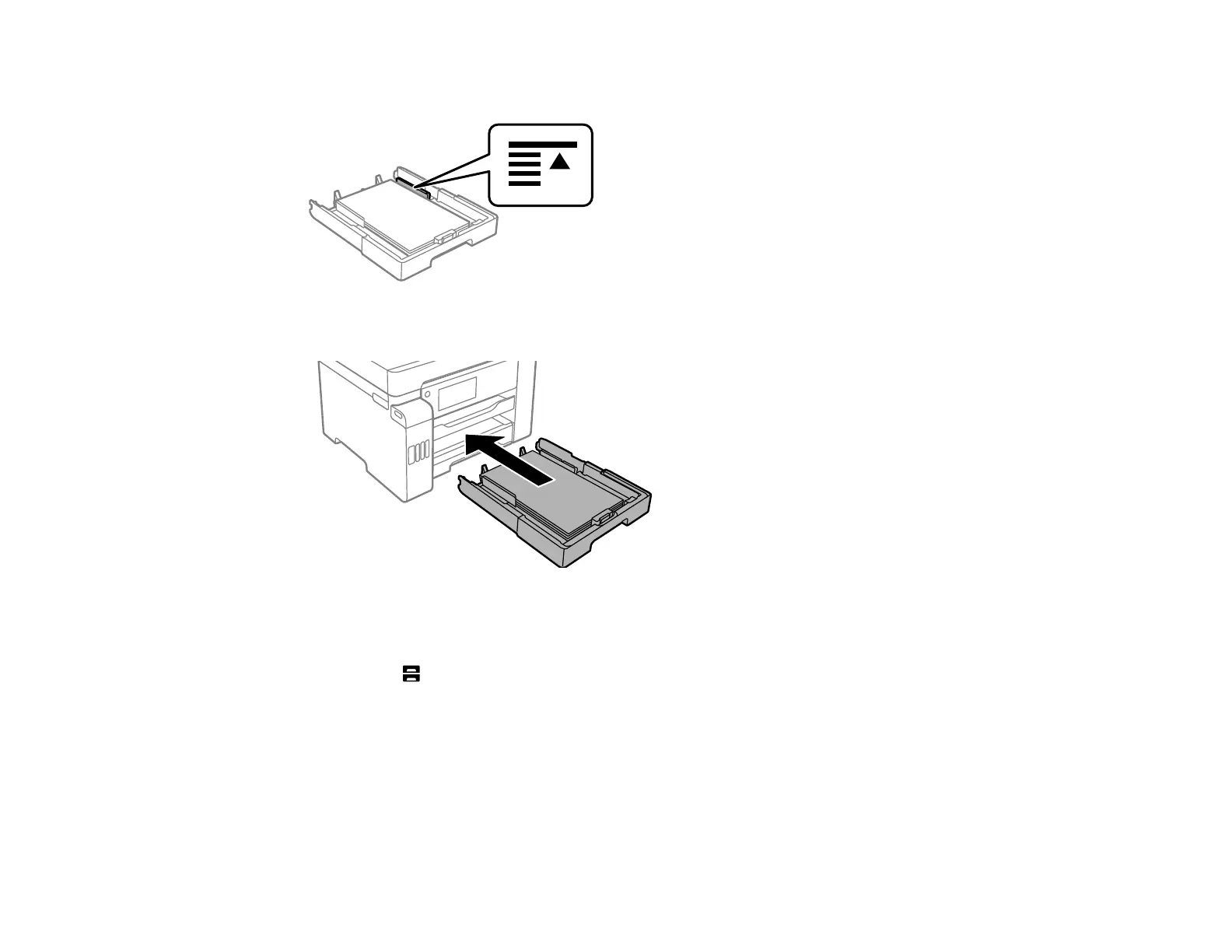73
Note: Make sure the paper fits beneath the arrow mark inside the edge guides.
5. Insert the paper cassette all the way into the product.
6. Do one of the following:
• Select the size and type of paper you loaded on the LCD screen.
• Press the Paper Setting button, select the paper source, and select the size and type of paper
you loaded.
• Select Settings > General Settings > Printer Settings > Paper Source Settings > Paper
Setting to select the size and type of paper you loaded.
Always follow these paper loading guidelines:
• Load only the recommended number of sheets.
• Load only plain paper in cassette 2.