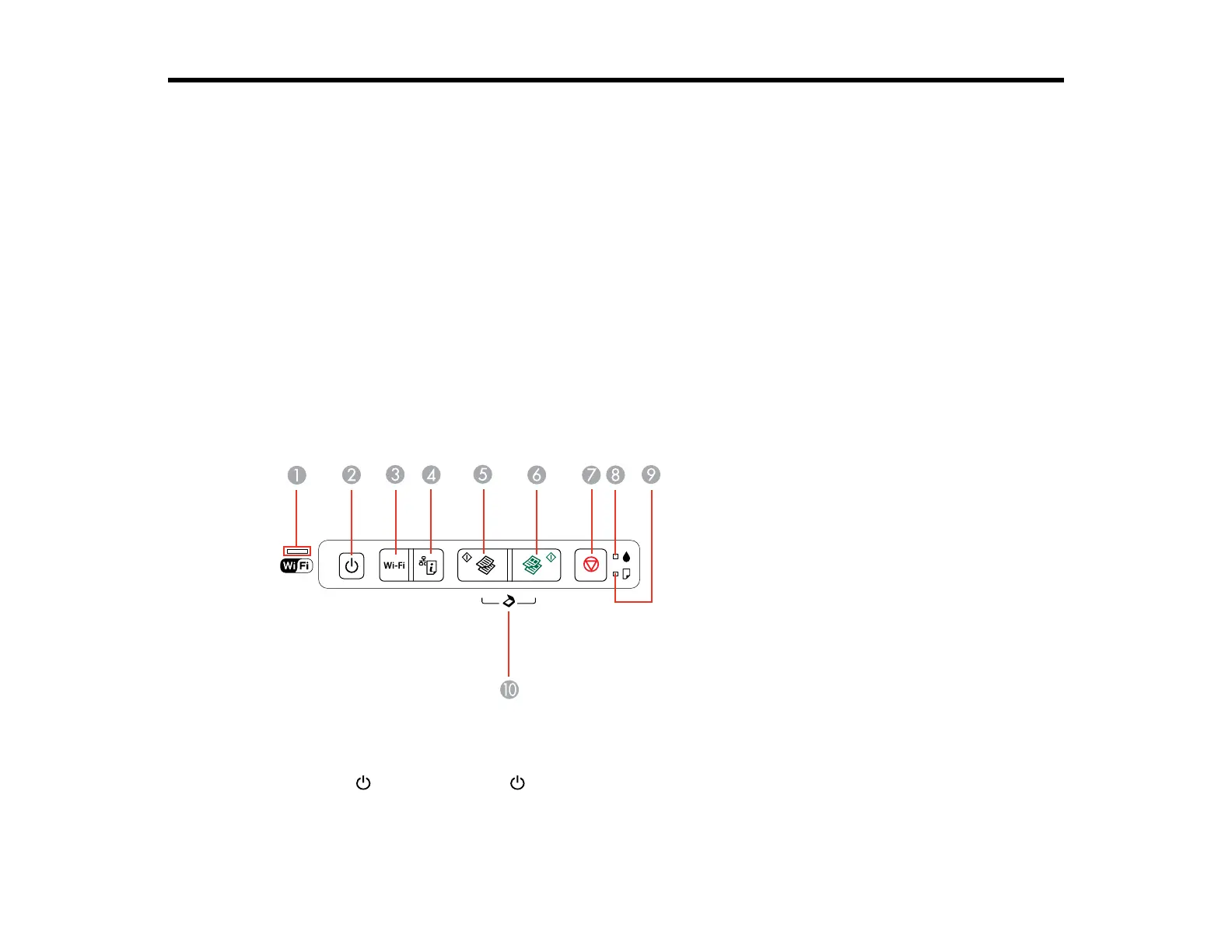Product Basics
See these sections to learn about the basic features of your product.
Setting Up the Control Panel
Product Parts Locations
The Power Off Timer
EPSON Connect Solutions
Setting Up the Control Panel
See these sections to set up the control panel for use.
Control Panel Buttons and Lights
Adjusting Control Panel Position
Parent topic: Product Basics
Control Panel Buttons and Lights
1 The WiFi light
2
The power button and power light
3 The Wi-Fi button
12
