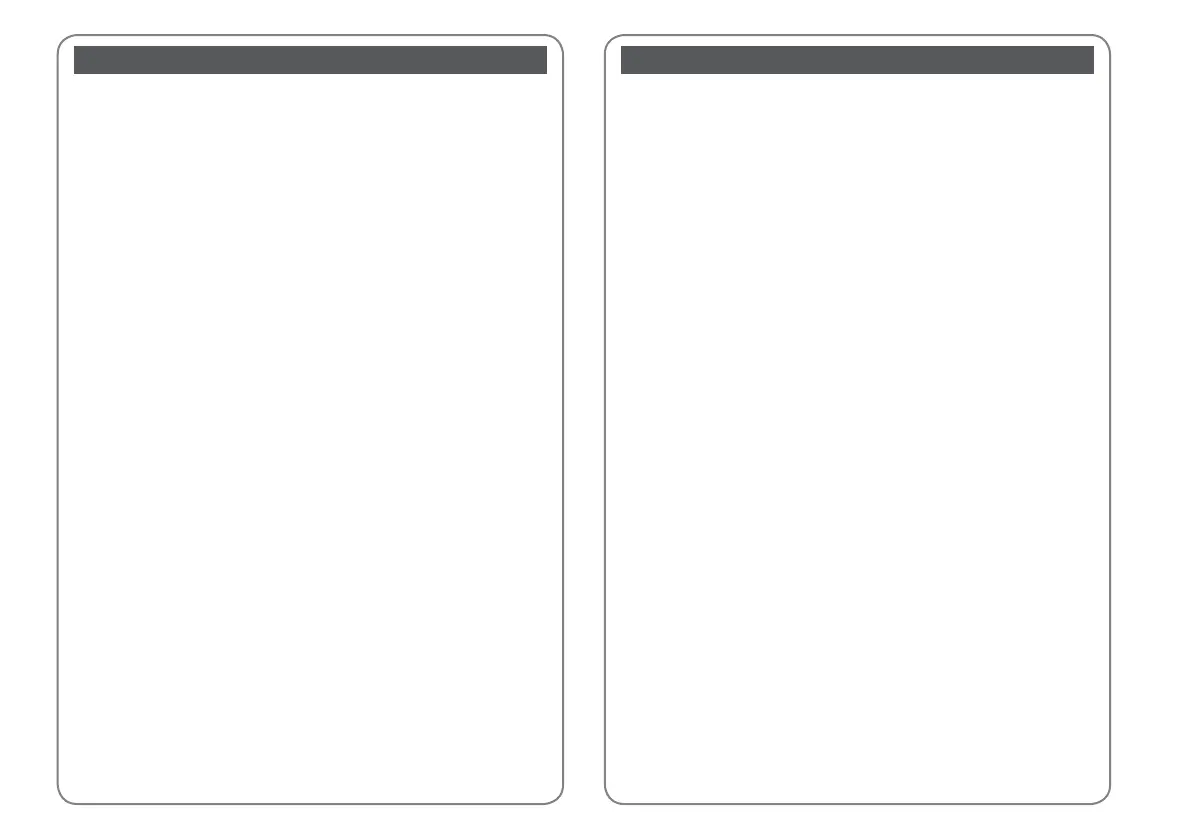3
Contents
EN
Ink Cartridge Codes ................................................................................................................................................2
Marks Used in This Guide......................................................................................................................................5
Copyright Notice ..................................................................................................................................................... 5
Important Safety Instructions ............................................................................................................................. 6
Guide to Control Panel .......................................................................................................................................... 8
Using Epson Connect Service ............................................................................................................................. 9
Adjusting the Angle of the Panel .....................................................................................................................10
Power Saving Function ........................................................................................................................................10
Handling Paper and Memory Cards
Selecting Paper ..................................................................................................................................................11
Loading Paper ....................................................................................................................................................13
Inserting a Memory Card ...............................................................................................................................15
Copying/Printing/Scanning
Copying Photos or Documents ...................................................................................................................17
Printing Photos ..................................................................................................................................................19
Scanning to a Computer ................................................................................................................................21
Setup Mode (Maintenance)
Checking the Ink Cartridge Status ..............................................................................................................23
Checking/Cleaning the Print Head .............................................................................................................25
Aligning the Print Head ..................................................................................................................................27
Other Setup Mode Menus .............................................................................................................................28
Solving Problems
Error/Warning Messages ................................................................................................................................30
Ink Precautions ..................................................................................................................................................34
Replacing Ink Cartridges ................................................................................................................................36
Paper Jam ............................................................................................................................................................39
Print Quality/Layout Problems .....................................................................................................................41
Getting More Information (Introduction of Online Manuals) ...........................................................44
Epson Support ...................................................................................................................................................45
Table des matières
FR
Codes des cartouches d’encre ............................................................................................................................ 2
Symboles utilisés dans ce guide ........................................................................................................................5
Mise en garde relative aux droits d’auteur .....................................................................................................5
Consignes de sécurité importantes .................................................................................................................. 6
Guide du panneau de contrôle .......................................................................................................................... 8
Utilisation du service Epson Connect .............................................................................................................. 9
Réglage de l’angle du panneau .......................................................................................................................10
Fonction d’économie d’énergie........................................................................................................................10
Manipulation du papier et des cartes mémoire
Sélection du papier ..........................................................................................................................................11
Chargement du papier ...................................................................................................................................13
Insertion d’une carte mémoire ....................................................................................................................15
Copie/impression/numérisation
Copie de photos ou de documents............................................................................................................17
Impression de photos .....................................................................................................................................19
Numérisation vers un ordinateur ................................................................................................................21
Mode Cong (maintenance)
Vérication de l’état des cartouches d’encre ..........................................................................................23
Vérication/nettoyage de la tête d’impression ......................................................................................25
Alignement de la tête d’impression ...........................................................................................................27
Autres menus du mode Conf. .......................................................................................................................28
Résolution des problèmes
Messages d’erreur/d’avertissement ...........................................................................................................30
Mise en garde relative à l’encre....................................................................................................................34
Remplacement des cartouches d’encre ...................................................................................................36
Bourrage papier ................................................................................................................................................39
Problèmes de qualité d’impression/de disposition ..............................................................................41
Pour plus d’informations (présentation des manuels en ligne) .......................................................44
Assistance Epson ...............................................................................................................................................45
