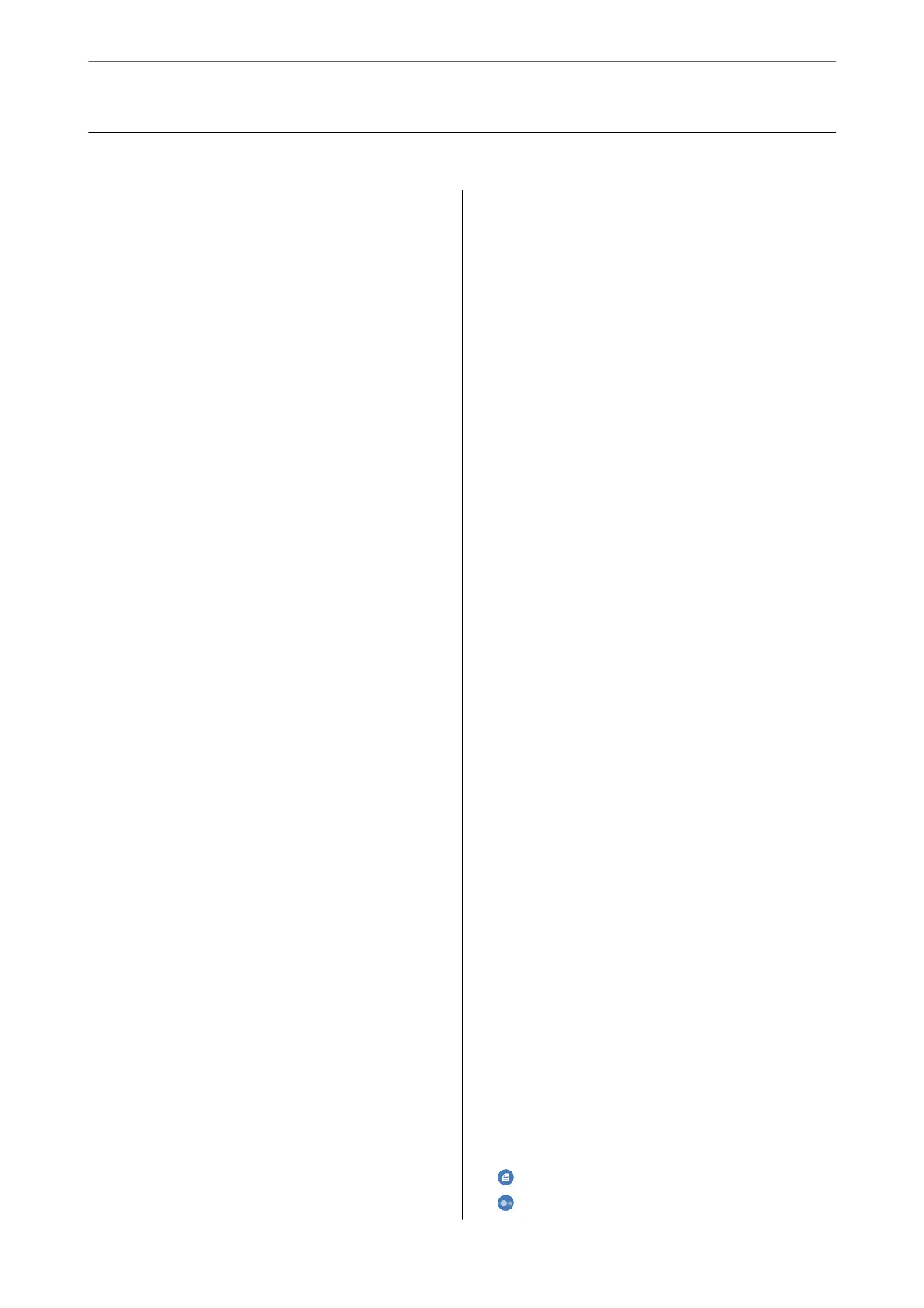Contents
Guide to This Manual
Introduction to the Manuals...................6
Important Safety Instructions (paper manual). . . . 6
Start Here (paper manual)..................6
User's Guide (digital manual)................6
Information on the Latest Manuals............6
Guide to Web Movie Manuals..................6
Searching for Information.................... 6
Printing Only the Pages You Need.............. 7
About is Manual......................... 8
Marks and Symbols.......................8
Notes on Screenshots and Illustrations.........8
Operating System References................8
Trademarks...............................9
Copyright................................9
Important Instructions
Safety Instructions.........................12
Safety Instructions for Ink................. 12
Printer Advisories and Warnings.............. 13
Advisories and Warnings for Setting Up the
Printer................................13
Advisories and Warnings for Using the Printer. . 13
Advisories and Warnings for Using the LCD
Screen................................14
Advisories and Warnings for Connecting to
the Internet............................14
Advisories and Warnings for Using the
Printer with a Wireless Connection...........14
Advisories and Warnings for Transporting or
Storing the Printer.......................14
Protecting Your Personal Information...........14
Part Names and Functions
Front...................................16
Inside..................................17
Rear...................................17
Guide to the Control Panel
Control Panel............................ 19
Home Screen Conguration..................20
Guide to the Network Icon.................21
Basic Operations..........................21
Loading Paper
Paper Handling Precautions..................24
Paper Size and Type Settings..................24
List of Paper Types.......................25
Loading Papers........................... 26
Loading Paper..........................26
Loading Envelopes.......................27
Loading Pre-punched Paper................27
Loading Long Papers.....................28
Placing Originals
Placing Originals..........................30
Printing
Printing Documents........................32
Printing from a Computer................. 32
Printing Documents from Smart Devices...... 46
Printing on Envelopes...................... 48
Printing on Envelopes from a Computer
(Windows)............................ 48
Printing on Envelopes from a Computer
(Mac OS)..............................49
Printing Photos...........................49
Printing Photos from a Computer............49
Printing Web Pages........................ 49
Printing Web Pages from a Computer.........49
Printing Web Pages from Smart Devices.......49
Printing Using a Cloud Service................50
Copying
Copying Using Easy Settings..................52
Copying on 2-Sides........................ 52
Copying by Enlarging or Reducing.............53
Copying Multiple Originals onto One Sheet.......53
Copying ID card.......................... 54
Copying Books........................... 54
Copying Without Margins...................55
Menu Options for Copying...................55
Preview:.............................. 55
B&W:................................55
Color:................................55
(2-Sided):...........................55
(Density):........................... 55
2