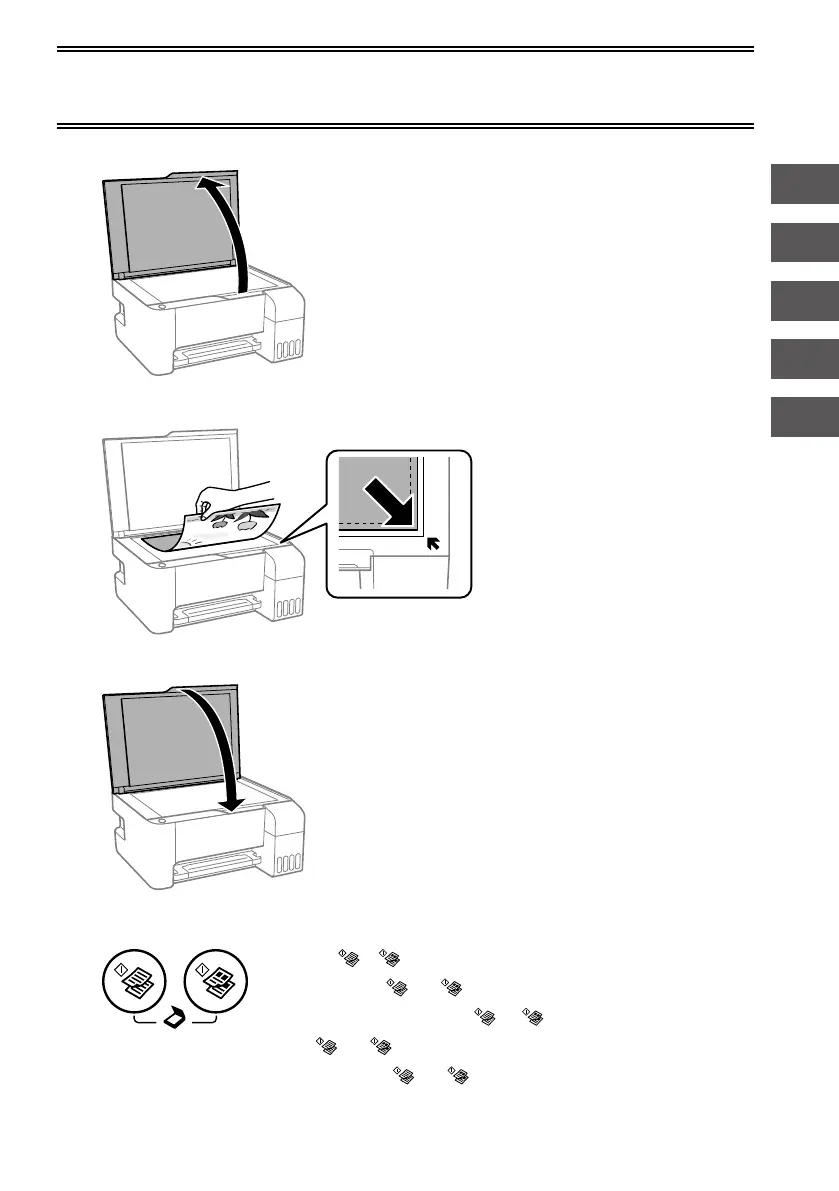EN
SV
NO
FI
DA
23
A
B
C
D
Copying / Kopiering / Kopiointi /
Kopiere / Kopierar
Press the or button to start copying.
Tryk på knappen
eller , for at starte kopieringen.
Käynnistä kopiointi painamalla
- tai -painiketta.
Trykk
eller for å starte kopiering.
Tryck på knappen
eller för att börja kopiera.
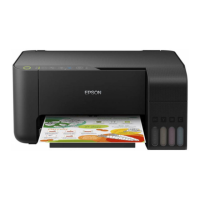