32
5
sec
D
Run print head cleaning until all lines are printed completely. Hold down y for 5 seconds until the power
light starts ashing. Print head cleaning starts.
Udfør rensning af printhovedet, indtil alle linjer udskrives komplet. Hold knappen y nede i 5 sekunder,
indtil strømindikatoren begynder, at blinke. Skrivehovedrensningen starter.
Suorita tulostimen pään puhdistusta niin kauan, että kaikki rivit tulostuvat täydellisesti. Pidä y-painiketta
painettuna 5 sekuntia, kunnes virran merkkivalo alkaa vilkkua. Tulostuspään puhdistus alkaa.
Utfør rengjøring av skriverhodet til alle linjer skrives ut fullstendig. Hold nede y i 5 sekunder helt til
strømlampen begynner å blinke. Rengjøringen av skriverhodet starter.
Kör rengöring av skrivhuvudet tills alla rader har skrivits ut helt. Håller nere y i 5 sekunder tills
strömlampan börjar blinka. Rengöringen av skrivhuvudet startar.
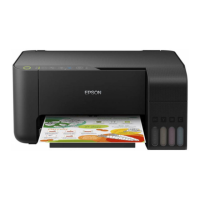
