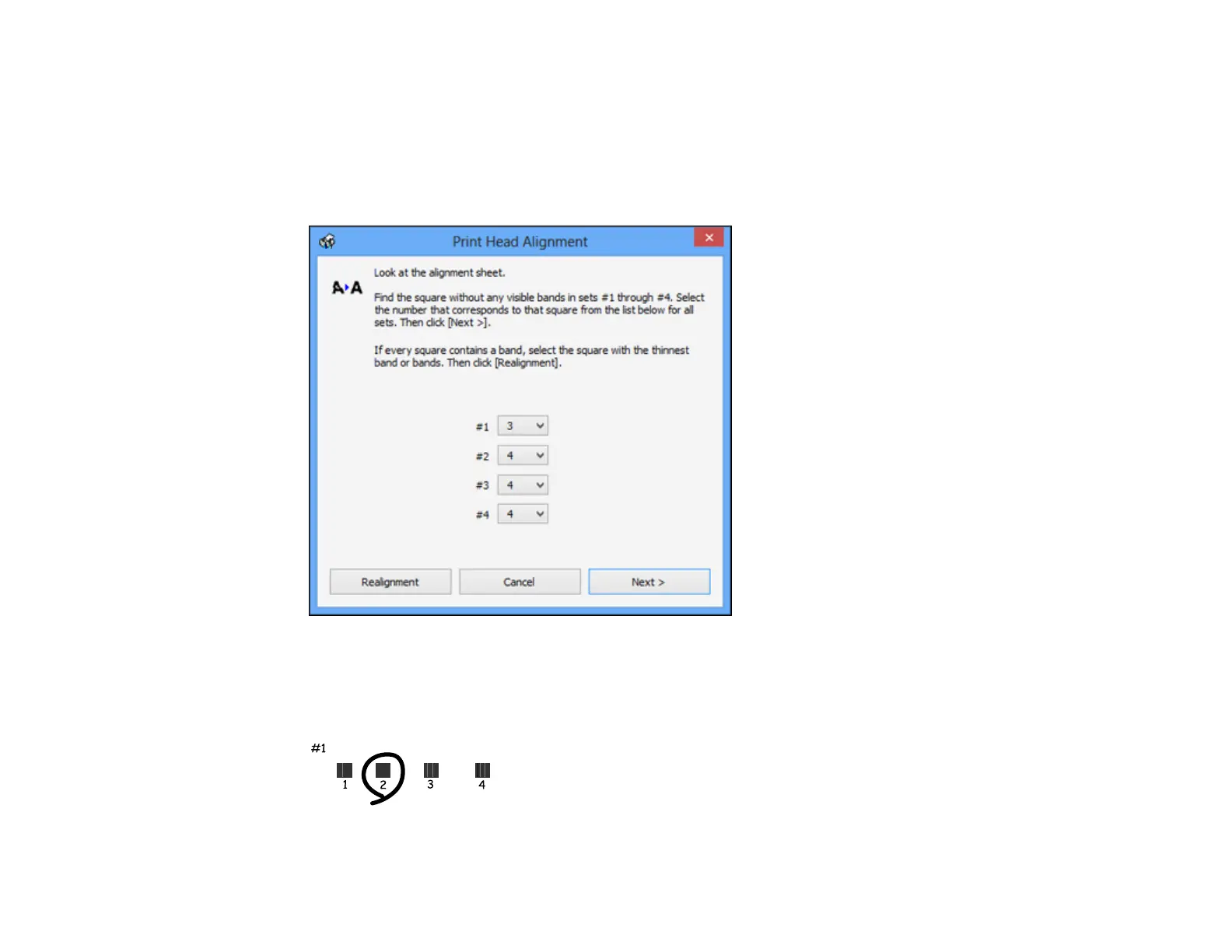3. Select Print Head Alignment.
4. Click Next, then click Print to print an alignment sheet.
Note: Do not cancel printing while you are printing a head alignment pattern.
You see a window like this:
5. Check the printed pattern and follow the instructions on the screen to choose the number of the best
printed pattern for each set.
Vertical alignment
215