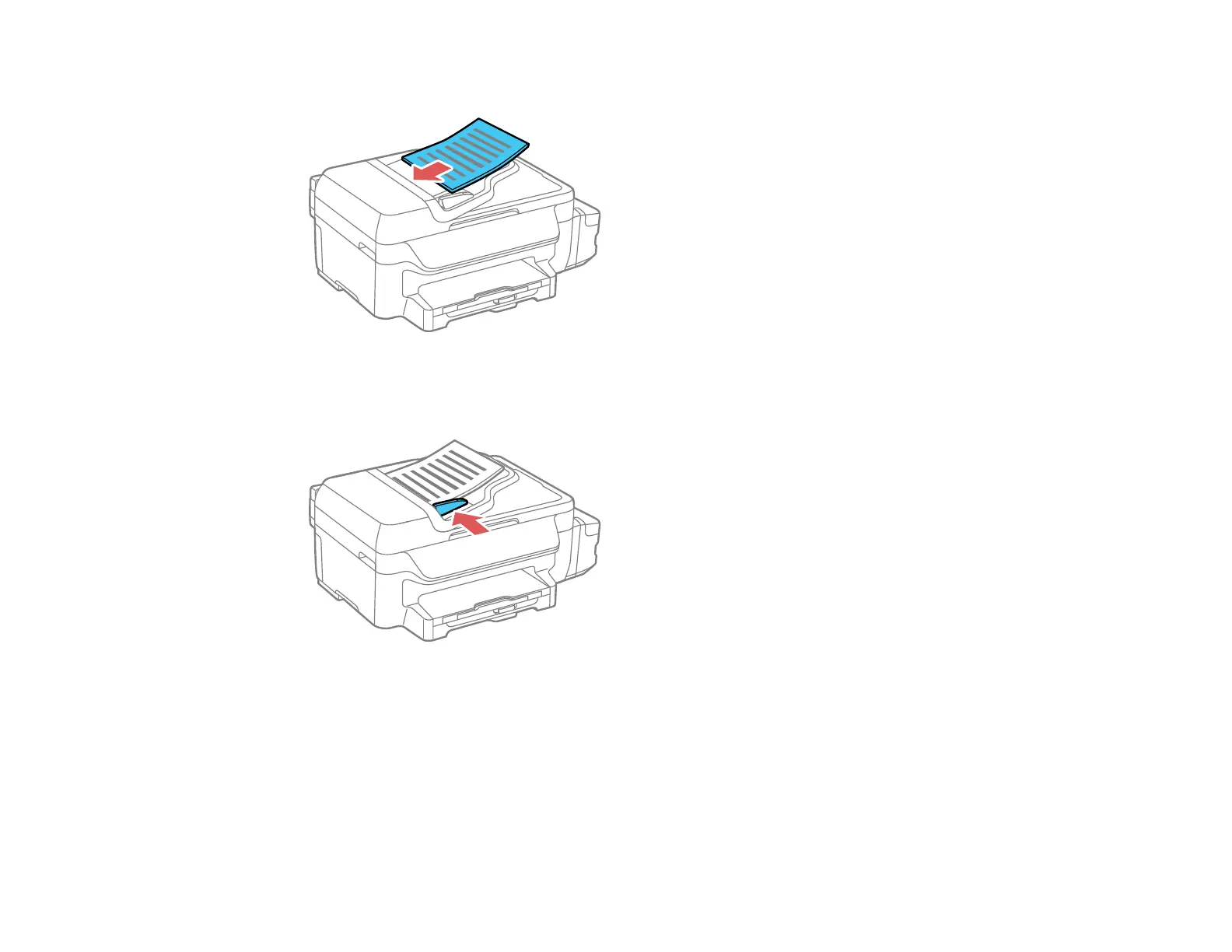3. Insert the originals into the ADF faceup and top-edge first.
The ADF icon on the LCD screen appears.
4. Slide the ADF edge guide against the originals, but not too tightly.
Note: If originals are placed on the scanner glass and loaded in the ADF at the same time, the
originals loaded in the ADF are processed first.
Parent topic: Placing Originals on the Product
Related topics
Copying
Scanning
60