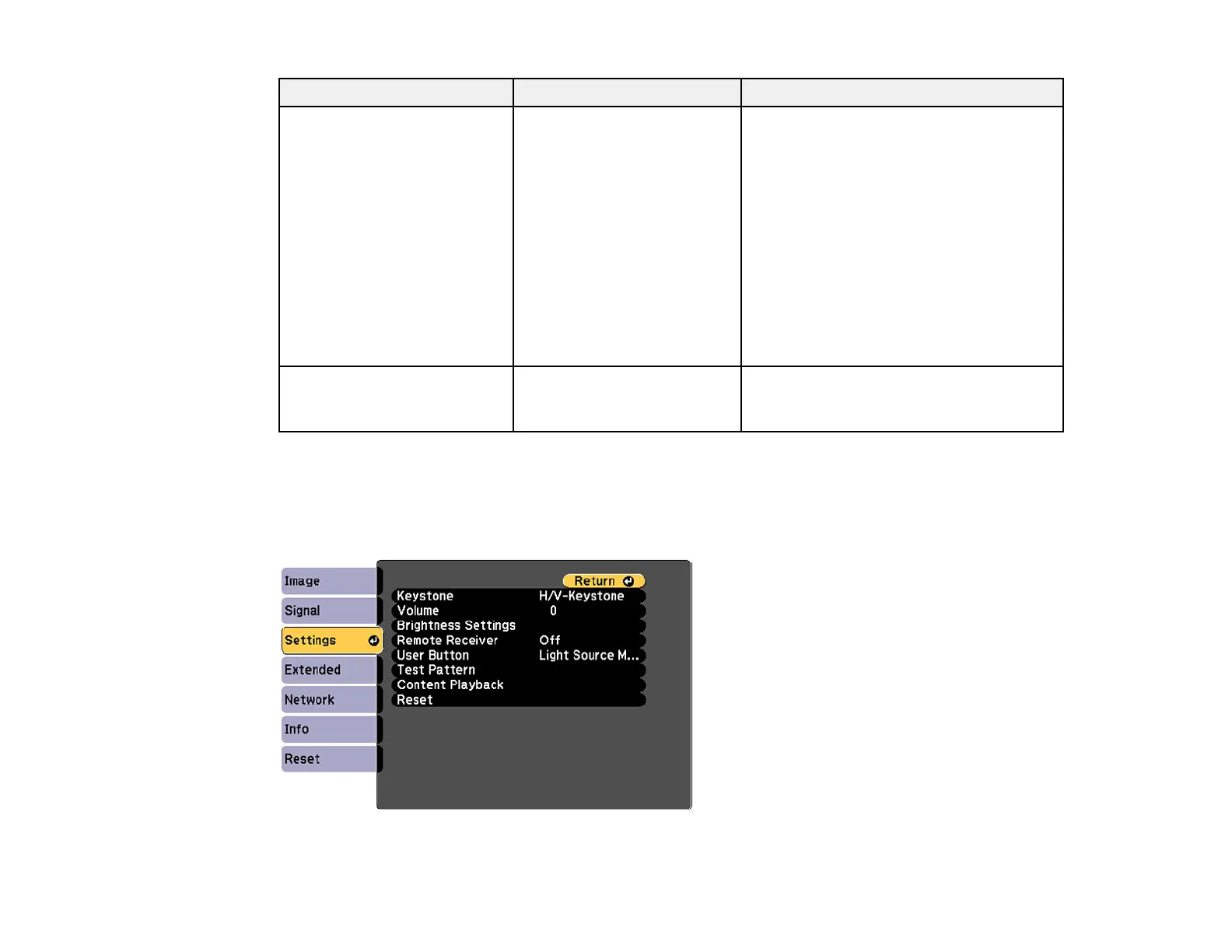131
Setting Options Description
Advanced HDMI Video Range Sets the video range to match the setting
of the device connected to the HDMI
input port
• Auto: detects the video range
automatically
• Normal: normally for images from a
device other than a computer; select if
the black areas of the image are too
bright
• Expanded: normally for images from a
computer; select if the image is too
dark
Scale Varying levels available Adjusts the size and position of the image
displayed by each projector when using
multiple projectors to project one image
Parent topic: Adjusting the Menu Settings
Projector Feature Settings - Settings Menu
Options on the Settings menu let you customize various projector features.
