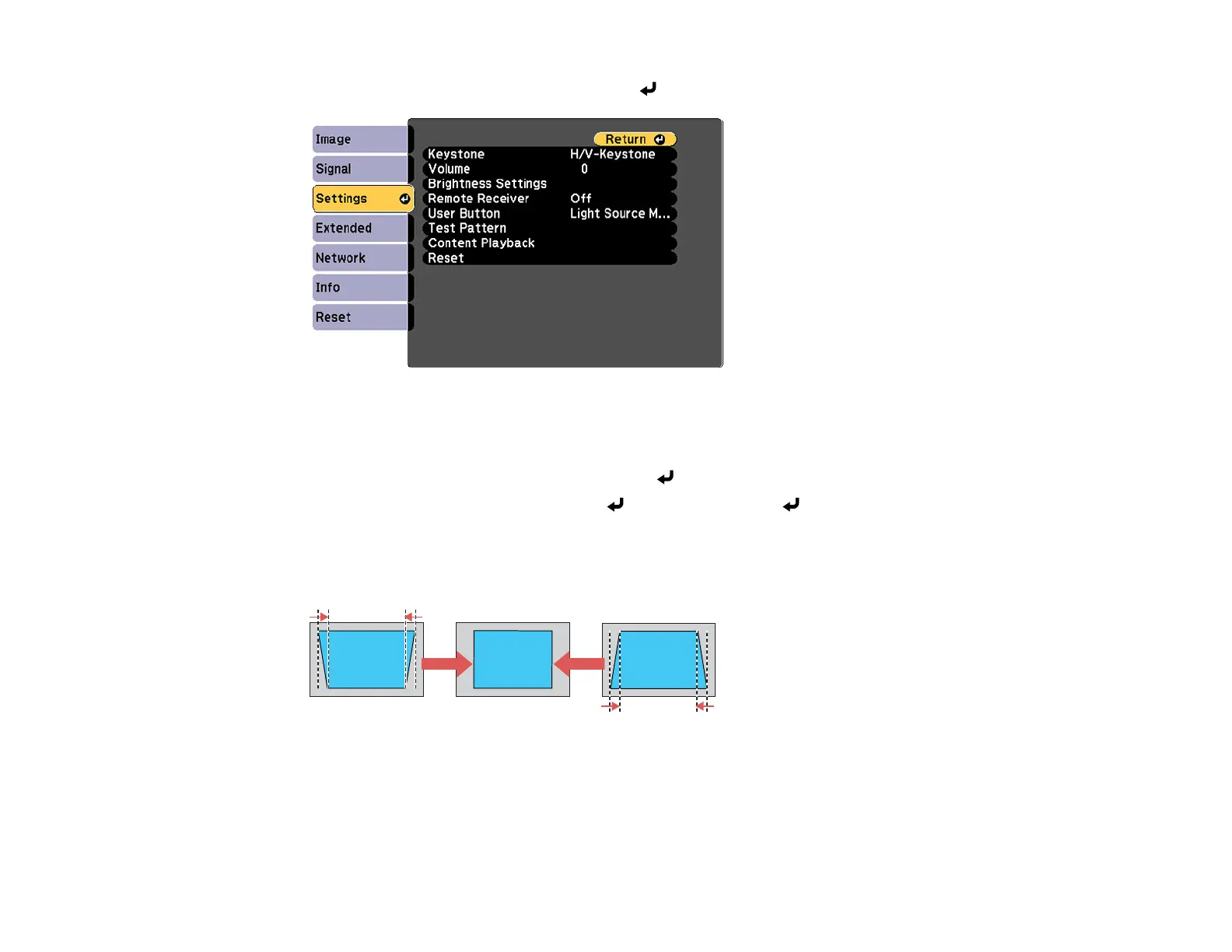75
3. Select the Settings menu and press Enter ( ).
Note: You can also press the Keystone button on the remote control to display the Keystone
adjustment screen.
4. Select the Keystone setting and press Enter ( ).
5. Select H/V Keystone and press Enter ( ). Then press Enter ( ) again.
6. Use the arrow buttons on the remote control to select between vertical and horizontal keystone
correction, and to adjust the image shape as necessary.
V-Keystone
