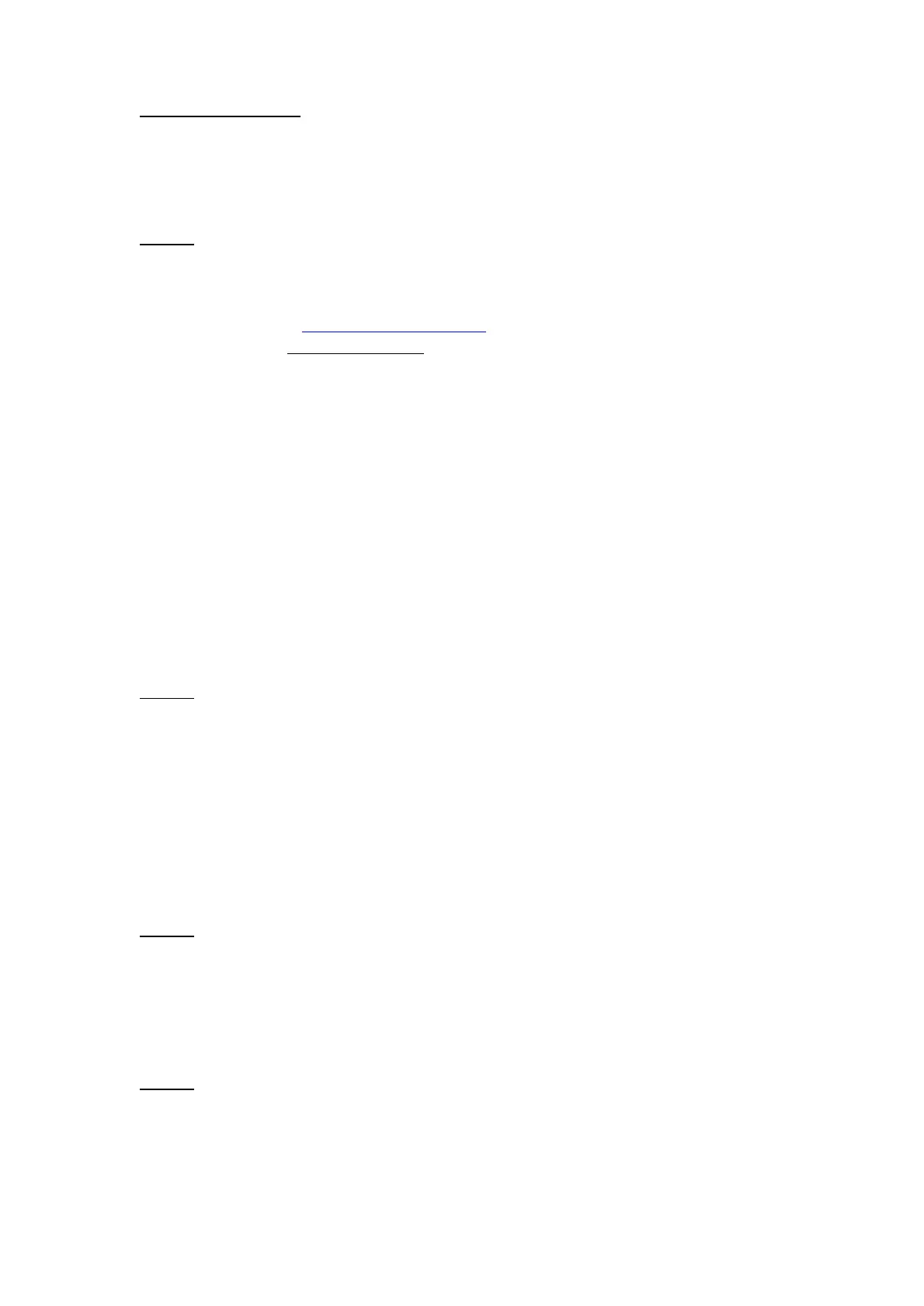Multimedia Storage Viewer P-2000/P-4000 - Instructions to perform Firmware Update
Page 2 of 4
Update Procedure
If a problem occurs during the Firmware Update process, you may see
the error messge ‘Reset Unit’ on screen. If this occurs please refer to the
‘Resetting’ section of your User Guide.
Step 1
• Download the latest firmware file from the Epson website.
• ‘Unzip’ the file to your computer hard disk drive using a program such
as WinZip (http://www.winzip.com) for Microsoft Windows or Stuffit
Expander (www.stuffit.com) for Mac OS.
NB: To preserve the correct file structure it is not recommended to use
the native zipfile support in Microsoft Windows XP or Mac OS X 10.4.x
Tiger.
• Unzipping the file will create a directory called “PSVFIRM1” (P-2000) or
“PSVFIRM2” (P-4000). Inside this folder you will see
o a directory called “DATA”
o 2 Files
§ PSV_RESUPDATE_SCRIPT.scr
§ PSVFIRM1.fnc (P-2000) or PSVFIRM2.fnc (P-4000)
NB: If these files are not in the PSVFIRM1 or PSVFIRM2 directory, re-
download and unzip the update.
Step 2
• Place a CF or SD card with a capacity greater than 128MB into a
compatible Card Reader connected to your computer and ensure that
the card is empty.
• Copy over the PSVFIRM1 folder to the root of the Memory card.
NB:Make sure that the folder is placed into the top level of the memory
card and not into another folder, otherwise the P-2000/P-4000 will not be
able to see the update files)
Step 3
• Ensure that the battery is correctly installed in the P-2000/P-4000.
• Ensure that the AC Adapter is plugged in the mains and connected
to the P-2000/P-4000. The ‘Charge’ light should be illuminated.
Step 4
• Place the CF or SD card containing the upgrade file into the
appropriate P-2000/P-4000 card slot.
