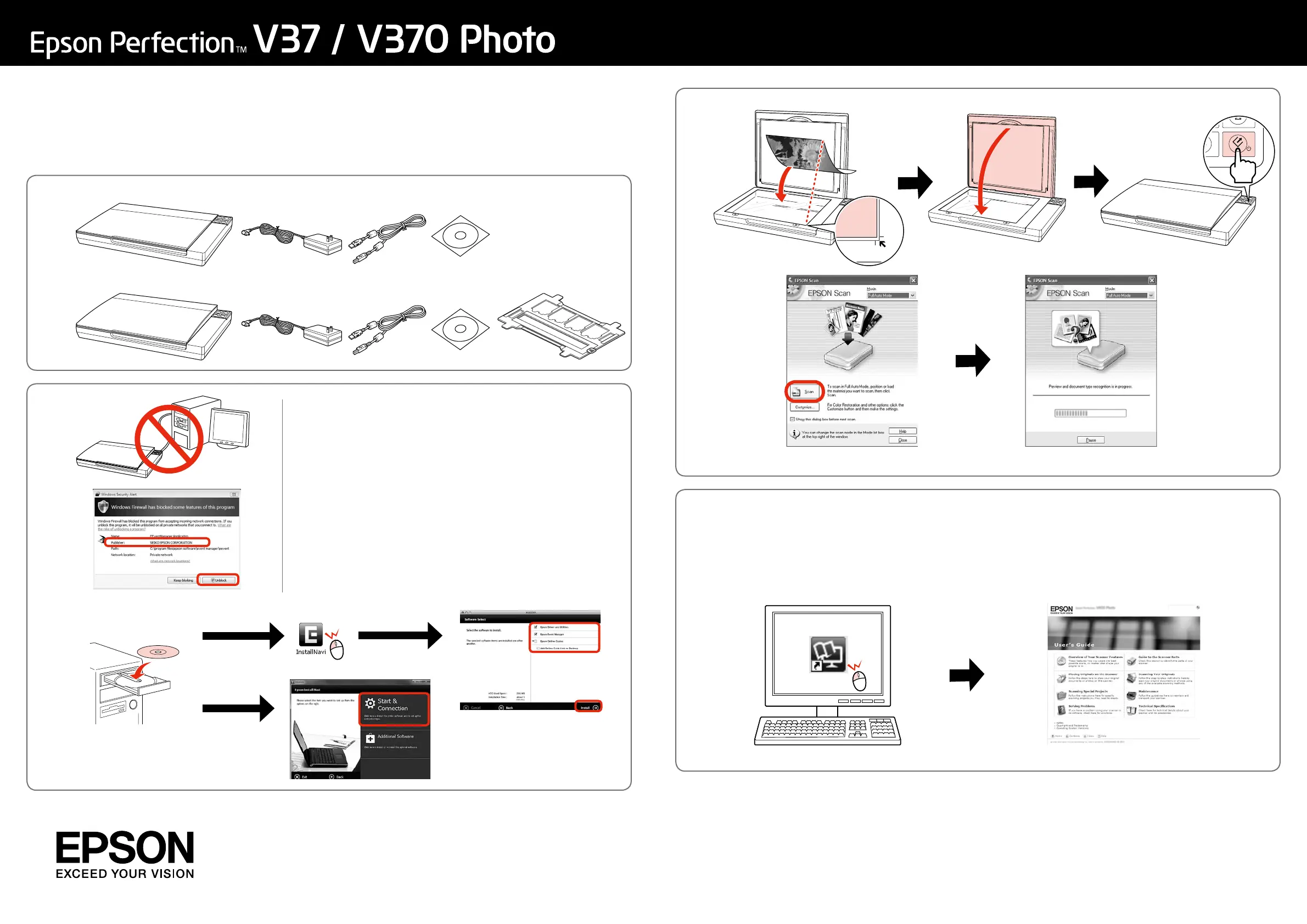EPSON
®
is a registered trademark, and EPSON Perfection
™
and EPSON EXCEED YOUR VISION or EXCEED YOUR VISION are trademarks of Seiko Epson Corporation.
General Notice: Other product names used herein are for identification purposes only and may be trademarks of their respective owners.
Epson disclaims any and all rights in those marks. © 2012 Seiko Epson Corporation. All rights reserved.
Windows
Mac OS X
Perfection V37
Perfection V370 Photo
Start her• Aloita tästä• Start her• Starta här•
Začnite tukaj• Počnite ovdje• Почнете оттука•
Započnite ovde
1.
2.
3.
Sådan finder du yderligere oplysninger• Lisätietojen saaminen•
Mer informasjon• Skaffa mer information•
Pridobite več informacij• Dobivanje više podataka•
Побарај повеќе информачија• Dobivanje više informacija
Tilslut ikke USB-kablet endnu.
Älä vielä kytke USB-kaapelia.
Ikke koble til USB-kabelen ennå.
Anslut inte USB-kabeln än.
Ne priključite še kabla USB.
Nemojte još priključiti USB kabel.
Сè уште не го поврзувајте USB кабелот.
USB kabl još nemojte povezati.
Hvis Firewall-meddelelsen vises, skal du
give tilladelse til Epsonapplikationer.
Jos näet palomuurivaroituksen, anna
Epson-sovelluksille käyttöoikeudet.
Hvis en brannmuradvarsel kommer opp,
tillatt tilgang for Epsonprogrammer.
Om du får ett meddelande från
brandväggen ska du tillåta åtkomst för
program från Epson.
Če se prikaže pozivnik požarnega zidu,
dovolite dostop aplikacijam Epson.
Ako se pojavi upozorenje vatrozida,
dopustite pristup Epsonovim aplikacijama.
Доколку се појави предупредување од
заштитниот ѕид, дозволете пристап на
Epson апликации.
Ako se pojavi upozorenje zaštitnog zida,
dozvolite pristup Epson aplikacijama.
