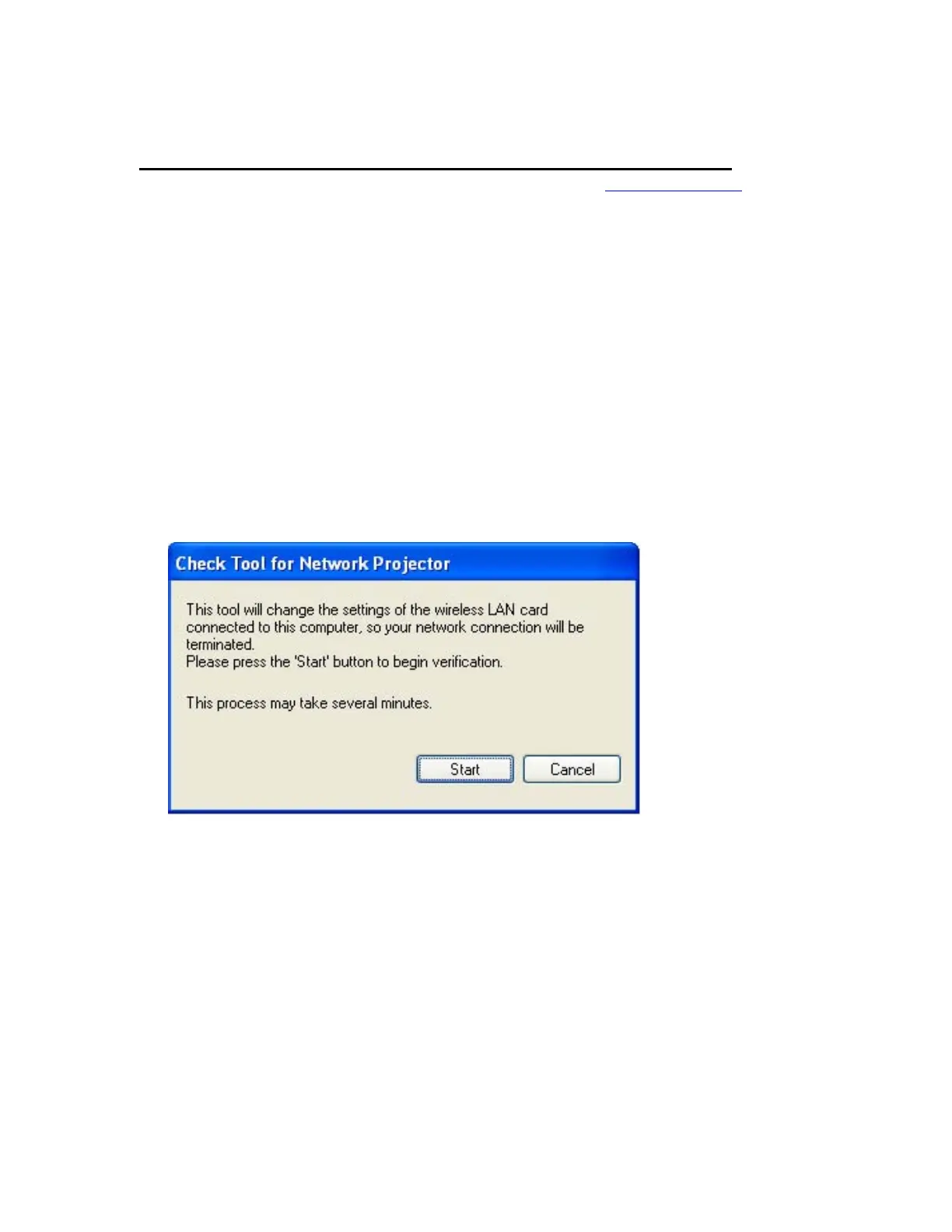3) Location of download file: Check Tool for Network Projector V1.00
Download epson12794.exe from the Epson website (www.epson.com).
This is a self-extracting file; please follow the screen prompts to install the
Check Tool software.
4) Double-click the [EB_CHT.exe] icon
5) Read the contents of the [SOFTWARE LICENSE AGREEMENT], and click the
[Agree] button.
6) A dialog indicating the program is starting opens with the following message:
This tool cuts off the network connection temporarily.
Click the [Start] button to begin verification.
Page 4 of 7
PSB.2009.01.006
