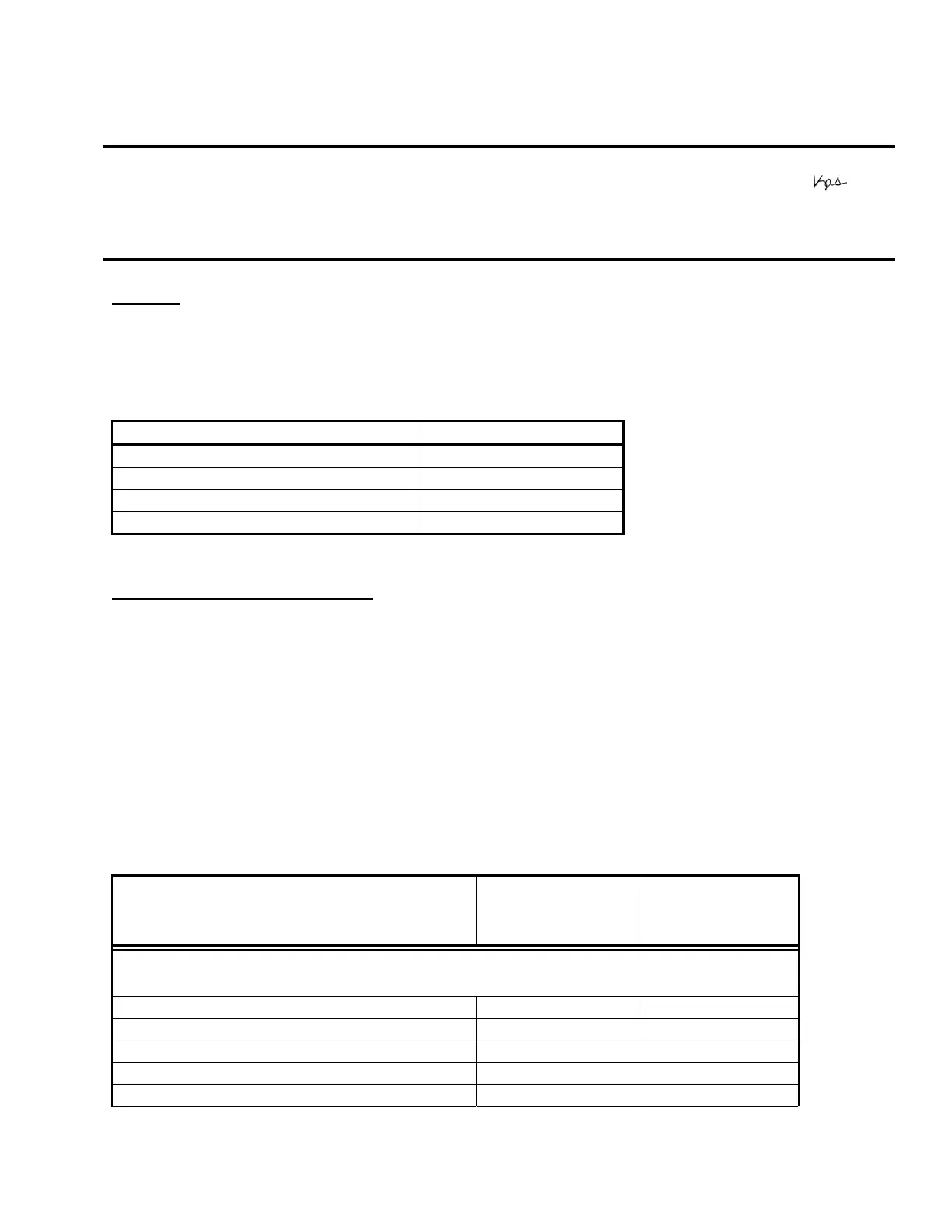Page
1 of 6
PSB.2005.05.002
EPSON
Product Support Bulletin
Date:
May 11, 2005
Originator:
VS
PSB #:
PSB.2005.05.002
Authorization:
Reference:
TI 04-45e Rev. D
Total Pages:
6
Product(s):
PowerLite 737c / 745c / 835p
Subject:
Supported USB devices, memory cards, and LAN (wired and wireless) cards
Reason:
This bulletin is to inform you of the testing results for USB devices, memory cards for
operation and functionality and supported wired and wireless LAN cards.
Models and firmware versions used in the evaluation:
Firmware and Software versions PowerLite 745c
PW firmware version 1.01
IM-X firmware version 1.10
EMP Monitor version 3.04
EMP NS Connection version 1.32
USB Device evaluation report:
1) Test Procedure:
a) Connect the USB device to be evaluated to the “USB type A connector” of the
PowerLite 835 and the PowerLite 745.
2) Test response:
a) The projector should detect the USB device or memory card when connected.
b) The EasyMP CardPlayer feature of the projector should function properly.
Evaluation results of USB devices and memory testing:
USB Device / Model
PowerLite 737c
/ 745c
PowerLite 835p
USB HDD
BUFFALO HD-P20U2/UC Pass Pass
I.O DATA HDPX-U20 Pass Pass
I.O DATA HAD-iU80 Pass -
Logitech LHD-PBB40U2 Pass Pass
ADTEC AD-HDD2.5PU/20G Pass Fail
