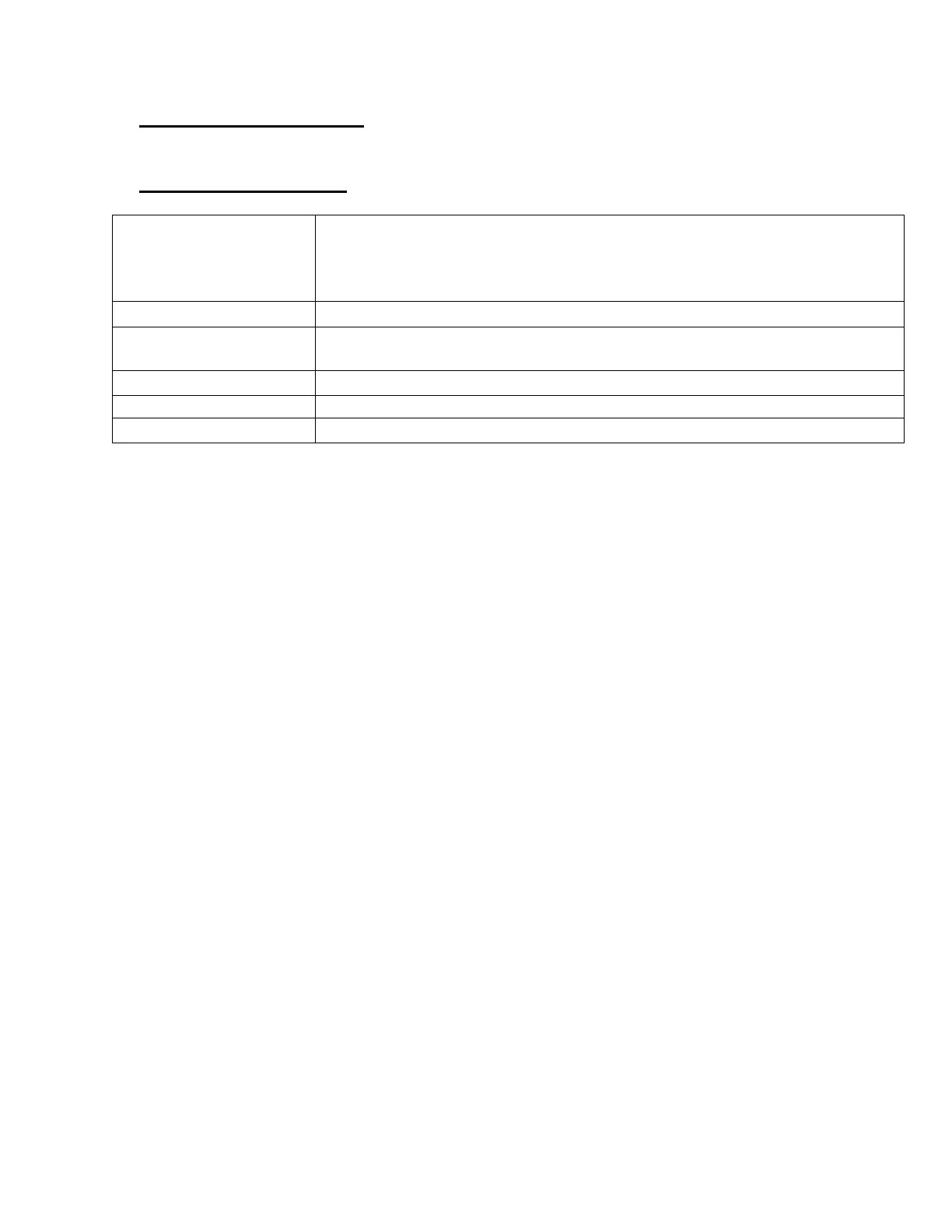4) How to User the software: Please refer to the original documentation that came with your
Projector.
5) Operating Environment
:
OS Windows 98/98SE/Me/ 2000 Professional/XP Home Edition SP4
/ XP SP1,SP2,SP3 Professional(32bit)
/ Vista non-SP,SP1 Home Basic/Home Premium/Ultimate
/Business/Enterprise(32bit)
Office
Office2000、OfficeXP、Office2003、Office2007
CPU At least Celeron 300MHz (Recommended: Celeron 400MHz or
above)
Memory
At least 64MB(Recommended: 128MB or above)
Disk space At least 50MB
Display
At least SVGA(800×600) (Recommended: XGA(1024x768))
8 of 8
PSB.2009.01.003
