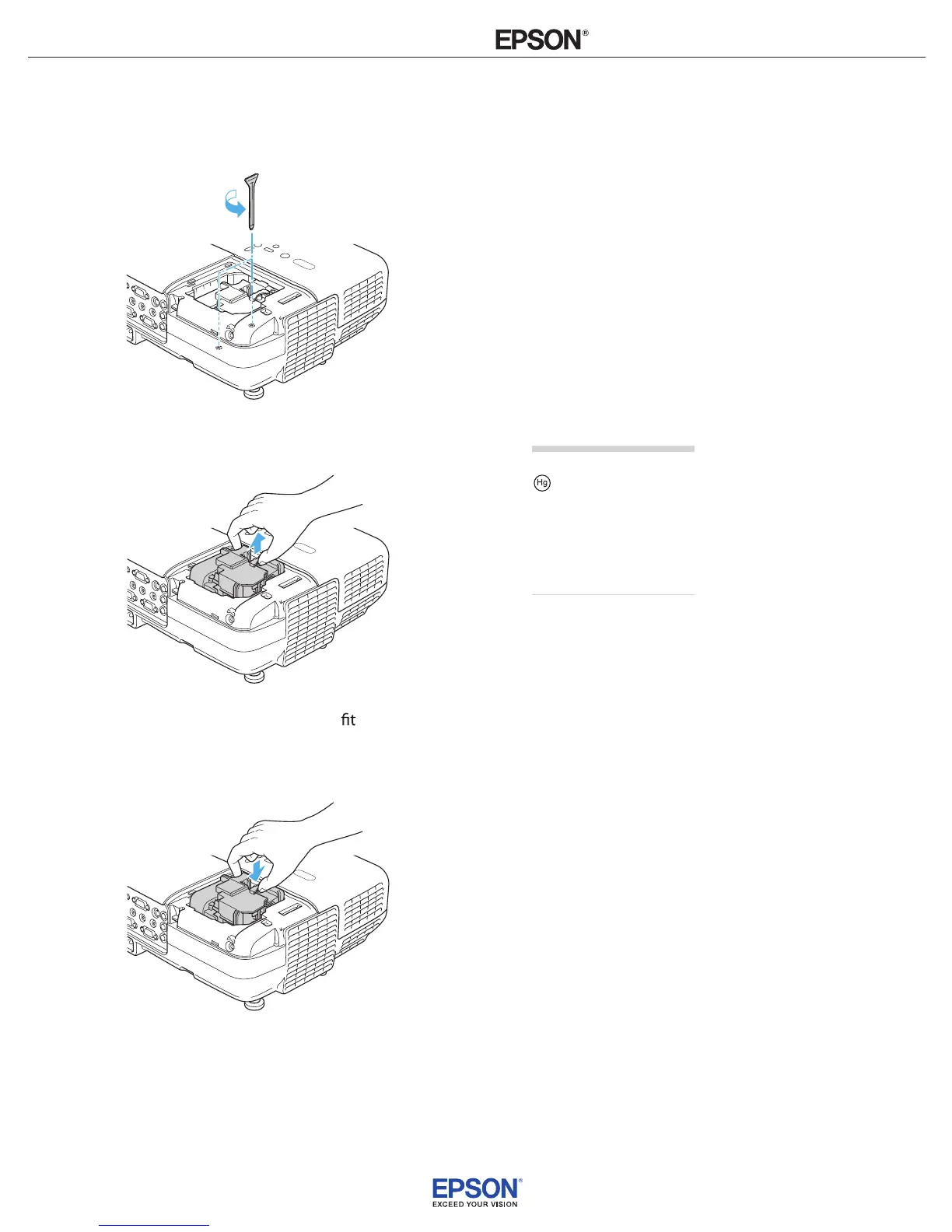INSTALLATION
HANDBOOK
Lamp and Status Information
Epson PowerLite 84
5. Loosen the two screws holding the lamp in place (you can’t
remove them).
Loosen, but don’t
remove these screws
6. Hold the lamp as shown and pull it straight out.
7. Gently insert the new lamp. (If it doesn’t easily, make sure it is
facing the right way.)
8. Push down the side marked
PUSH until it snaps in.
note
The lamp(s) in this
product contain mercury.
Please consult your state and
local regulations regarding
disposal or recycling. Do not
put in the trash.
