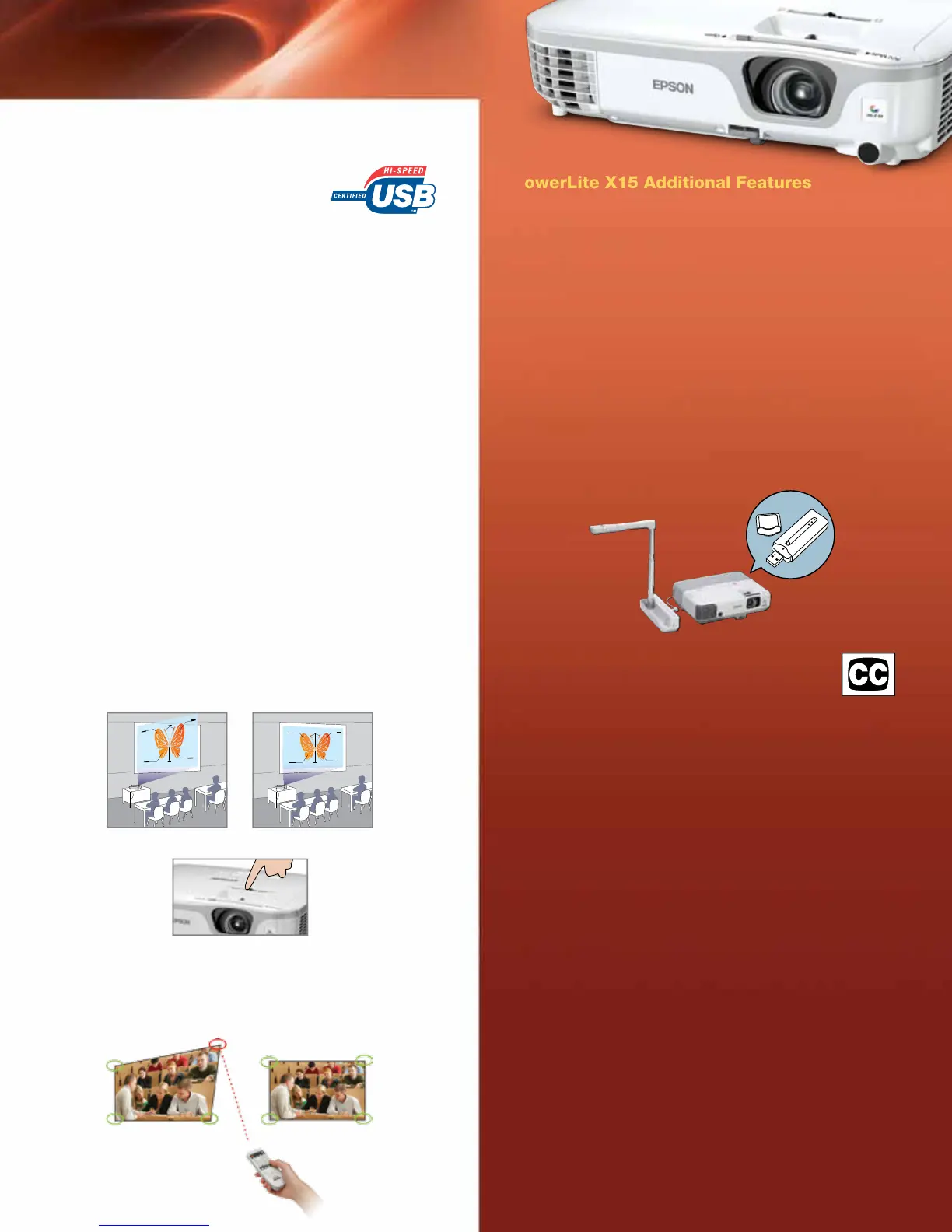PowerLite X15 Additional Features
• Versatile connectivity for the classroom — HDMI, USB,
monitor out, audio out, dual VGA inputs and RS-232c
• Built-in 2 W speaker — enhance your lessons and
presentations with sound
• Easy maintenance — easy lamp and air lter access for
quick, convenient replacements
• Added security in any environment — convenient anchor
bar and Kensington lock support
Expanded USB functionality
• Partner your projector directly with the EPSON DC-06
document camera
• Deliver PC-free slideshows using a USB ashdrive
(supports multiple le formats — JPEG, PNG, GIF
and BMP)
Built-in closed captioning
• Helps meet ADA508 requirements for students
with hearing impairments
• No need to pay for an additional decoder and its
installation
• Easily enabled or disabled through the projector
remote or menu
Filters to protect your investment
Because we know how important it is to protect your
valuable investment, Epson has designed this 3LCD
projector with a high density lter to give you added
peace of mind. A lter helps limit the amount of dust
that can settle on the internal components and reduce
the lamp life or dull the image. When the time comes
to clean or change your lter, just open the lter door,
vacuum the dust off or replace the lter, close the door,
and you’re done.
Without horizontal keystone
With horizontal keystone
Easy-slide image correction control bar
Instant setup using 3-in-1 USB
Plug ‘n Play – for PC and Mac
®
• Three features, all with one standard USB
connection — display your presentation,
transmit audio and control your presentation
• No need for 3 cables or bulky VGA cables
Fast, easy setup and control
• 1.2x optical zoom gives you the exibility to adjust your
presentation to suit your space and audience, without
sacricing image quality
• Instant Off
®
— no cool-down time required, so it’s ready to
shut down when you are
• A/V Mute — control your presentation by using the remote or
by closing the slide; it’s right at your ngertips
• Sleep mode — set from 1 to 30 minutes to save energy and
lamp life when the A/V Mute Slide is closed or no signal is
detected
• Direct Power On/Off — power the projector on and off with
the ip of a light switch
• Automatic vertical keystone correction to adjust for height of
projector surface differences
Horizontal keystone correction with
easy-slide control
• +/- 30 degrees provides the ultimate projector placement exibility
• Allows for off-center positioning of the projector, while
maintaining a correctly proportioned image
• Use the easy-slide control bar to adjust image until it reaches
the shape/position you desire
Quick Corner
• This innovative feature allows you to move any of the four
corners of an image independently, to adjust each corner for
a perfectly regular picture
Before After
