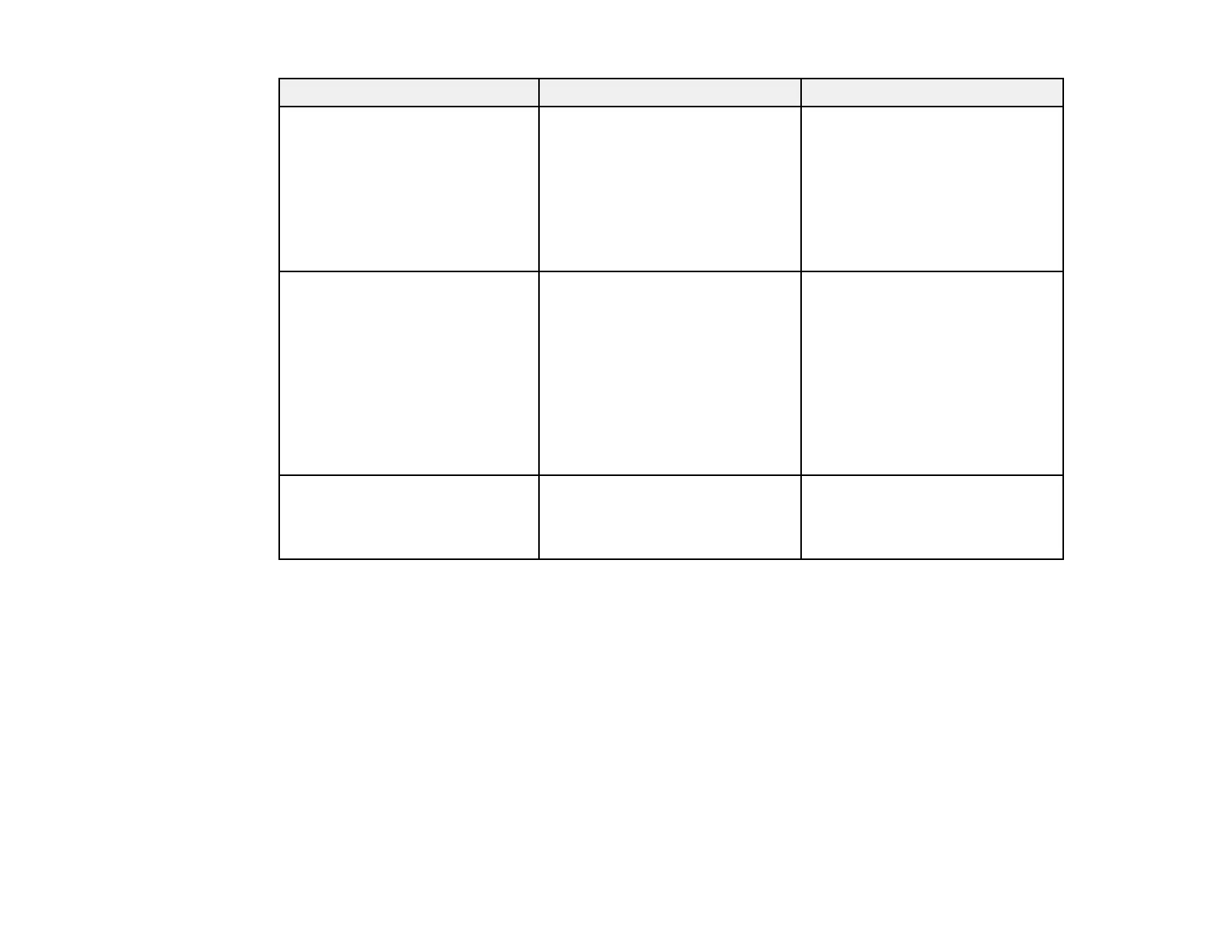141
Setting Options Description
Split Screen Screen Size
Source
Swap Screens
Audio Source
Align
Display the QR Code
Divides the viewing area
horizontally and displays two
images side-by-side (press Esc
to cancel split screen display)
Gesture Presenter Start/Stop
Marker Position
Gesture Presenter
Adjusts the Gesture Presenter
options
Start/Stop: starts or stops the
Gesture Presenter function
Marker Position: sets the
marker position to the right or left
Gesture Presenter: enables or
disables the Gesture Presenter
feature
Volume Varying levels available Adjusts the volume of the
projector’s speaker system; you
can set the volume level for each
input source separately