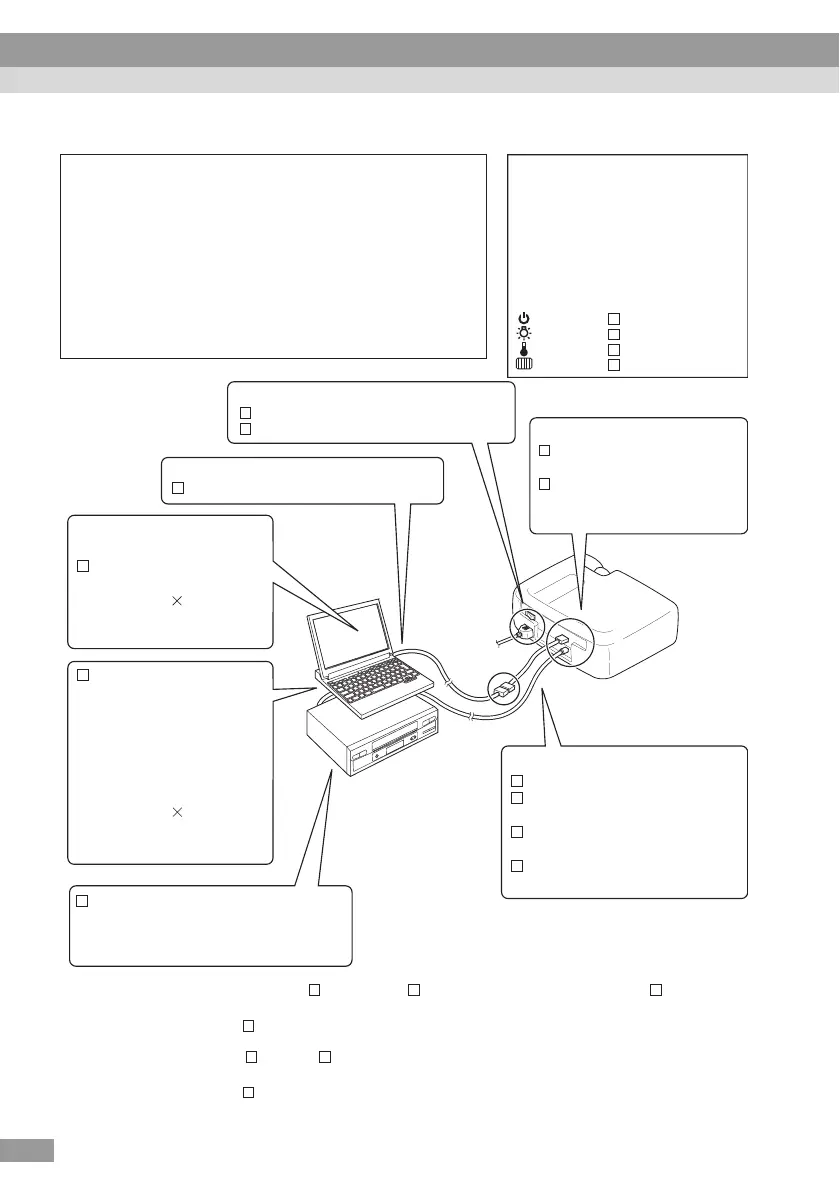16
Write symptoms here:
When does the problem occur? Before use Immediately after starting to use During use
e.g. always when ..... is done
Other ( )
e.g. always when ..... is done
Frequency of problem Always Sometimes (..... times during .....)
EMP-
EH-
EB-
Serial number
Purchase date: / /
Indicators
(Write down colors and status of
each indicator)
Indicator
Indicator
Indicator
Indicator
Power cable
Is the cable securely connected?
Power switch ON (depends on model)
Connectors
Is the connector securely
connected?
What is the name of the port
used for connection?
( )
Connection cable
Genuine
Extension m
Part No. ( )
Distributor/amplifier
Part No. ( )
Switch
Part No. ( )
Connector
Is the connector securely connected?
Computer settings
(Display properties)
LCD display
Resolution
( )
Refresh rate
( Hz )
Computer
Win/Mac/EWS
Manufacturer
( )
Model
( )
Laptop/Desktop/Integrated
Panel resolution
( )
Video mode
( )
Video equipment
VCR/DVD/Camera
Manufacturer ( )
Model ( )
Other ( )
Problem Check Sheets
