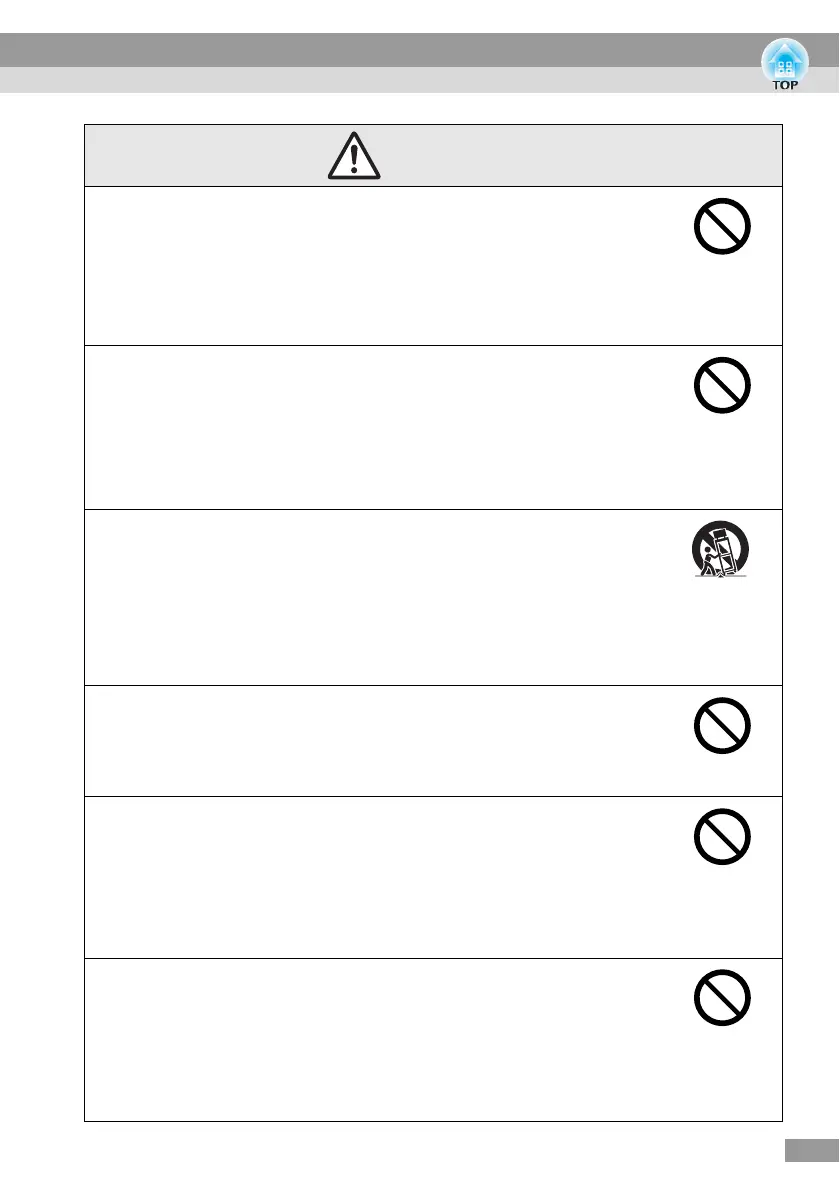7
Do not use the projector in places where there is a lot of humidity
or dust, near cooking or heating appliances, or in places where it
may come into contact with smoke or steam.
Do not use or store this projector outdoors for an extended length
of time
.
Fire or electric shock may result.
Do not block the slots and opening in the projector case. They
provide ventilation and prevent the projector from overheating.
• If setting up the projector near a wall, leave a space of at least 20
cm between the wall and the air exhaust vent.
• Do not place the projector on a sofa, rug, or other soft surf
ace, or in
a closed-in cabinet unless proper ventilation is provided.
Do not place the projector on an unstable cart, stand, or table.
The projector may fall down or tip over, and injury may result.
Do not stand on the projector or place heavy objects on it.
You may fall over resulting in injury or the projector may become
damaged.
Do not place anything that can become warped or damaged by
heat near the exhaust vents. Do not bring your hands or face close
to the vents while projection is in progress.
Because of hot air coming out from the air exhaust vents, you could
get burnt or it could be a cause of warping or other damage to
property.
Do not block the light coming out of the projector's lens with a
book or the lens cover.
If the projector's light shines on something for a long time, it will
heat it, which may melt the lens cover, cause burns, or start a fire.
Also, the reflected light may heat the lens and
damage the projector.
Use the A/V Mute function to temporarily stop projecting, or turn the
po
wer off for a long interval.
Caution
Do not do
Do not do
Do not place
on an
unstable
surface
Do not do
Do not do
Do not do
