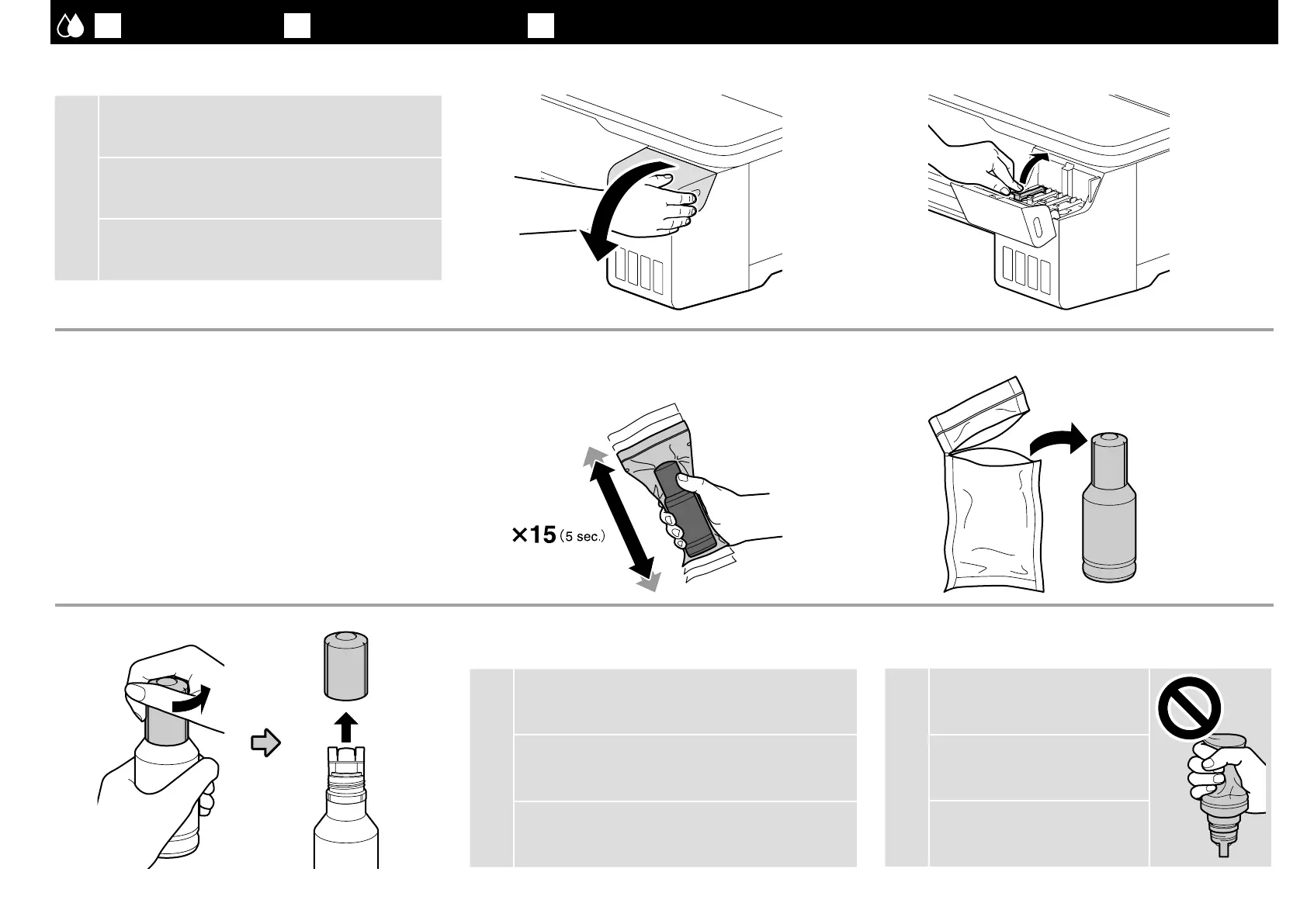JA
インクの注入
EN
Filling the Ink Tanks
TC
填充墨盒
c
インクを全色注入するまでプリンターの電源を入れないで
ください。
Fill all ink tanks before turning the printer on.
開啟印表機電源前,請先填充所有墨盒。
[ 1 ] [ 2 ]
[ 3 ] [ 4 ]
[ 5 ]
インクボトルは開封前に必ず図のように振ってください。
SC-F500 Series only
Shake ink bottles as shown before opening the plastic bags.
僅適用於
SC-F530/SC-F531
打開塑料袋前,請如圖所示搖晃墨水瓶。
[ 6 ]
c
キャップを外したボトルの先端をぶつけないでください。
インクが漏れることがあります。
Do not allow the top of the ink bottle to hit against any
objects after removing its cap; otherwise ink may spill.
取下瓶蓋後,請勿讓墨水瓶頂部碰到其他任何物體,
否則墨水可能會溢出。
c
ボトルを強く握らないでください。
インクが漏れる可能性があります。
Do not forcibly squeeze the bottle,
as the ink could spill.
請勿用力擠壓墨水瓶,因為墨水
可能會溢出。
10
