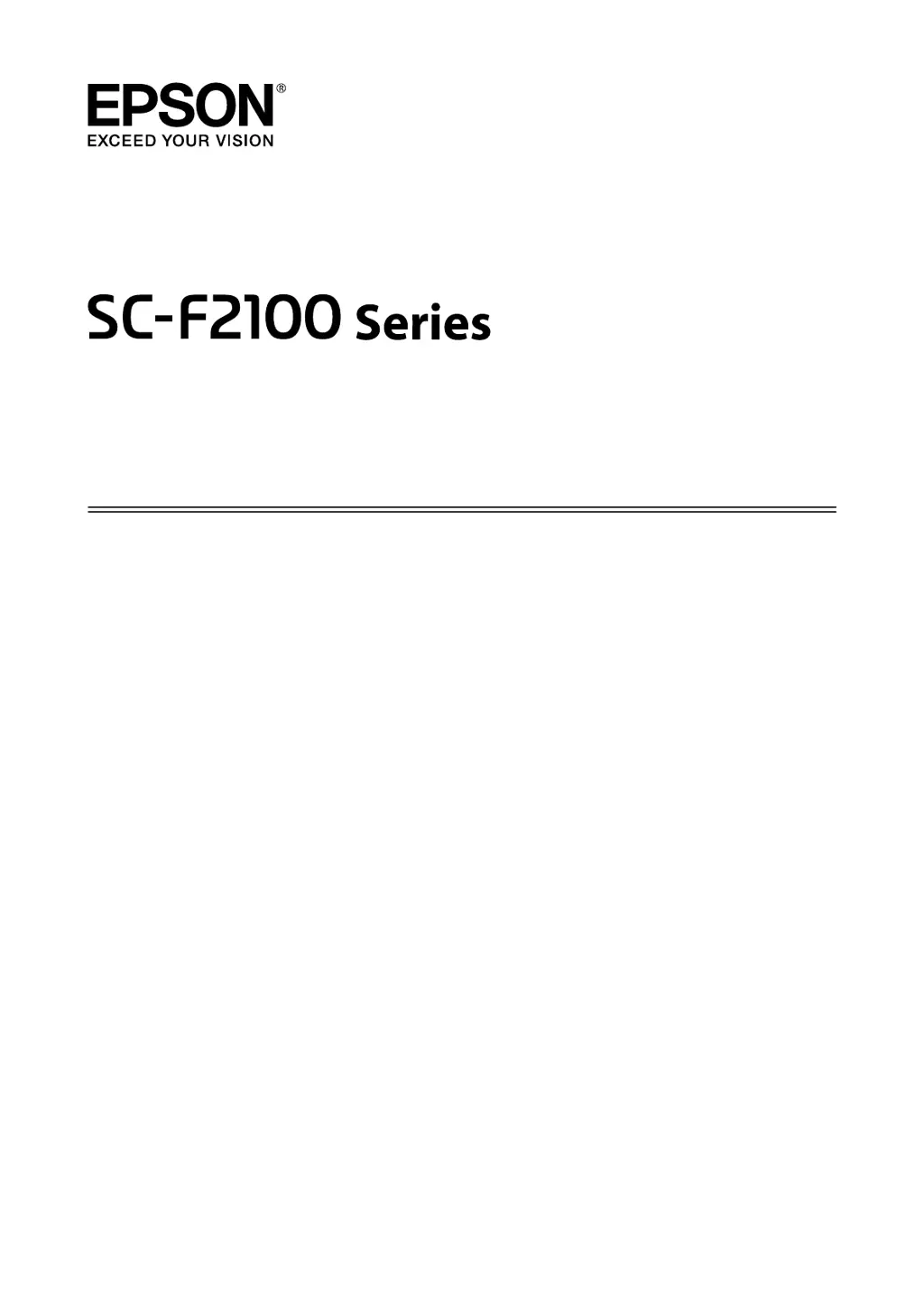What to do if Epson SC-F2100 Printer operates but doesn't print?
- Jjohnny31Jul 27, 2025
If your Epson printer is running but not printing, check these items: 1. Make sure the interface cable is securely connected to both the printer port and the computer. 2. Verify the interface cable is appropriate for your computer type and printer specifications. 3. Connect the printer to the first hub directly connected to the computer. 4. Adjust the height of the platen. 5. Clean the border of the metal if performing head cleaning does not clear the problem. 6. Print a nozzle check pattern.