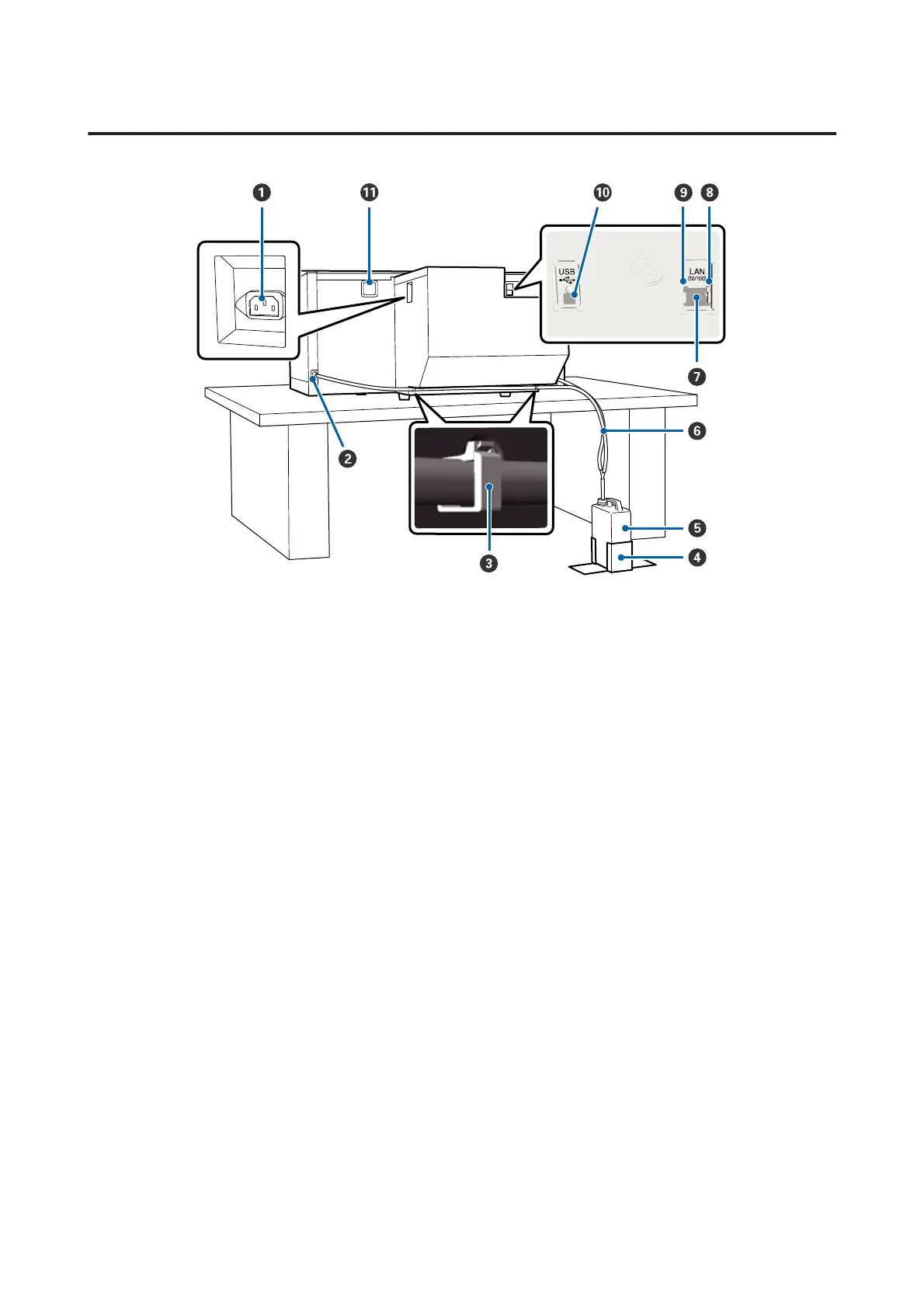Rear section
A AC inlet
Connect the supplied power cable here.
B Waste ink outlet
An outlet for the waste ink tube. Waste ink is ejected from here. They are on both the left and right sides.
C Tube clamp
A clamp that fixes the waste ink tube to the printer. Use the remaining clamps to secure the cables if necessary.
U Setup Guide (booklet) for details on attaching and removing the clamp.
D Waste ink bottle holder
A holder to fix the waste ink bottle.
E Waste ink bottle
A bottle for collecting waste ink. When the waste ink reaches the line on the bottle, replace it with a new waste ink
bottle.
U “Replacing the waste ink bottle” on page 86
F Waste ink tube
Insert this into the waste ink outlet and the waste ink bottle.
U Setup Guide (booklet) for details on installing.
SC-F2100 Series User's Guide
Introduction
12