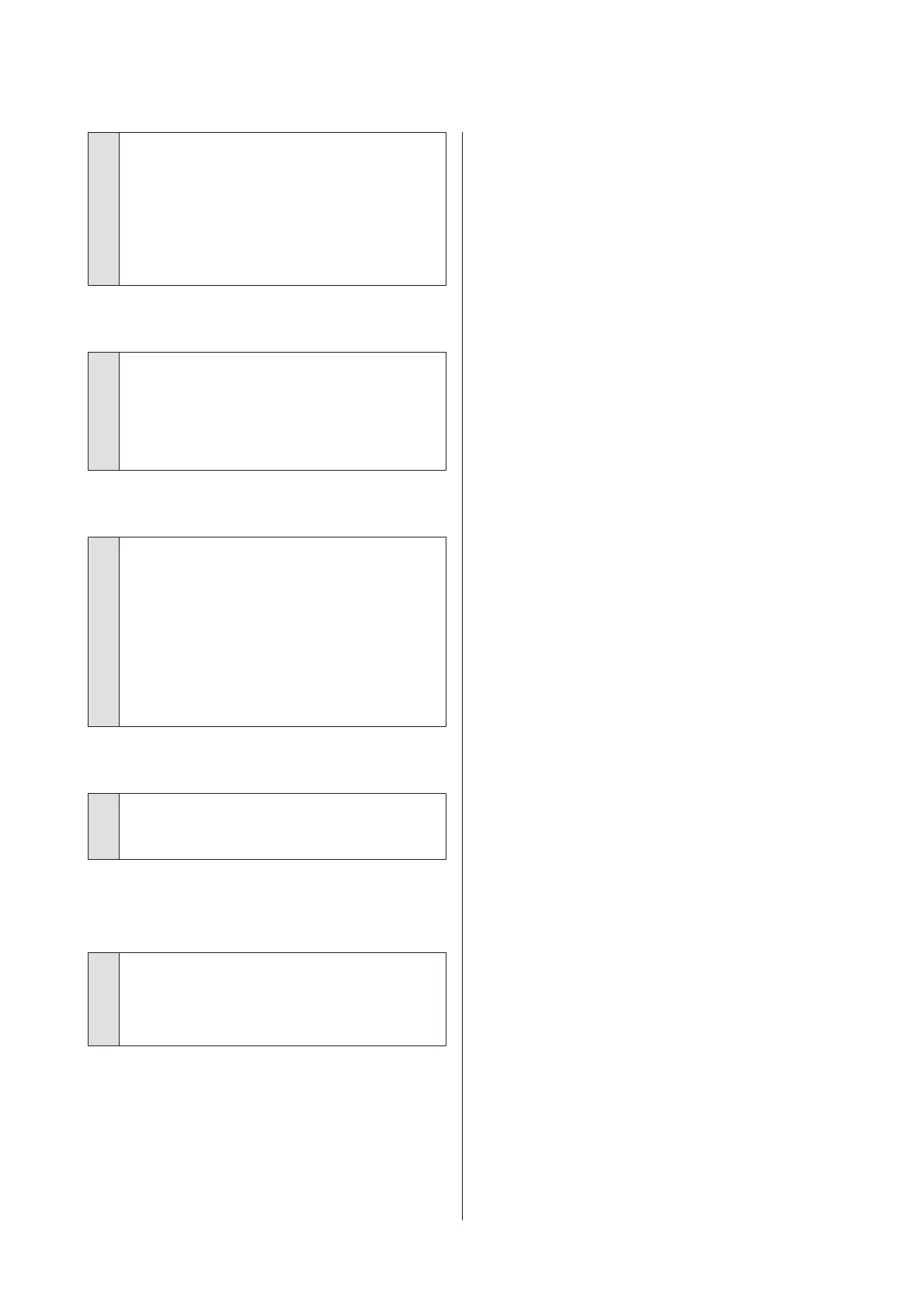o
Are you using a USB memory stick with a slow
reading speed?
If you use a USB memory stick with a slow reading
speed (4.63 MB/sec or less) when printing from a USB
memory stick, the print head stops at times during
printing and printing continues. Use a USB memory
stick with a fast reading speed.
Printing does not start
o
Is a USB memory stick connected?
When a USB memory stick is connected to the printer,
printing starts when the job has been saved to the USB
memory stick. Remove the USB memory stick to speed
up the printing process.
Cannot use the USB memory
o
Have you selected USB File List from the
Settings menu after connecting a USB
memory stick?
The USB memory icon is not displayed on the control
panel by just connecting a USB memory stick. The icon
is displayed when the job is being loaded after you
select USB File List from the Settings menu, or when
the job is being transmitted from a computer to the
USB memory stick connected to the printer.
There is a red light inside the printer
o
This is not a failure.
The light is a light inside the printer.
I have forgotten the network
password
o
If you have forgotten the password created during
network setup, perform Restore Settings from the
control panel's menu list.
U “Menu List” on page 96
SC-F2100 Series User's Guide
Problem Solver
113
