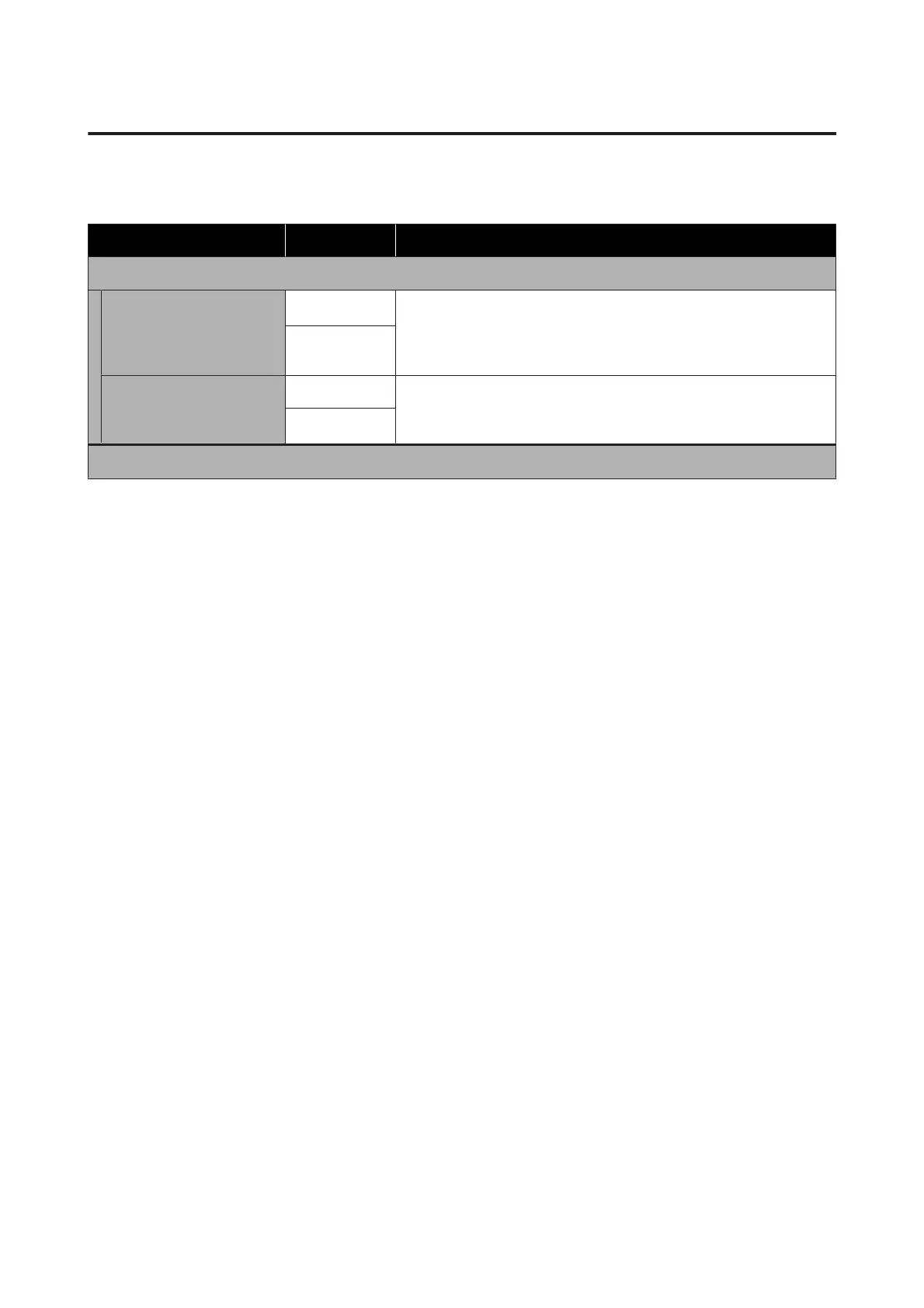Administrator Menu
* Default Settings
Setting Item Setting Description
Network Setup
IP Address Setting
Auto
*
Select whether to use DHCP to set the IP address (Auto), or to set the
address manually (Panel). When you select Panel, set the IP Address,
Subnet Mask, and Default Gateway. Contact your system administrator
for these values.
Panel
Restore Settings Yes
Reverts all setting values for Network Setup to their default values.
No
*
Preferences
SC-F2100 Series User's Guide
Using the Control Panel Menu
101
