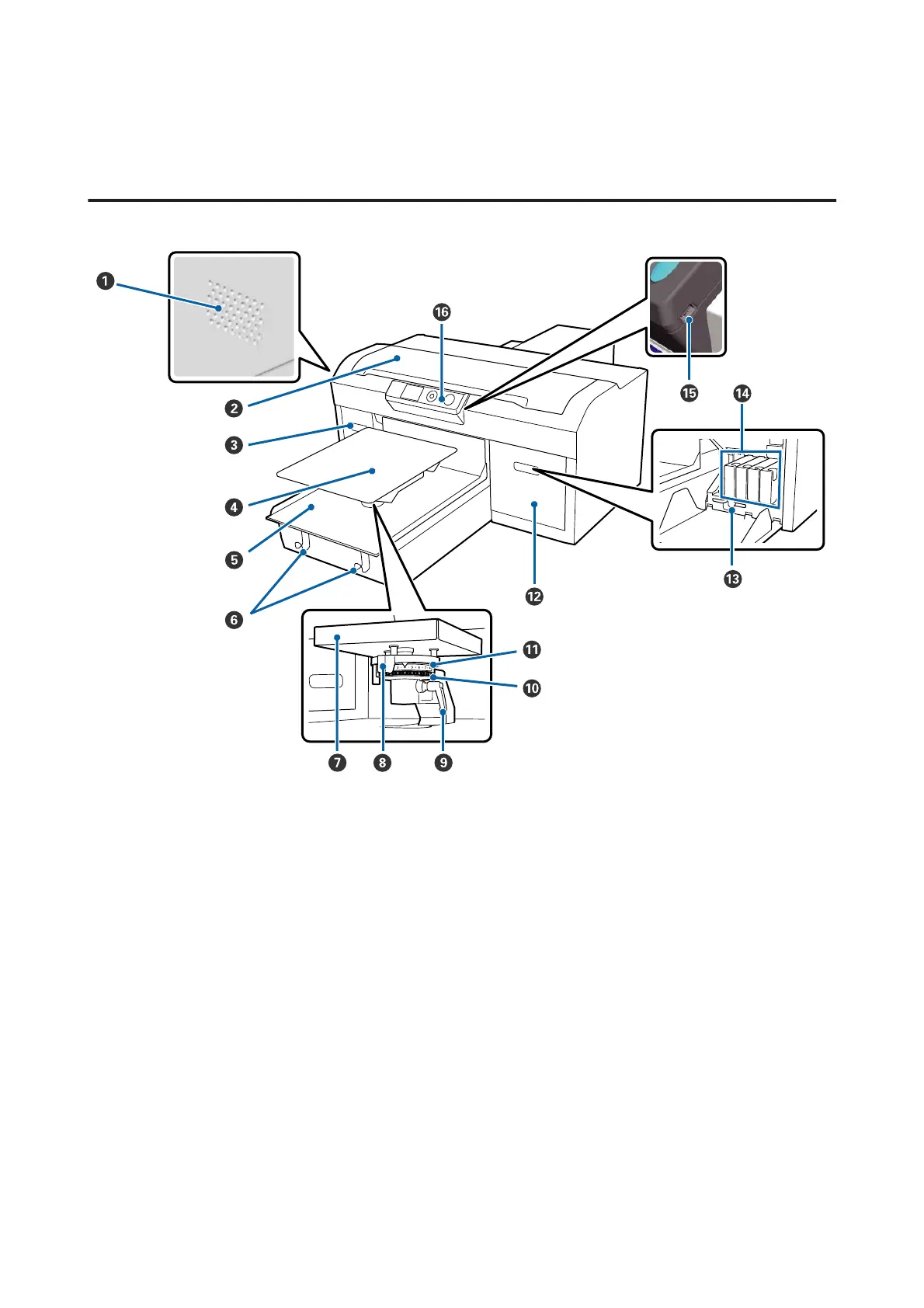Printer Parts
Front section
A Airflow vents
Lets out air from the printer. Do not block the airflow vents. Leave a gap of at least 15 cm when installing near a
wall.
B Printer cover
Open when cleaning the inside of the printer.
C Cartridge cover (left)
Open when replacing or shaking ink cartridges.
U “Shaking and Replacing Ink Cartridges” on page 83
D Platen
A plate for loading T-shirts. As well as the platen supplied with the printer, there are five optional platens available
to suit the size and purpose of the print job.
U “Options and Consumable Products” on page 114
SC-F2100 Series User's Guide
Introduction
8
