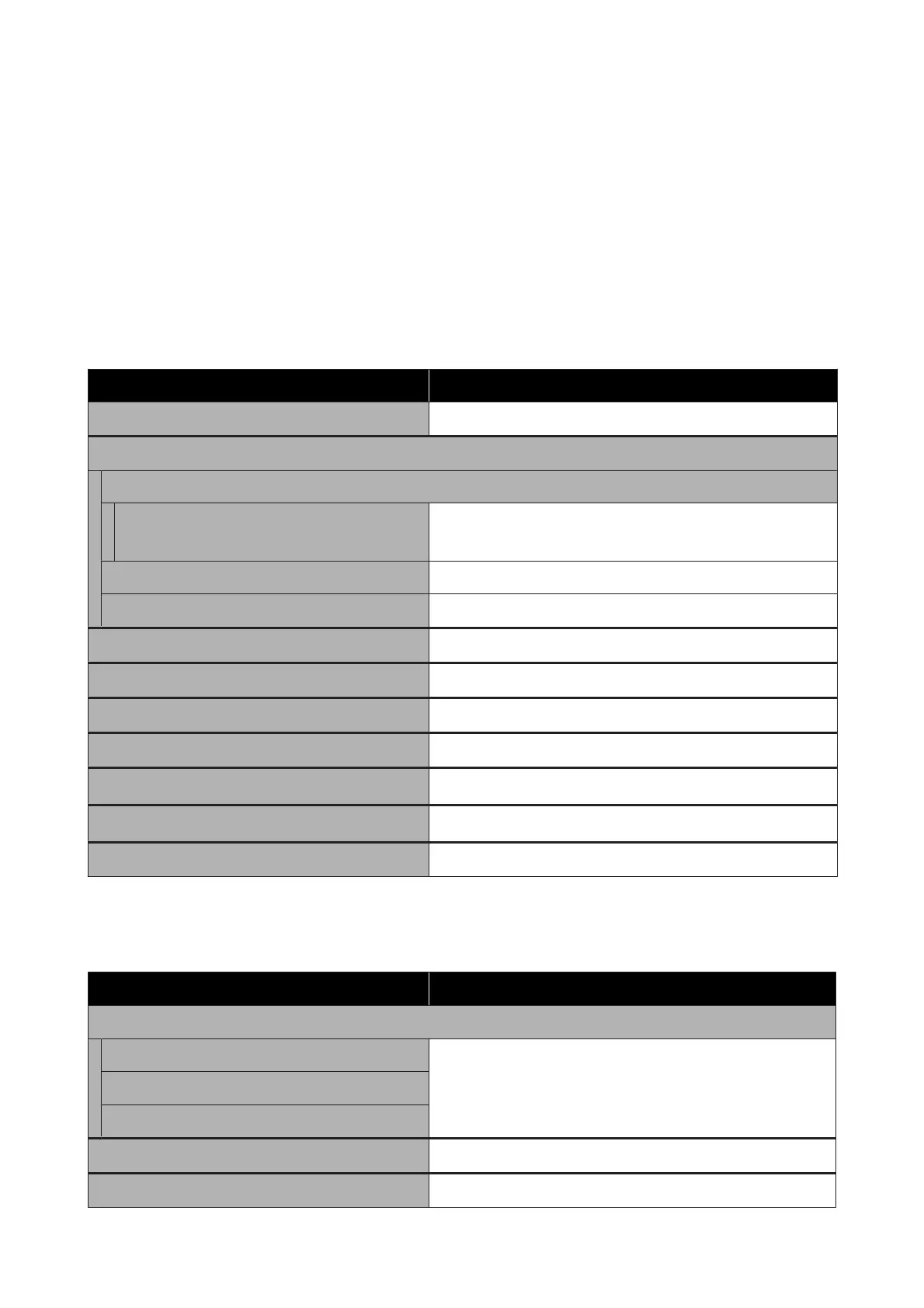Menu List
The items and options available in the menu are described below. See the reference pages for more details on each
item.
Maintenance
For more information on these items, see U “Maintenance” on page 98.
*1 High-speed color mode is not supported, *2 only White ink mode is supported
Setting Item Setting
Nozzle Check Print
Head Cleaning
Selected Nozzles
XX/XX
("XX" indicates an ink color code.)
Execute (Light), Execute (Medium), Execute (Heavy)
All Nozzles Execute (Light), Execute (Medium), Execute (Heavy)
Preventive Cleaning -
Head Cleaning Set Yes, No
Head Cap Cleaning Yes, No
Cleaning around head Yes, No
Waste Ink Counter -
Tube Washing
White Ink
*2
, Color Ink
Replace White Ink
*1
Yes, No
Storage Mode Yes, No
Printer Setup
For more information on these items, see U “Printer Setup” on page 99.
Setting Item Setting
Head Alignment
XS, S, M, L -
SV
M(G)
Offset Head Alignment -10 to +10
Feed Adjustment -1.00 to +1.00 %
SC-F2100 Series User's Guide
Using the Control Panel Menu
96
