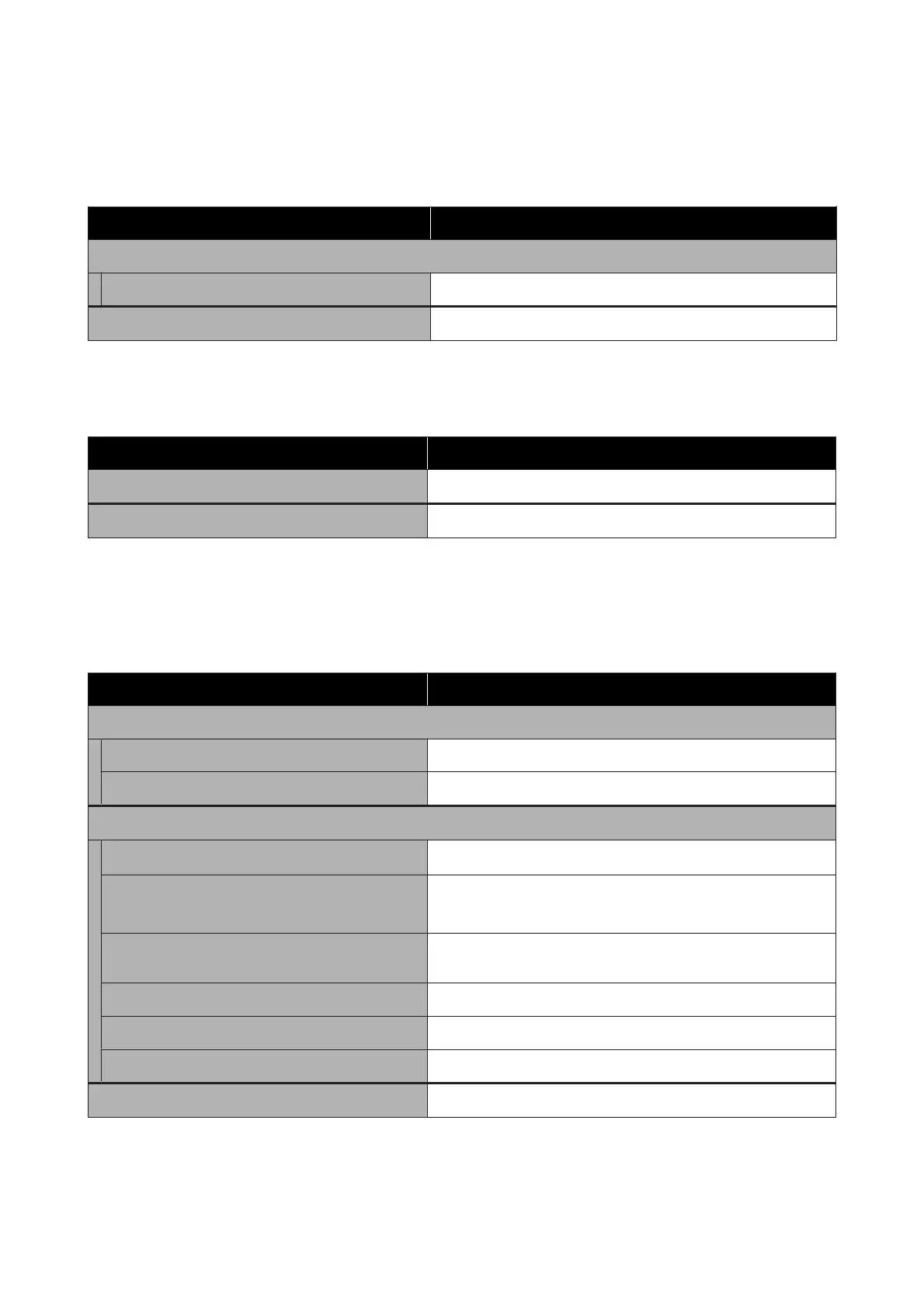USB File List
For more information on these items, see U “USB File List” on page 100.
Setting Item Setting
Select Print File
xxxxxxxxxxxxxxxxxxxxxx x to xxx pages
Delete Print File Yes, No
Printer Status
For more information on these items, see U “Printer Status” on page 100.
Setting Item Display Value
Total Prints xxxxxx pages
Firmware Version xxxxxxx,x.xx,xxxx
Administrator Menu
For more information on these items, see U “Administrator Menu” on page 101.
*Only White ink mode is supported
Setting Item Setting
Network Setup
IP Address Setting Auto, Panel (IP/SM/DG)
Restore Settings Yes, No
Preferences
Power On Cleaning
*
On, Off
Date & Time YY/MM/DD HH:MM
MM/DD/YY HH:MM
Language Japanese, English, French, Italian, German, Portuguese, Spanish,
Dutch, Russian, Korean, Chinese
Unit: Length m, ft/in
Alert Sound Setting On, Off
Sleep Mode OFF, 5 to 180 minutes
Reset All Settings Yes, No
SC-F2100 Series User's Guide
Using the Control Panel Menu
97
