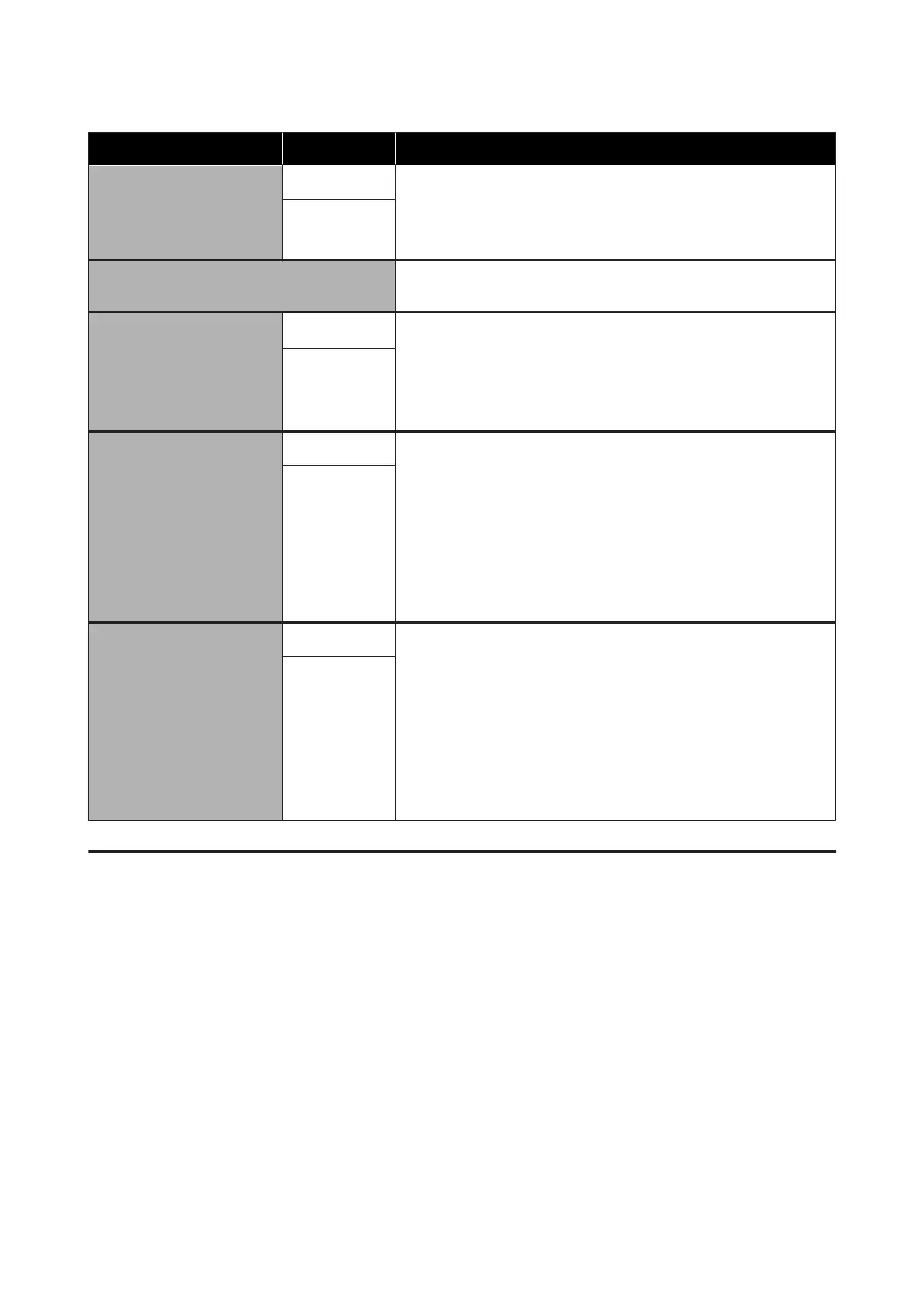Setting Item Setting Description
Cleaning around head Yes
Select Yes t o m ove the pla ten and pri nt head to the maintenance position.
Make sure you select Yes from the menu and then perform cleaning.
Problems can occur if you move the print head manually.
U “Cleaning around head” on page 71
No
*
Waste Ink Counter If you have replaced the waste ink bottle before a message is displayed on
the control panel telling you to do so, reset the Waste Ink Counter.
Tube Washing
White Ink
*
White Ink can only be set in White ink mode.
Maintain the inside of the tube by replacing the selected ink with the
cleaning liquid. Execute after preparing the selected ink cartridge and
Cleaning cartridge.
U “Tube Washing” on page 91
Color Ink
Replace White Ink Yes
If you select Yes, you can switch the printer from the current mode to
another mode (high-speed color mode is not supported).
❏ When using White ink mode -> Switch to color ink mode
❏ When using color ink mode -> Switch to White ink mode
Also, if you are not going to use the printer for two weeks or more and less
than one month in White ink mode, use this setting to change to Color ink
mode to prevent print quality from declining.
U “Replacing White Ink” on page 74
No
*
Storage Mode Yes If you do not use the printer for one month or more, replace the ink with
Cleaning liquid to prevent print quality from declining due to ink
sedimentation. Prepare Cleaning cartridges and waste ink bottles in
advance.
U “Prolonged Storage” on page 77
If you are not going to use the printer for two weeks or more and less than
one month in White ink mode, change to Color ink mode using Replace
White Ink instead of this setting.
U “Replacing White Ink” on page 74
No
*
Printer Setup
* Default Settings
SC-F2100 Series User's Guide
Using the Control Panel Menu
99
