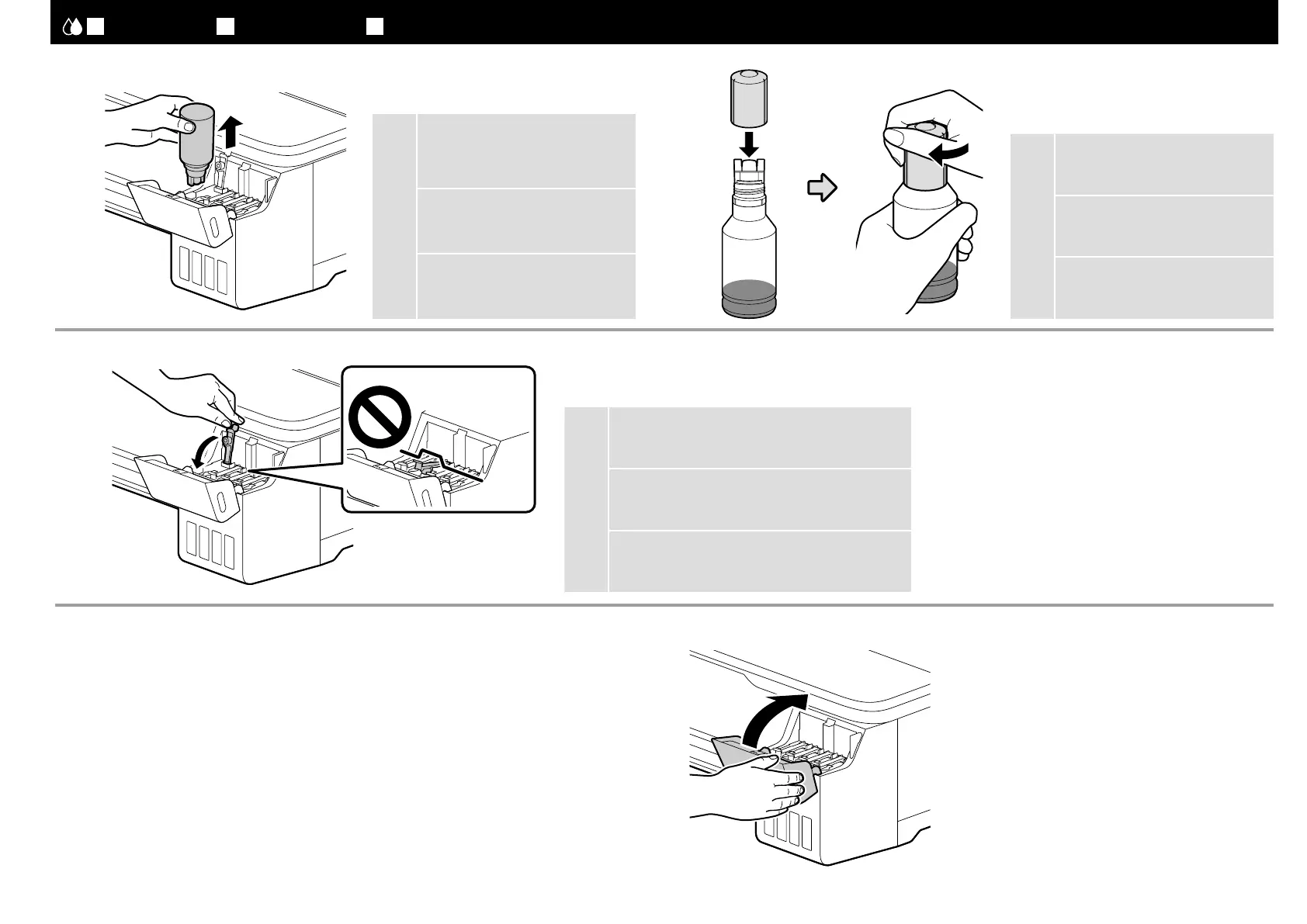JA
インクの注入
EN Filling the Ink Tanks TC
填充墨盒
[ 8 ] [ 9 ]
[ 10 ]
[ 11 ] [ 12 ]
c
インクボトルをインクタンクに挿し
たままにしないでください。インク
ボトルの破損やインク漏れの原因に
なることがあります。
Do not leave the ink bottle inserted;
otherwise the bottle may be
damaged or ink may leak.
請勿將墨水瓶一直插在墨盒上。
否則可能會導致墨水瓶損壞或墨
水溢出。
c
インクタンクキャップをしっかり閉めてください。
Securely close the ink tank cap.
請牢固蓋緊墨盒蓋。
[2]〜[10]を繰り返し、他の色のインクも同様に注入します。
インクタンクとインクボトルの色を確認して注入してください。
Repeat Steps
[
2
]
to
[
10
]
to fill the remaining tanks. Check
that the color labels on the bottle and tank match before
filling each tank.
重複步驟
[2]
至
[10]
以填充其他墨盒。填充每個墨盒前,
請檢查墨水瓶上的顏色標籤與墨盒上的顏色標籤是否一致。
c
インクボトルのキャップをしっかり
閉めてください。
Securely tighten the bottle cap.
請牢固擰緊瓶蓋。
12
