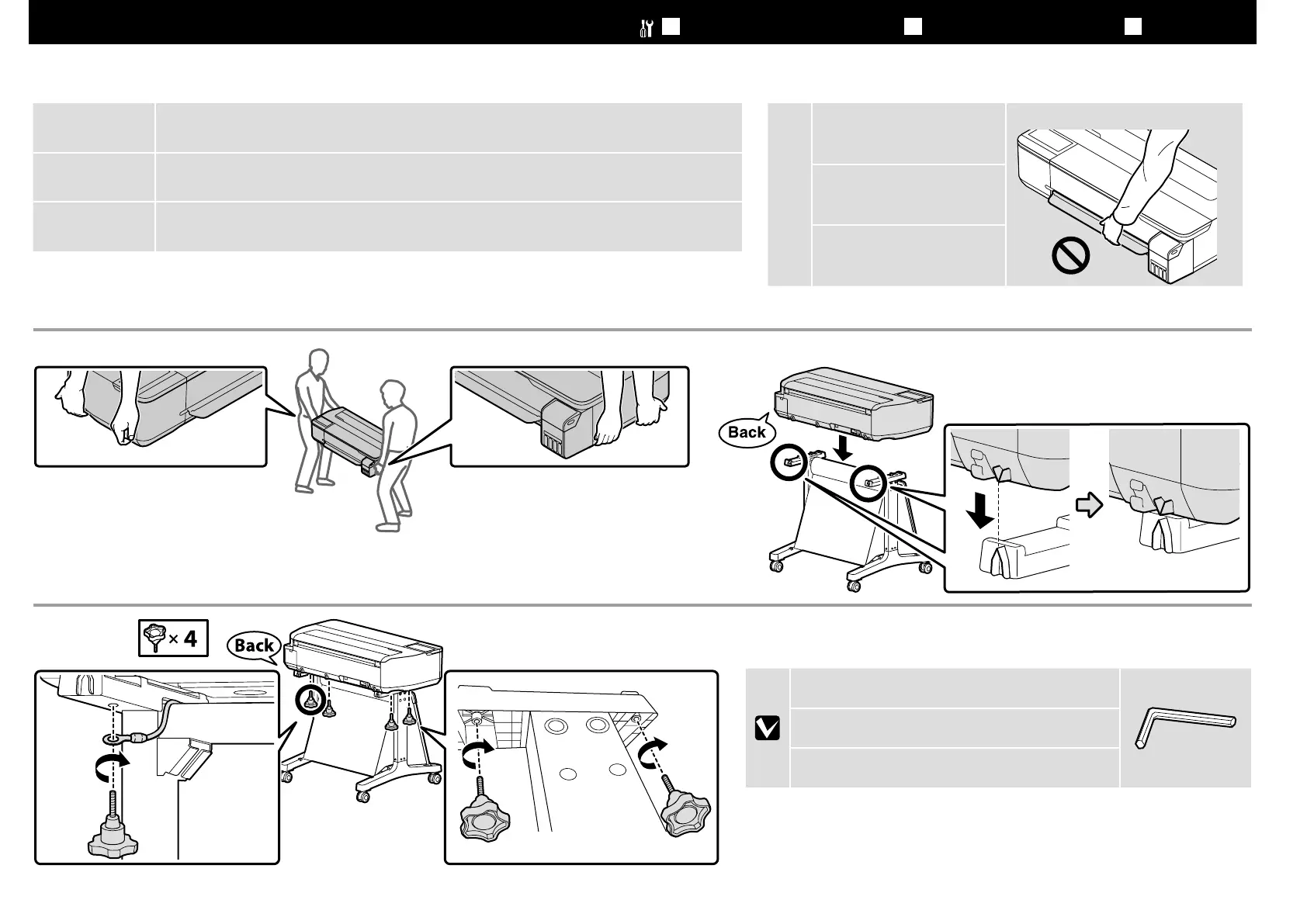JA
スタンド(オプション)の組み立て
EN Assembling the Optional Stand TC
組裝另購的腳架
[ 3 ]
[ 4 ]
六角レンチは捨てずに保管してください。
Keep the Allen key in a safe place; do not throw it out.
請妥善保管好
L 型六角扳手;切勿亂扔。
B
❏ 本製品は重いので、1 人で運ばないでください。開梱や移動の際は、2 人以上で運んでください。
❏ 本機を持ち上げる際は、図の箇所に手を掛けて持ち上げてください。
!
Caution:
❏
When carrying the printer, use at least 2 persons.
❏
When lifting the printer, place your hands at the locations indicated in the illustrations.
!
注意:
❏
搬運印表機時,至少需要
2 人。
❏
當抬起印表機時,請將您的手放在圖中所指示的位置。
c
持ち運びの際は、右図の箇所を
持たないでください。
Do not hold the section
indicated in the right figure.
切勿抓在右圖所示的部位。
[ 5 ]
21
