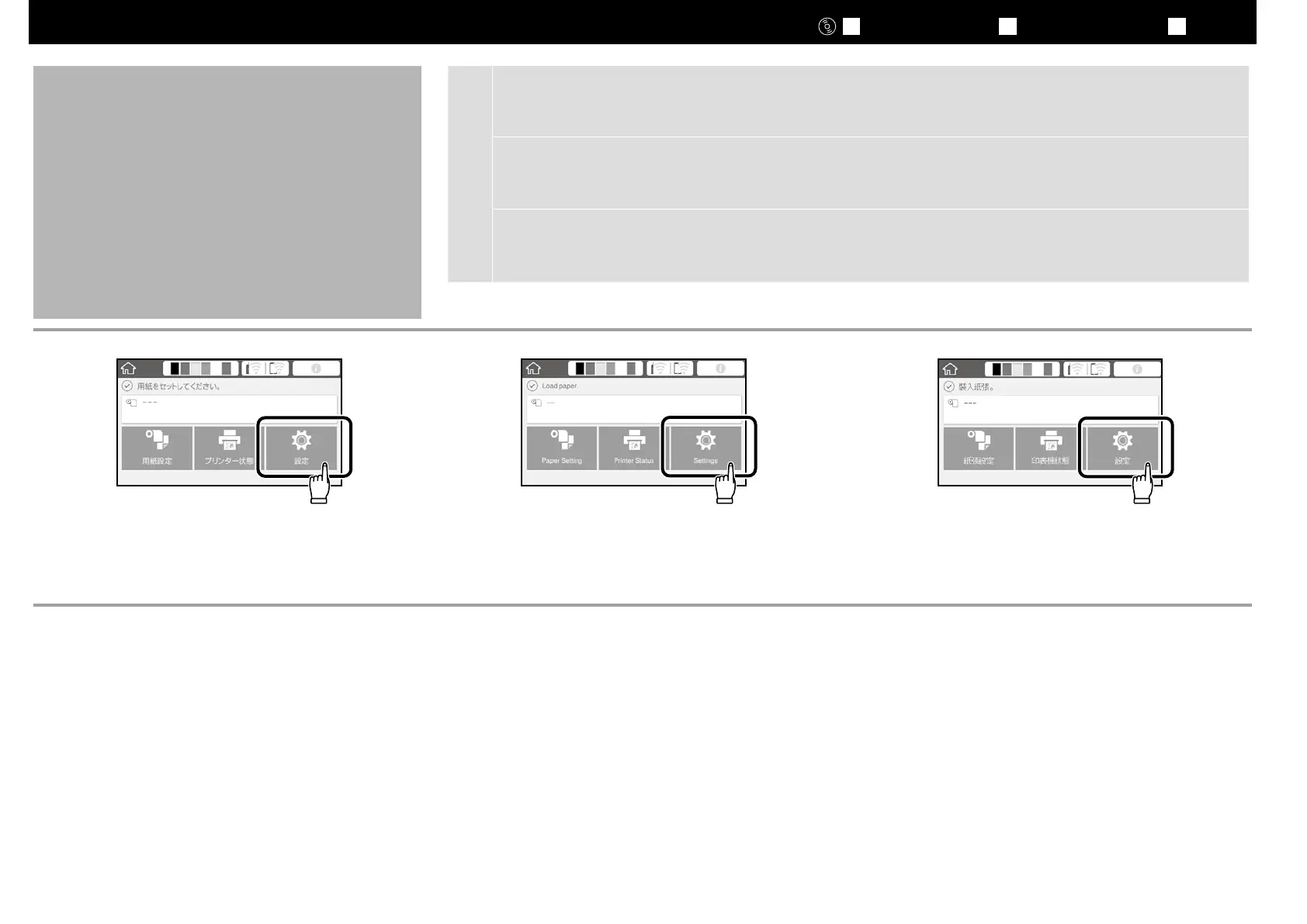JA
接続とインストール
EN Installing the Software TC
安裝軟體
c
プリンターのネットワーク設定や管理者メニューの設定を保護するために、管理者パスワードを設定してください。
❏ 管理者パスワードは忘れないように管理してください。
❏ ネットワーク接続時には、Web Cong からも管理者パスワードの設定・変更ができます。
Network Setup and Administrator Menu settings can be protected using an administrator password.
❏
Do not forget the administrator password.
❏
If the printer is connected to a network, the password can also be entered or changed using Web Cong.
Network Setup
和
Administrator Menu
設定可使用管理員密碼進行保護。
❏
切勿忘記管理員密碼。
❏
若印表機已連接至網路,您還可使用
Web Cong
輸入或更改密碼。
管理者パスワードの設定
Choosing an Administrator Password
選擇管理員密碼
[ 1 ]
依序選擇一般設定 - 系統管理 - 安全性設定 -
管理員設定 - 管理員密碼 - 登錄。
Select General Settings - System Administration
- Security Settings - Admin Settings - Admin
Password - Register in that order.
この後は、❏[本体設定]-[管理者用設定]-[セキュ
リティー設定]-[管理者設定]-[管理者パスワー
ド]-[新規設定]の順で押します。
パスワードを入力して [OK] を押します。
Enter a password and then press OK.
輸入密碼然後按「確定」。
[ 2 ]
19