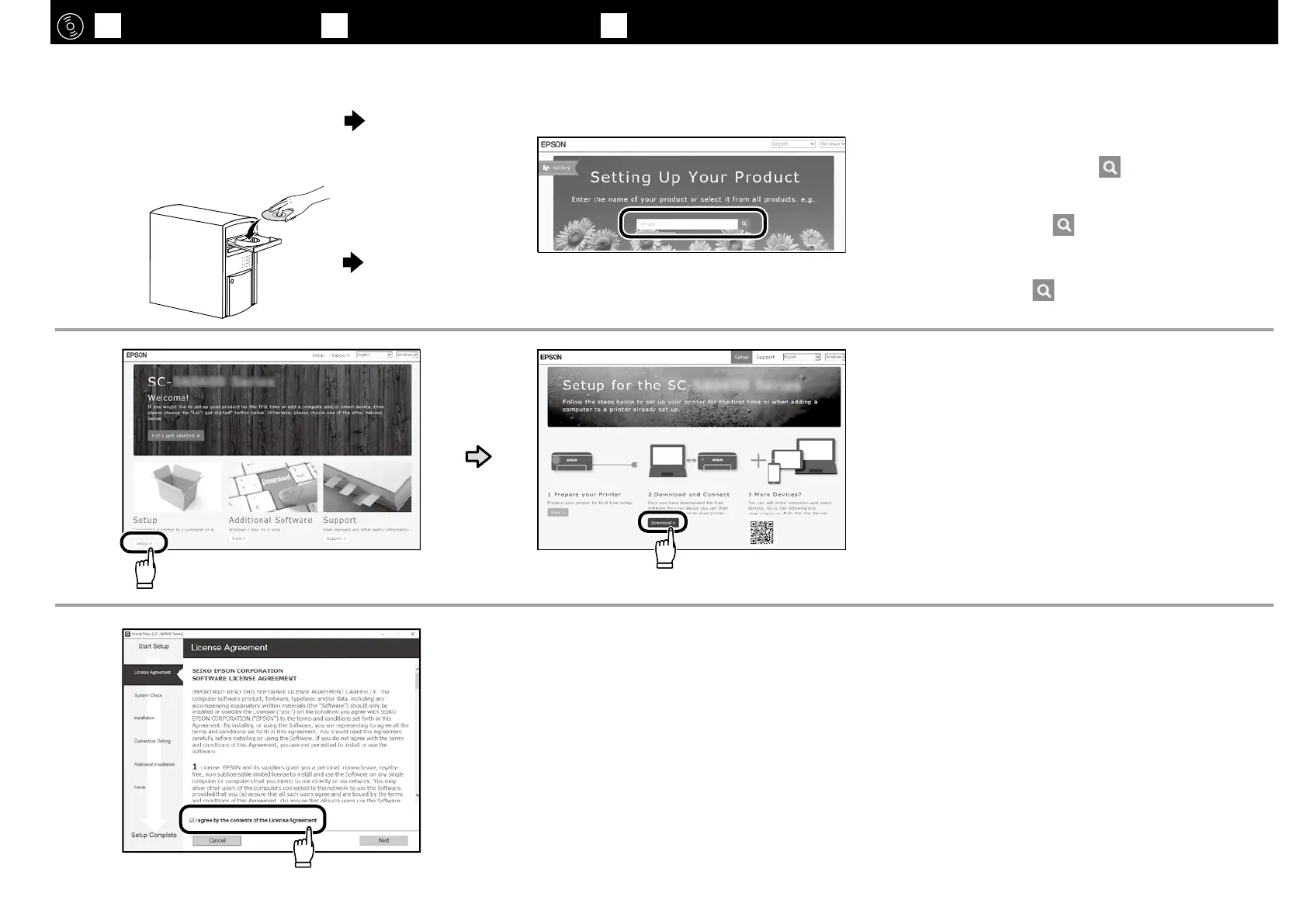Mac
ディスクドライブ非搭載
No CD/DVD drive
無
CD / DVD 光碟機
[1]
Windows
[4]
JA
接続とインストール
EN
Installing the Software
TC
安裝軟體
[ 4 ]
[ 1 ]
[ 2 ] [ 3 ]
インターネットブラウザーで http://epson.sn/ と入力して
から、お使いの製品名を入力して をクリックします。
Visit the Epson website at http://epson.sn/, enter your printer
model name, and then click
.
請造訪
Epson 官網,網址
http://epson.sn/
,輸入您的印表機
機型名稱,然後按一下 。
この後は画面の指示に従ってインストールを完了させてください。
Follow the on‐screen instructions to complete the installation.
請依照螢幕上的操作說明,完成安裝步驟。
ダウンロードしたインストーラーを実行します。
Run the downloaded installer.
執行下載的安裝程式。
18