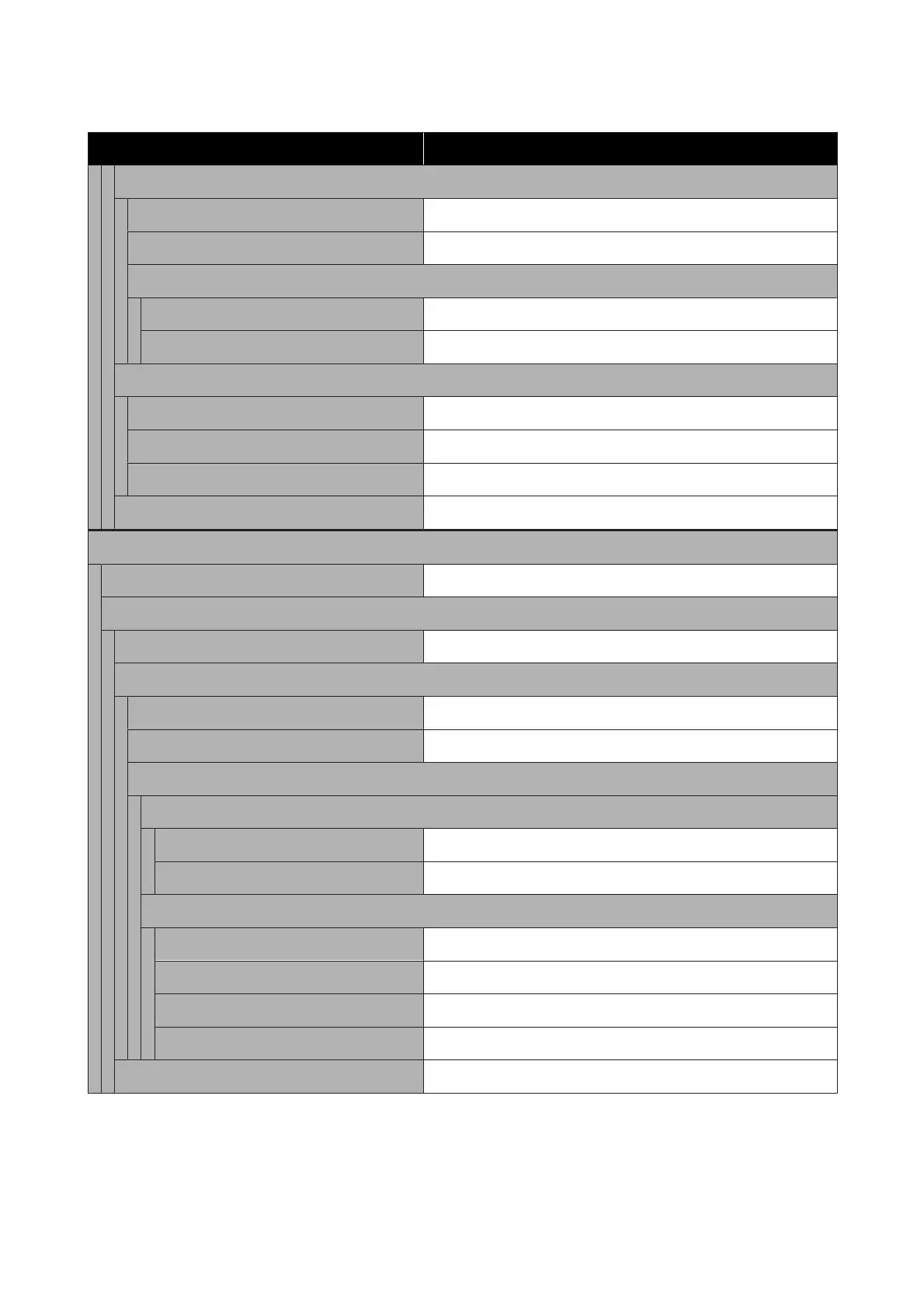Settings item Settings value
Image Quality
Contrast -4 to 4
Sharpness -4 to 4
Remove Background
Auto On, Off
-4 to 4 -
File Name
Filename Prefix Enter the filename prefix
Add Date On, Off
Add Time On, Off
Clear All Settings Yes, No
Email
Destination Display the Recipient Selection screen
Scan Settings
Color Mode Black/White, Color
File Format
File Format JPEG, PDF, PDF/A, TIFF (Multi Page)
Compression Ratio High Compression, Standard Compression, Low Compression
PDF Settings
Document Open Password
Password Setting Off, On
Password Enter password
Permissions Password
Password Setting Off, On
Password Enter password
Printing Allowed, Not Allowed
Editing Allowed, Not Allowed
Resolution 200dpi, 300dpi, 400dpi, 600dpi
SC-T3100M Series/SC-T5100 Series/SC-T3100 Series/SC-T5100N Series/SC-T3100N Series/SC-T2100 Series User's Guide
Using the Menu
126
