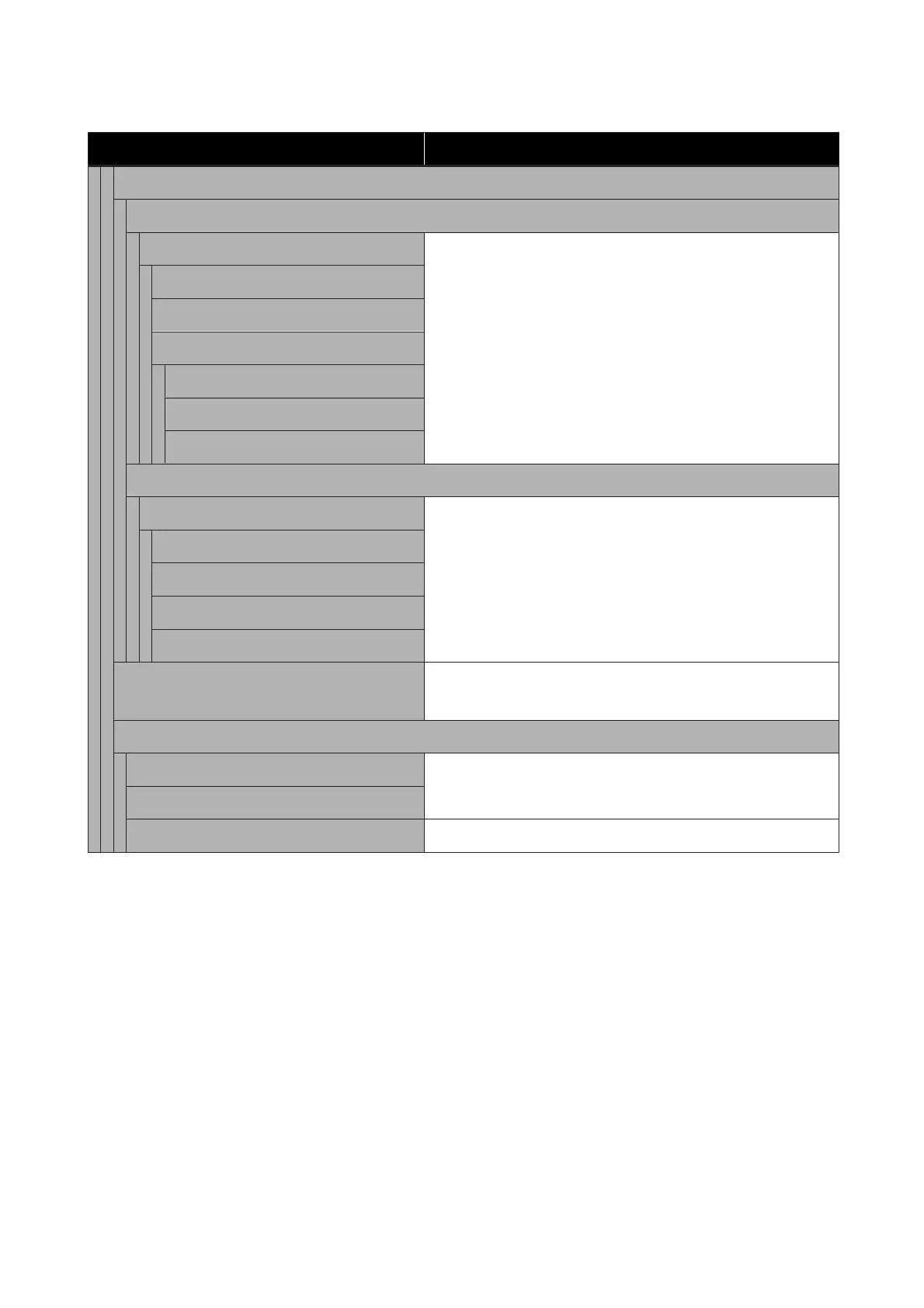Settings item Settings value
Wi-Fi Setup
Router
Connect via Wi-Fi
When wireless LAN connection disabled: Display Connect via Wi-Fi
menu
When wireless LAN connection connected: Display connection
status and settings information
Wi-Fi Setup Wizard
Push Button Setup(WPS)
Others
PIN Code Setup(WPS)
Wi-Fi Auto Connect
Disable Wi-Fi
Wi-Fi Direct
Wi-Fi Direct
When Wi-Fi Direct disabled: Display Wi-Fi Direct wizard
When Wi-Fi Direct enabled: Display settings information and
number of connected devices
Change Network Name
Change Password
Disable Wi-Fi Direct
Restore Default Settings
Wired LAN Setup Start Setup
(Displayed when connected to a wireless LAN.)
Network Status
Wired LAN/Wi-Fi Status Display current connection settings
Wi-Fi Direct Status
Print Status Sheet Print
SC-T3100x Series User's Guide
Using the Menu
103
